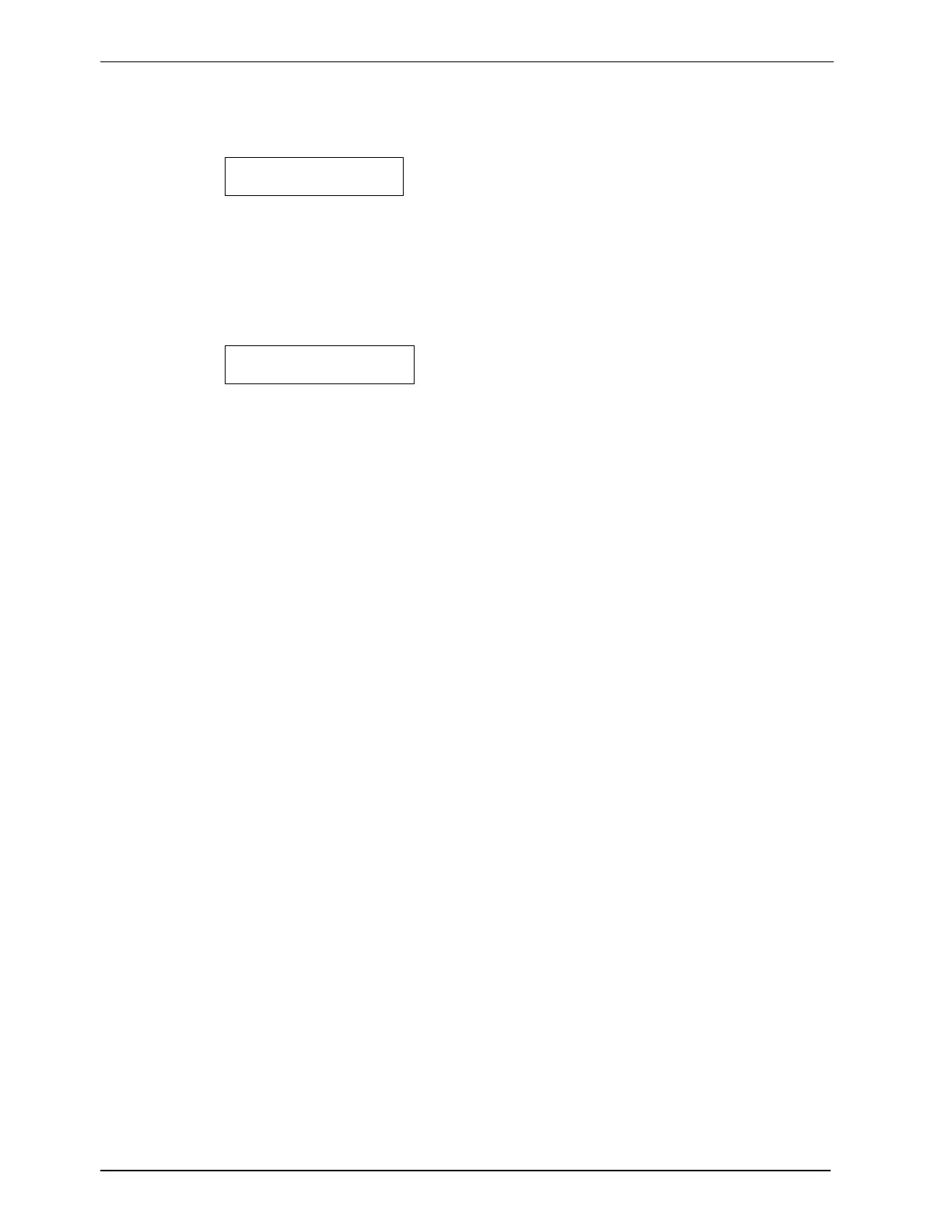T
HE
MENU S
YSTEM
PM100 / 300 U
SER
M
ANUAL
P
AGE
20 VPN 98-052
The averaging time should include several cycles of operation of the equipment. In this
case, the power supply current seems to vary over a 2 second period. Choose 20 seconds for
the averaging time. This can be increased later if the measurements are not stable.
AVERAGING TIME
>20.0<
4. Disable blanking.
Small signals (typically less than 10% of range) are not displayed by the analyzer. This is
normal for auto-ranging instruments. When the analyzer is manually ranged, the display
blanking should be disabled so that small signals are measured properly.
In [MENU] [2]
DISABLE BLANKING
x >
9
<
5. Press [MENU] again and the analyzer will now begin to make measurements. The red
PROG led will flash to indicate that the PM100 is in long averaging mode. The display
update rate will vary with the averaging time, but the analyzer is making continuous
measurements and averaging them together. All measurements, including harmonics, are
available.
Notes:
i) For improved accuracy for currents less than 10mA, use an external shunt or
transducer. See www.voltech.com for a technical note.
ii) If you see the message ‘CURRENT OVERLOAD’, re-measure the peak current
and adjust the manual current range setting. The analyzer will not be damaged
by range overloads as long as they do not exceed the maximum ratings given in
the specification.
iii) The maximum long averaging time is 300 seconds. For averaging over longer
periods, enable long averaging at 300 seconds and use the integrator as well.