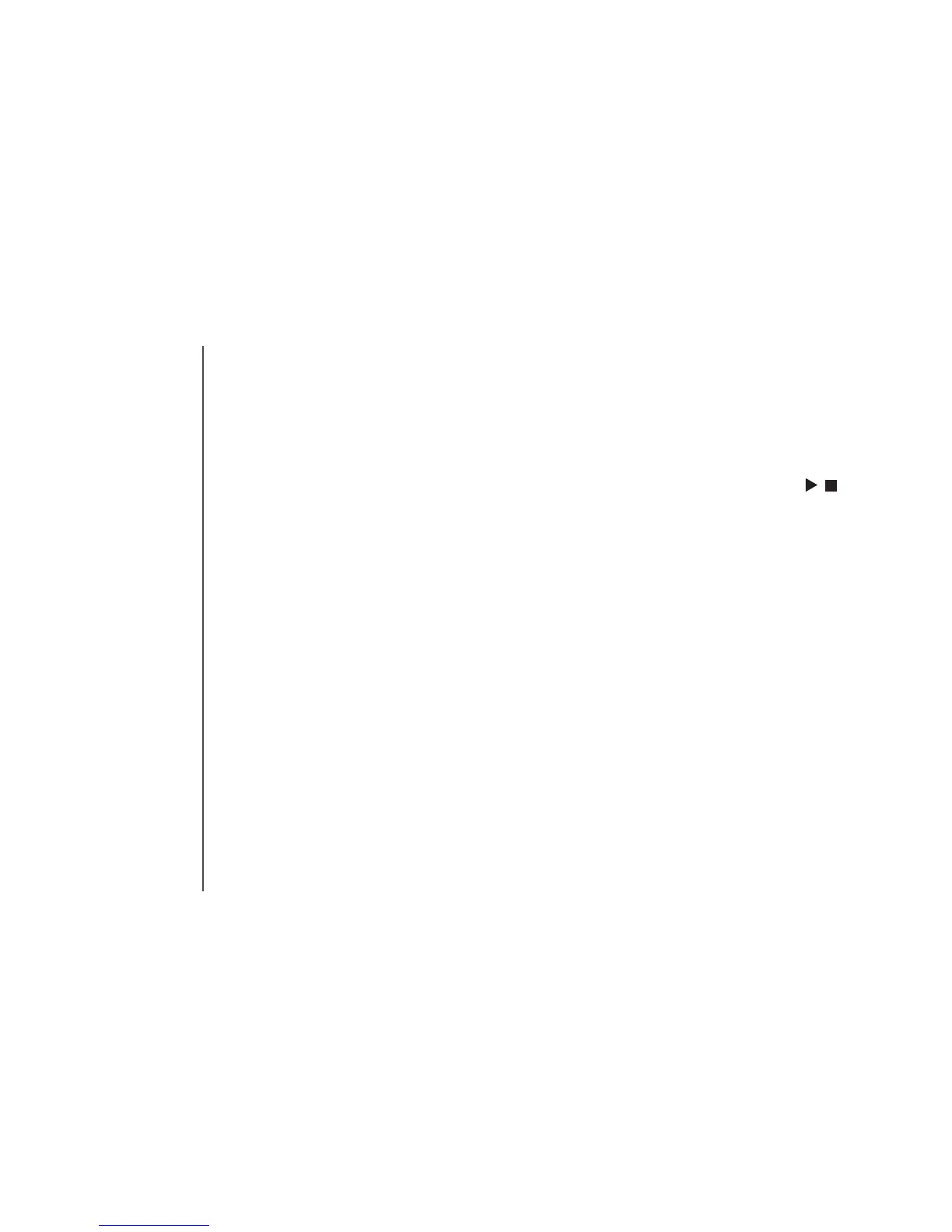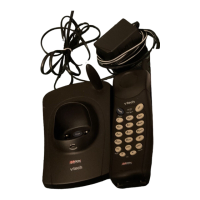www.vtechphones.com
38
charges apply, you may disconnect your call after three rings to avoid long distance charges.
1. Press
SETUP six times, the system announces “Number of rings. To change the setting, press
CHANGE ”.
2. Press
CHANGE to conrm (the current setting will display in the message window on the base.)
3. Press
CHANGE to set the number of rings to 2, 4, 6, or toll saver.
4. Press
SETUP to save and advance to the next setup option, or press PLAY/STOP /
to save
and exit.
Answering system operation