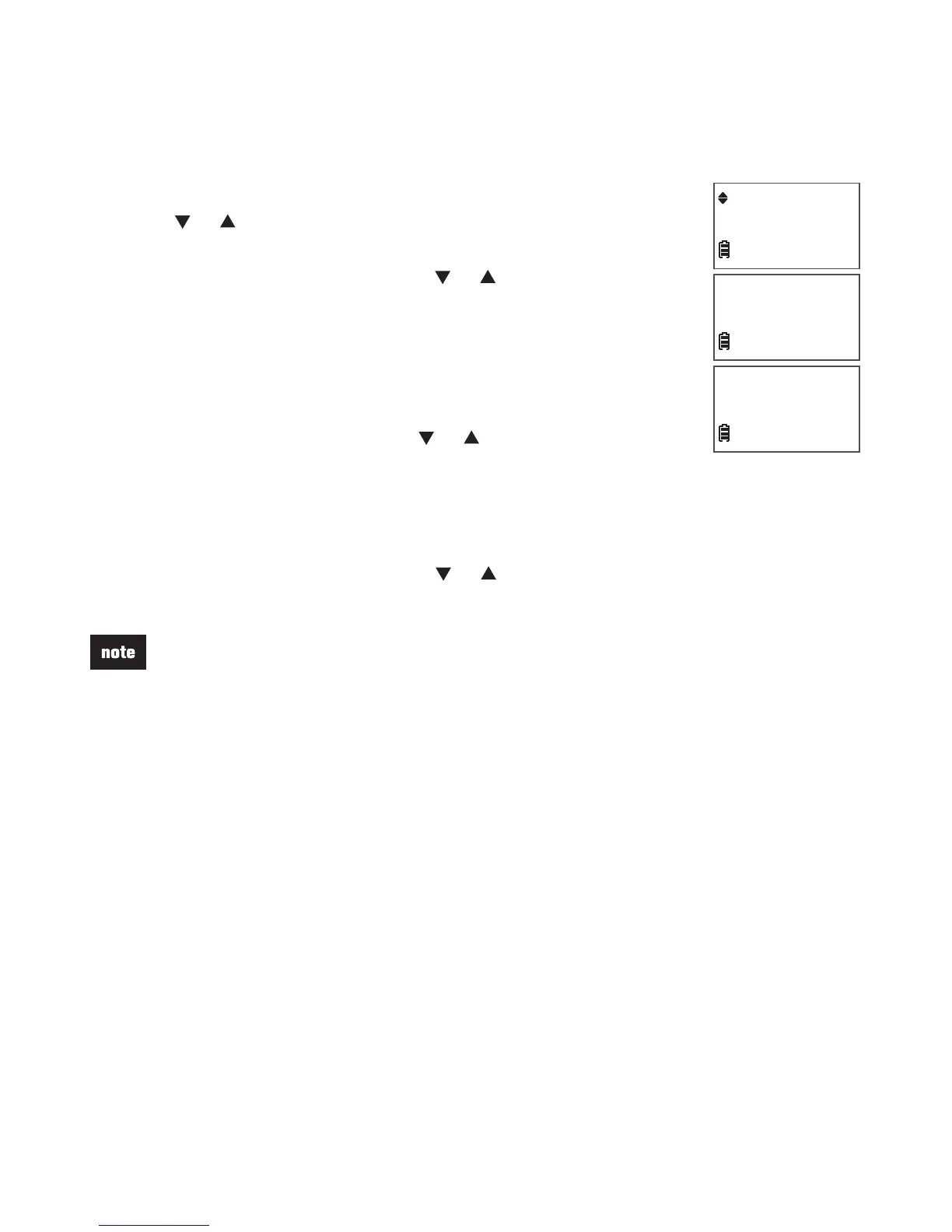Telephone settings
12
Set date and time
If you subscribe to caller ID service, the day, month and time are set automatically
with each incoming call. You can also set the date and time manually.
Press MENU when the handset is not in use.
Press or until the screen displays Set date/time, then
press SELECT.
When the month is ashing, press or until the screen
displays the correct month and then press SELECT, or use the
dialing keys (0-9) to enter the current month (for example, if the
month is March, you must enter 03).
Repeat Step 3 to set the correct date and year and then press
SELECT to advance to set the time.
When the hour is ashing, press or until the screen
displays the correct hour and then press SELECT, or use the
dialing keys (0-9) to enter the current hour (for example, if the time is two o’clock,
you must enter 02).
Repeat Step 5 to set the correct minute.
When AM or PM is ashing, press or to select AM or PM. Press SELECT to
save your settings. You hear a conrmation tone.
When there is a power failure or after battery replacement, the date and time needs
to be reset.
1.
2.
3.
4.
5.
6.
7.
•
Set date/time
Date: 03/25/10
Time: 02:35 PM