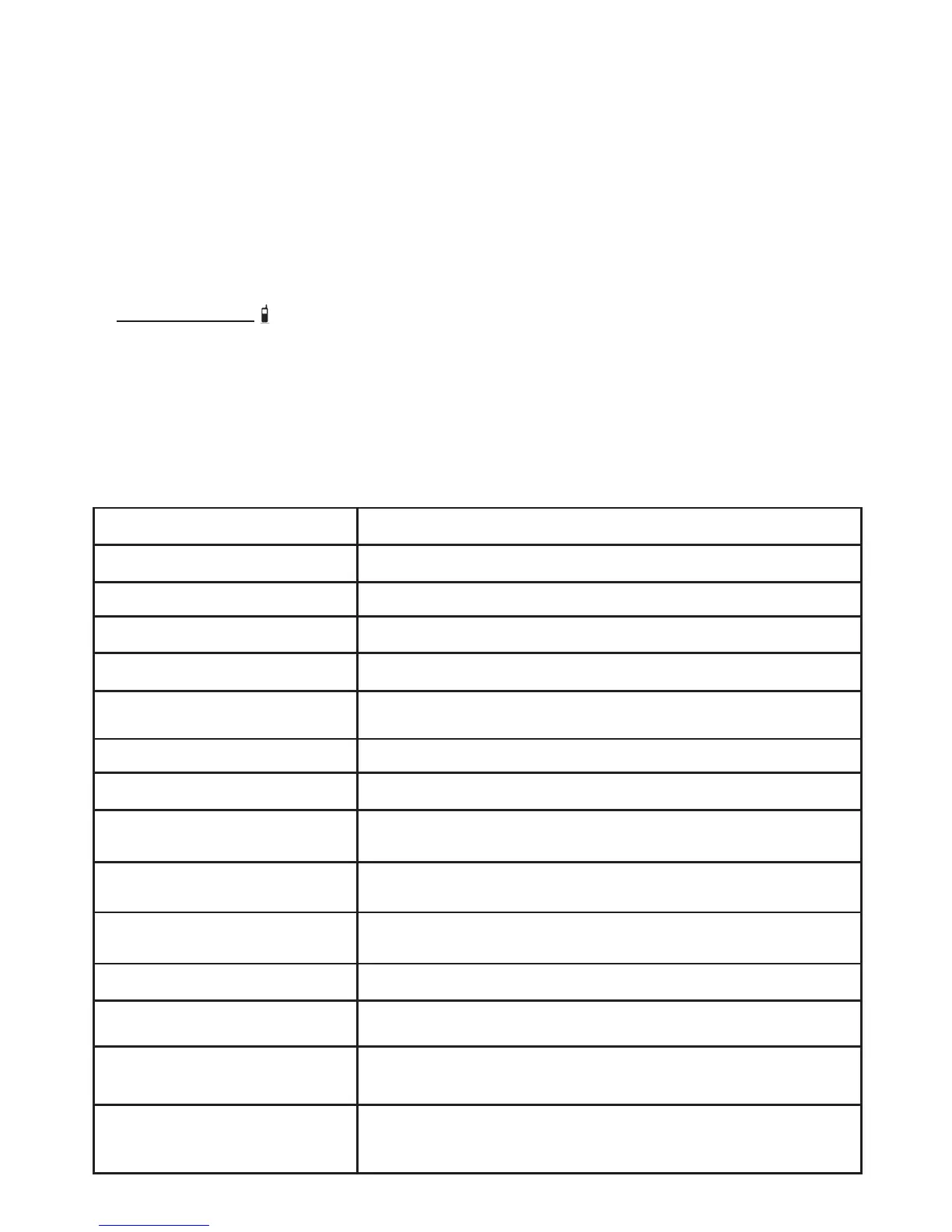27
Add and register a handset
Appendix
When To register HS and See manual appears alternately on the handset, the
handset is deregistered from the telephone base. Follow the steps below to register
the handset to the telephone base.
To register a handset:
Remove the handset from the telephone base, and make sure no handset is
in use.
Press and hold /FIND HANDSET on the telephone base for about six seconds.
Then press # (pound key) on the handset. It displays Registering... and it takes
about 60 seconds to complete the registration. The handset displays Registered
for a few seconds and you hear a conrmation tone when the registration
process completes.
1.
2.
3.
Call log empty
There are no caller ID log entries.
Directory empty
There are no directory entries.
Directory full
The directory is full.
Ended X:XX:XX
You have just ended a call.
Incoming call
There is an incoming call.
Line in use
A system handset is in use, or another telephone on the same
line is in use.
Low battery
The battery needs to be recharged.
Microphone on
MUTE is turned off and the person on the other end can hear you.
Muted
You have turned off the handset microphone. The other party
cannot hear you but you can hear the other party.
New voicemail
There are new voicemail message(s) from the telephone service
provider.
No battery
No battery is installed. Follow the directions for battery installation
on page 4 to install the battery before charging.
No line
There is no telephone line connected.
Not available
One handset is already reviewing the caller ID log and the other
handset tries to review it.
Number repeated
The telephone number you enter is already stored in the
directory.
Out of range or no
pwr at base
The handset cannot communicate with the telephone base.
Check the telephone base power connection or move the handset
closer to the telephone base.
Screen messages