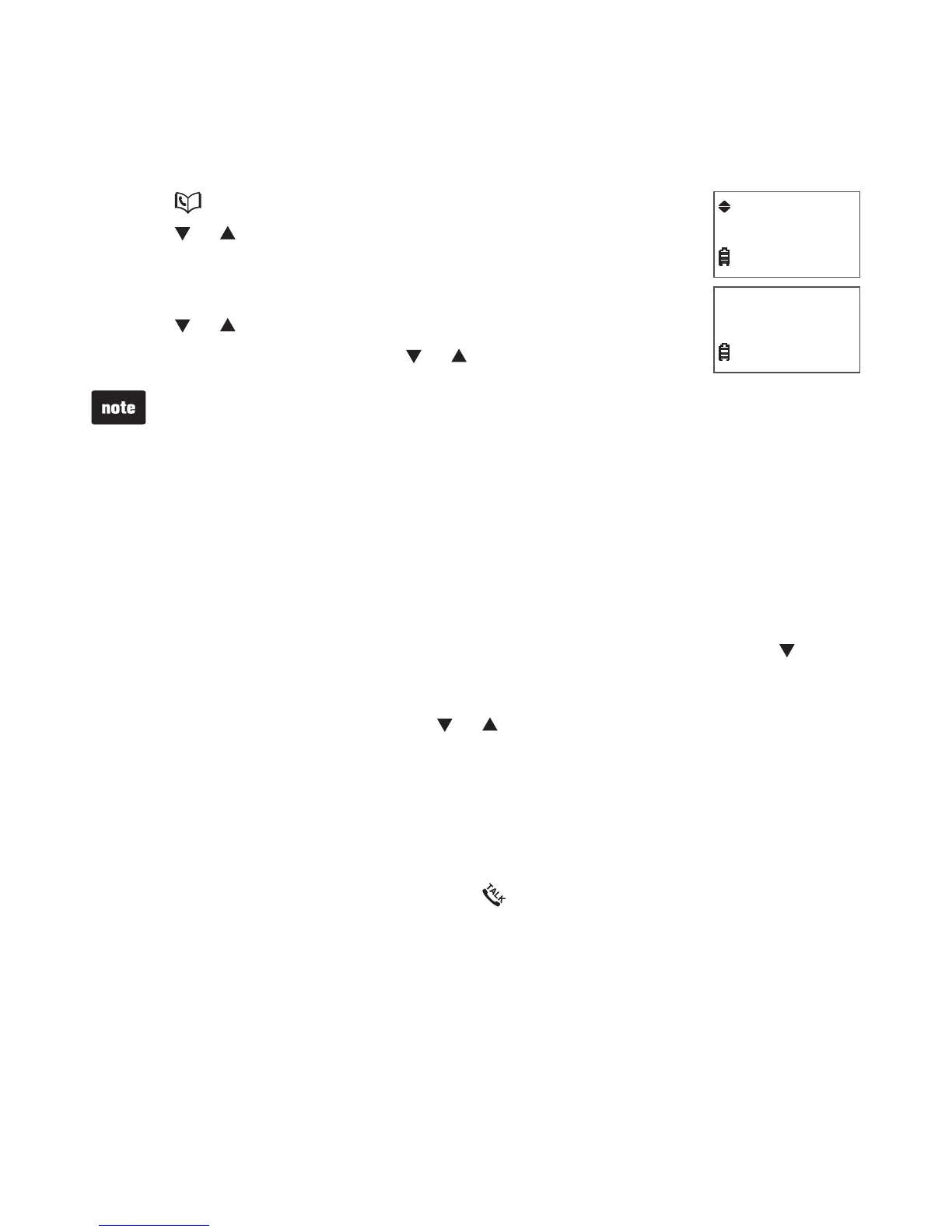20
Directory
Review the directory
Entries are sorted alphabetically.
To search the directory:
Press when the handset is not in use.
Press or to browse.
-OR-
Press MENU twice when the handset is not in use.
Press or to select Review.
Press SELECT and then press or to browse.
If the telephone number in the directory exceeds 15 digits, - appears after the 14th
digit, and then the remaining digits appear beginning with - , alternately.
Alphabetical search
To start an alphabetical search:
Follow the steps in Review the directory above to enter the directory.
Use the dialing keys to enter the letter associated with the name. For
example, if you have entries for Jenny, Jessie, Kristen and Laura in your
directory, press 5 (JKL) once to see Jenny (when Jenny displays, press
to see Jessie), twice to see Kristen, or three times to see Laura. If there is
no name entry matching your search, the next closest match in alphabetical
order appears. If necessary, press or to browse.
Dial a directory entry
Search for the desired entry in the directory (see Review the directory or
Alphabetical search above).
When the desired entry appears, press to dial.
1.
2.
1.
2.
3.
•
1.
2.
1.
2.
Review
Mike Smith
800-595-9511
