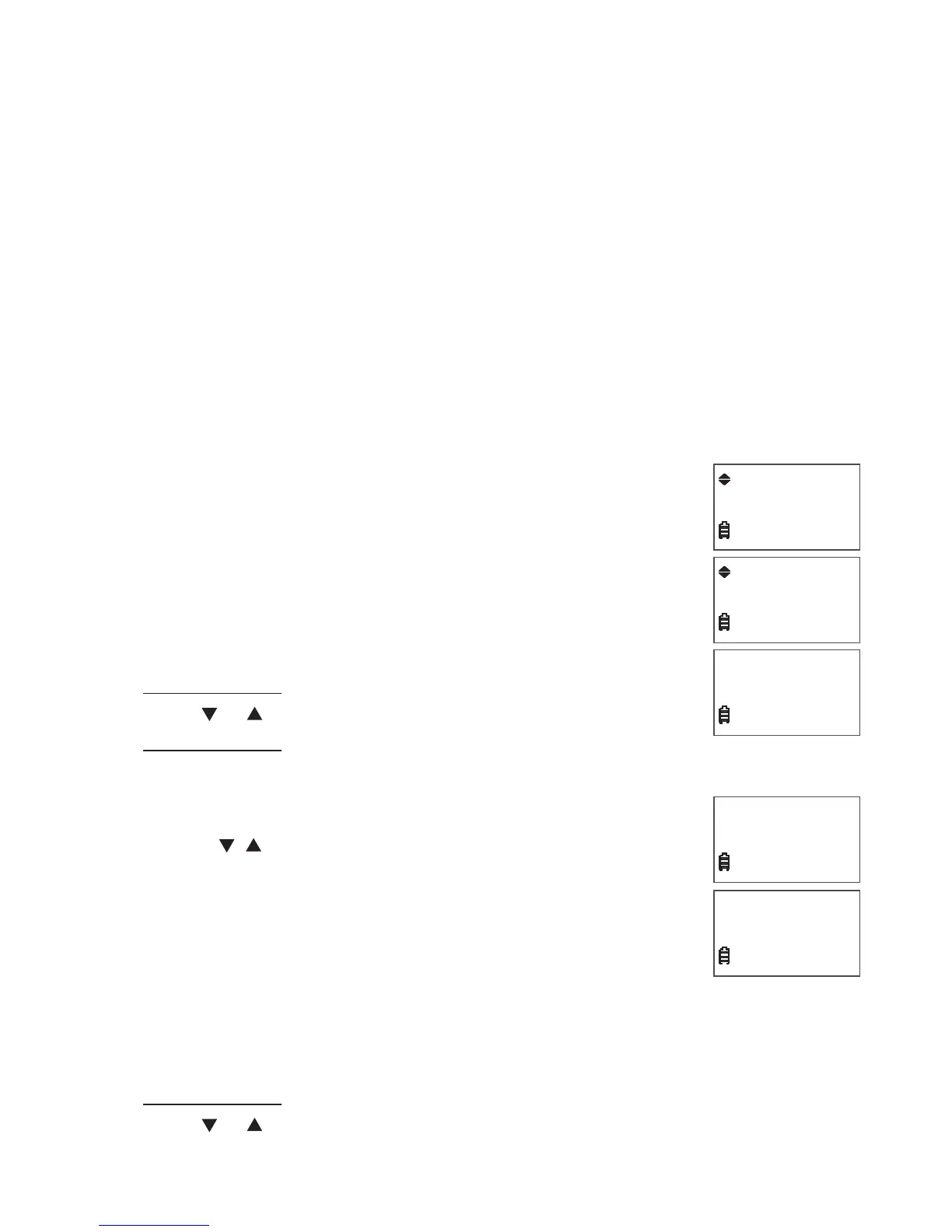19
About the directory
The directory can store up to 30 entries. Each entry may consist of a phone number
up to 30 digits and a name up to 15 characters.
Each handset directory is independent (for CS6114-2 only). Any additions,
deletions or edits made on one handset are not reected on the other handset.
When there are no records in the directory, the handset displays
Directory empty.
When the directory is full and you try to save an entry, the handset displays
Directory full.
When you try to save an entry already stored in the directory, the handset shows
Number repeated.
Add a directory entry
Enter the number when the handset is not in use. Press MENU,
then go to Step 3.
-OR-
Press MENU/SELECT three times when the handset is not
in use.
When Enter number displays, use the dialing keys to enter
the number.
Press DELETE to backspace and erase a digit.
Press and hold DELETE to erase the entire entry.
Press or to move the cursor to the left or right.
Press and hold PAUSE to insert a dialing pause
(a P appears).
-OR-
Copy a number from the redial list by pressing REDIAL and
then press , or PAUSE repeatedly to select a number.
Press SELECT to copy the number.
Press SELECT to move to the name. The handset displays
Enter name.
Use the dialing keys to enter the name. Each time you press a
key, the character on that key appears. Additional key presses
produce other characters on that key. Press the key repeatedly
until the desired character appears. The rst character of
every word is capitalized.
Press DELETE to backspace and erase a character.
Press and hold DELETE to erase the entire entry.
Press or to move the cursor to the left or right.
Press SELECT to conrm. The handset displays Saved and then
you hear a conrmation tone.
•
•
•
•
1.
2.
•
•
•
•
3.
4.
•
•
•
5.
Enter name
Mike_
Enter number
-
Add contact
Directory
Directory