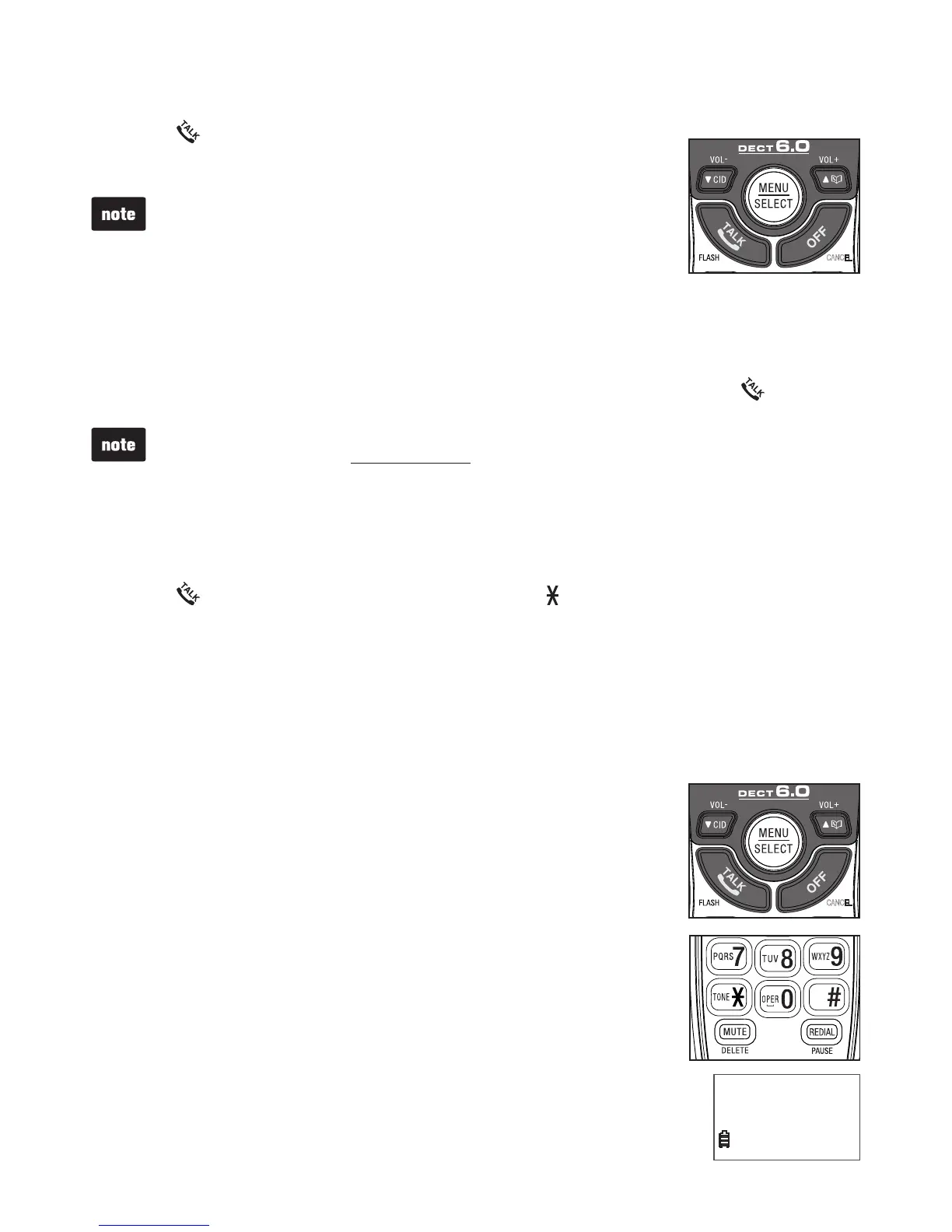14
Make a call
Press and then use the dialing keys (0-9) to dial the
telephone number.
The screen shows the elapsed time as you talk (in hours,
minutes and seconds).
If the handset is moved out of range while on a call, it will
beep three times.
Predial a call
Enter the telephone number using the dialing keys (0-9), then press to dial.
When predialing (preview numbers before dialing), press DELETE or CANCEL to
backspace and delete; press and hold PAUSE to insert a dialing pause
(a P appears).
Answer a call
Press or any of the dialing keys (0-9, TONE or #).
End a call
Press OFF or put the handset to the telephone base or charger.
Volume
During a call, press VOL- or VOL+ to adjust the
listening volume.
Mute
The mute function allows you to hear the other party but the
other party cannot hear you.
During a call, press MUTE on the handset. The handset
displays Muted until the mute function is turned off.
Press MUTE again to resume the conversation. The handset
displays Microphone on briey.
•
•
•
•
•
•
•
1.
2.
Muted
10:15 PM
12/25
