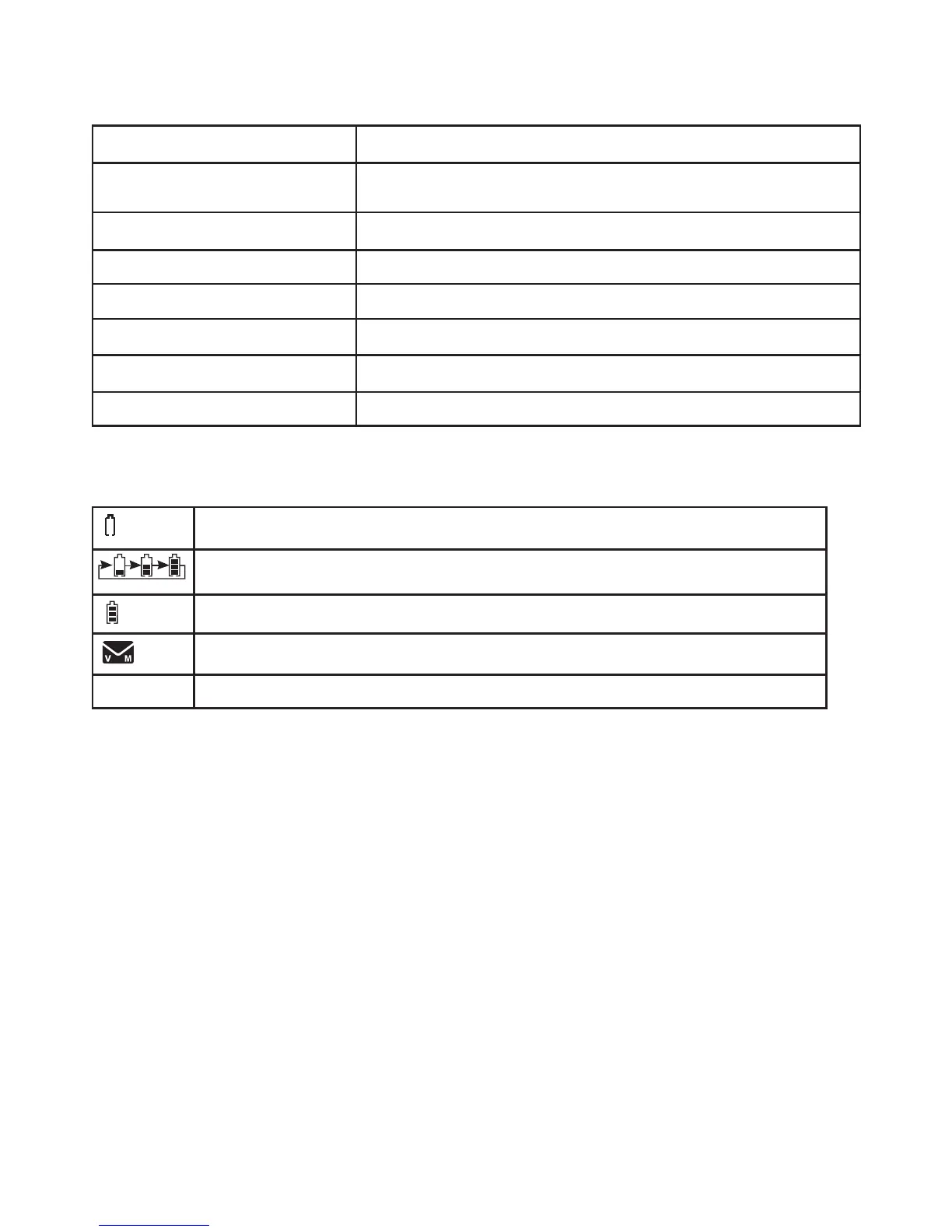28
Appendix
Handset screen icons
The battery icon ashes when the battery is low and needs charging.
The battery icon animates when the battery is charging.
The battery icon becomes solid when the battery is fully charged.
There are new voicemail received from your telephone service provider.
NEW
The caller ID entry you are reviewing is new in the caller ID log.
Phone X:XX:XX
The handset is on a call.
Put in charger
The battery is very low. Place the handset in the telephone base
or charger for recharging.
Ringer muted
The handset ringer is muted temporarily during an incoming call.
Ringer off
The handset ringer is turned off.
Saved
Your selection has been saved.
Unable to call.
Failed phone call (the other handset is in use).
XX missed calls
There are calls that have not been reviewed in the caller ID log.
** Paging **
The system handsets are being paged.
Screen messages