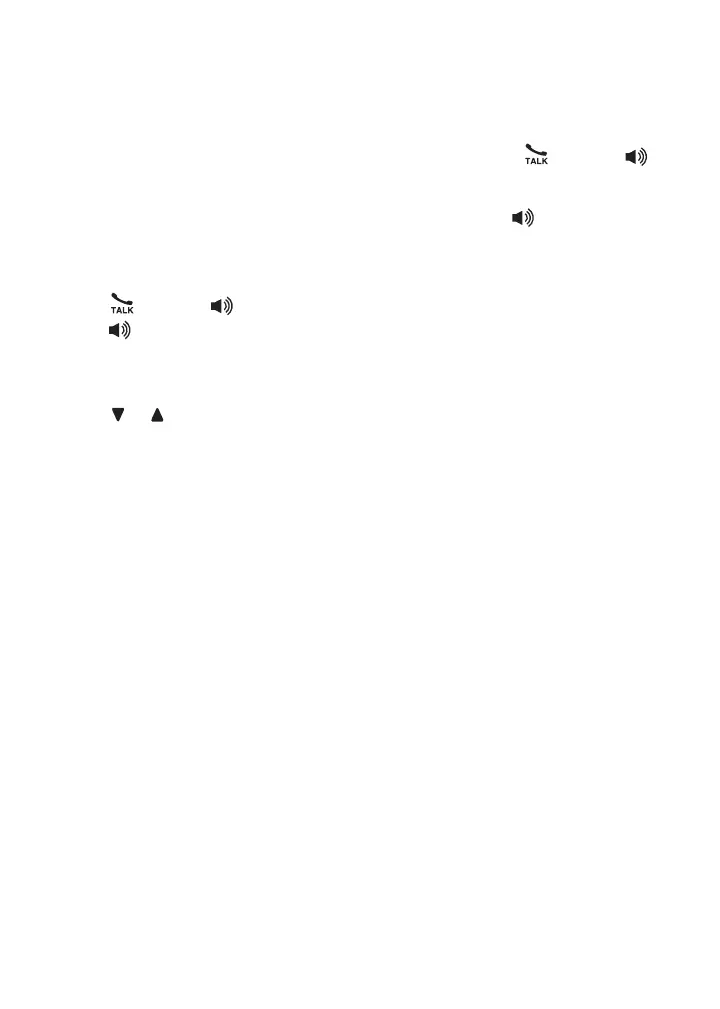36
Directory
Dial a directory entry
Search for the desired entry in the directory (see Review directory entries or
Alphabetical search on page 35).
To dial the displayed entry on the cordless handset, press /FLASH or .
-OR-
To dial the displayed entry on the telephone base, press
/SPEAKER, or lift
the corded handset.
-OR-
Press /FLASH or
on the cordless handset, or lift the corded handset or
press
/SPEAKER on the telephone base.
Press MENU/SELECT.
Press MENU/SELECT to choose >Directory.
Press or or start an alphabetical search to browse to the desired entry,
then press MENU/SELECT to dial the displayed number.
1.
2.
1.
2.
3.
4.
