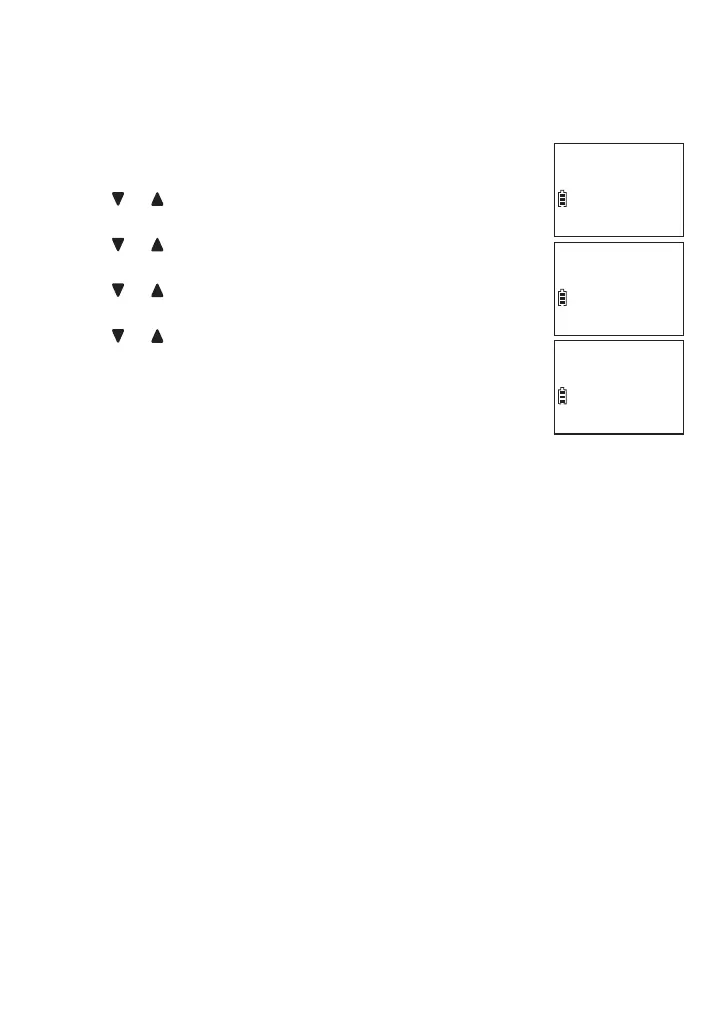49
Voice language
You can select English or French to be used for the voice prompts in your
answering system. The voice language is preset to English.
When the handset or the telephone base is not in use, press
MENU/SELECT.
Press or to scroll to >Answering sys, then press
MENU/SELECT.
Press or to scroll to >Ans sys setup, then press
MENU/SELECT.
Press or to scroll to >Voice language, then press
MENU/SELECT.
Press or to choose >English or >Français.
Press MENU/SELECT to save and you hear a
confirmation tone.
1.
2.
3.
4.
5.
6.
Msg alert tone
>Voice language
Answer ON/OFF
>Ans sys setup
VOICE LANGUAGE
>English
Answering system settings
