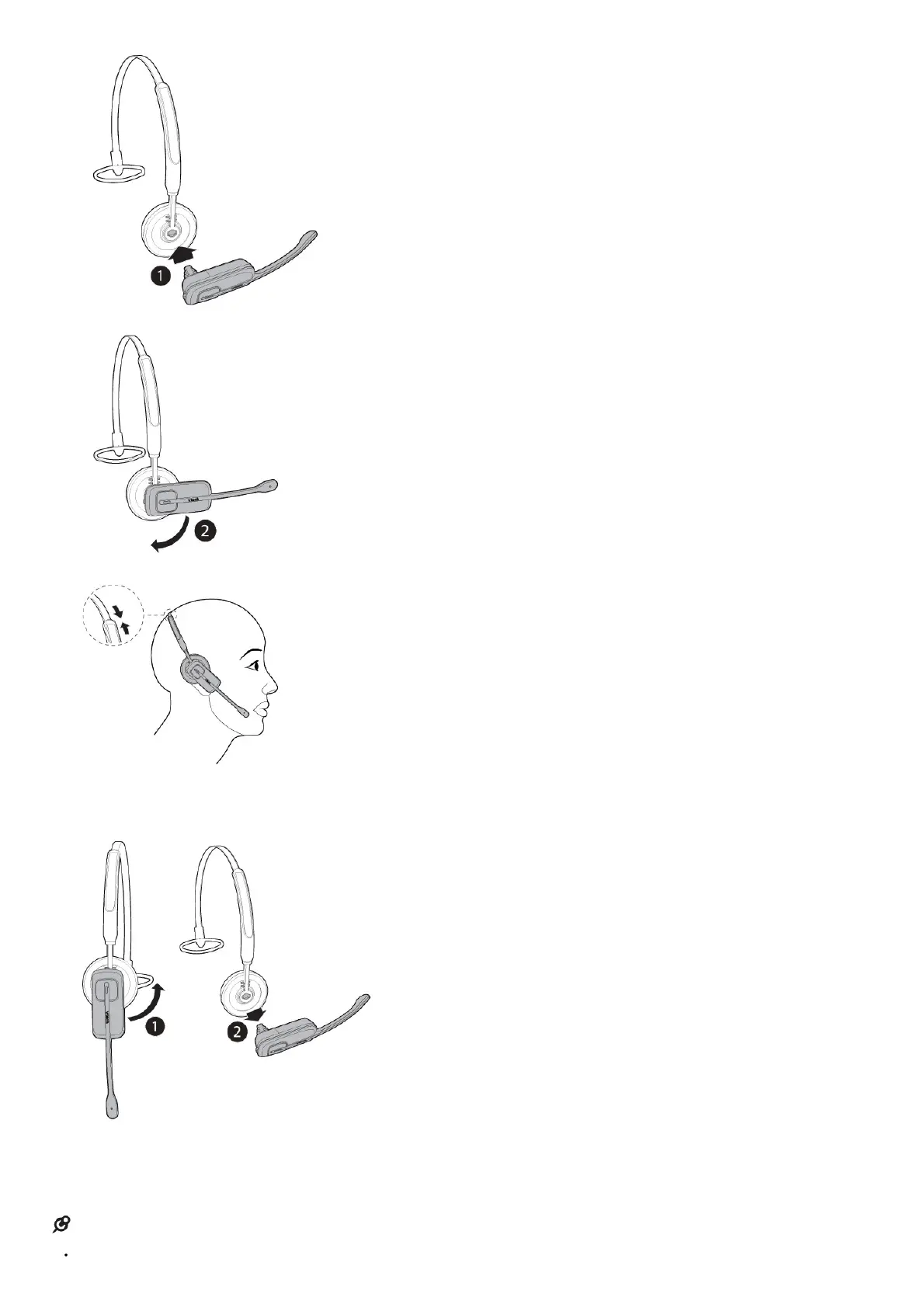3. Rotate the headset to vertical direction until it clicks into place.
4. Adjust the head band to fit your head. Adjust and rotate the angle of the headset until the microphone is pointing towards your mouth.
To remove the head band from the headset:
1. Hold the headset with one hand and the head band with your other hand.
2. Rotate the headset to horizontal direction and the pull the headset until it separates form the head band.
Before use
After you install your telephone or power returns following a power outage and battery depletion, the handset will prompt you to set the date and time, and the answering system
through voice guide.
Set date and time
NOTE
Make sure you set the date and time including the year correctly; otherwise the answering system does not announce the correct day of the week for your recorded