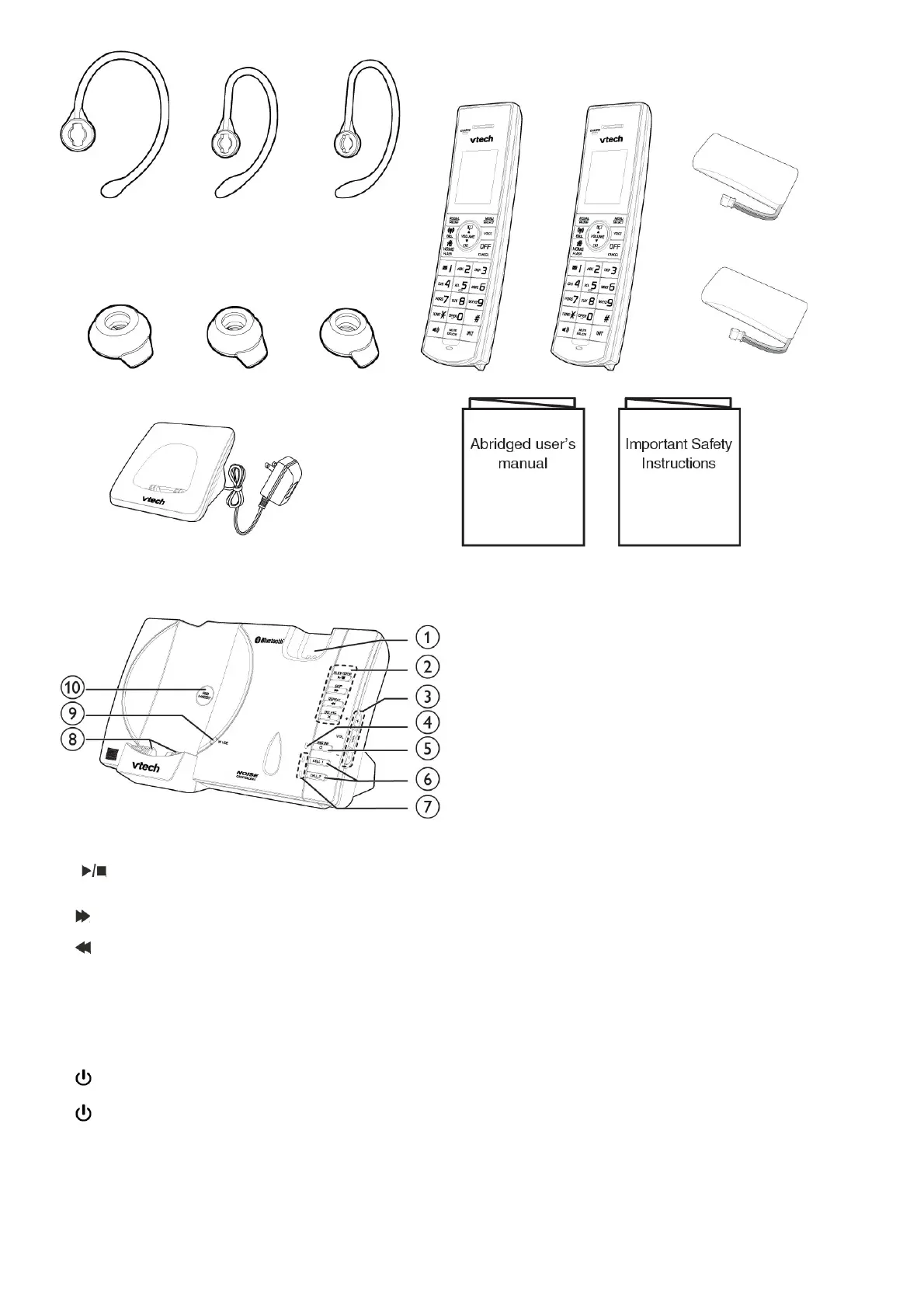Telephone base overview
1. Headset charging cradle
2. – /PLAY/STOP
• Press to play messages.
• Press to stop message playback.
/SKIP
• Press to skip to the next message.
/REPEAT
• Press to repeat a message.
• Press twice to play the previous message.
X/DELETE
• Press to delete the playing message.
• When the handset is not in use, press twice to delete all old messages.
3. + /VOL/-
• Press to adjust the volume during message playback.
• Press to adjust the telephone base ringer volume when the handset is not in use.
4. /ANS ON light
• On when the answering system is on.
5. /ANS ON
• Press to turn the answering system on or off.
6. CELL 1 and CELL 2
• Press to connect the paired cell Bluetooth device.
• Press and hold to add or replace a Bluetooth device.
7. CELL 1 and CELL 2 lights
• On when the telephone base is paired and connected with a Bluetooth device.
• Flashes when the telephone base is in discoverable mode.
8. Charging cradle
9. IN USE light
• On when the handset or headset is in use, or the answering system is answering a call.