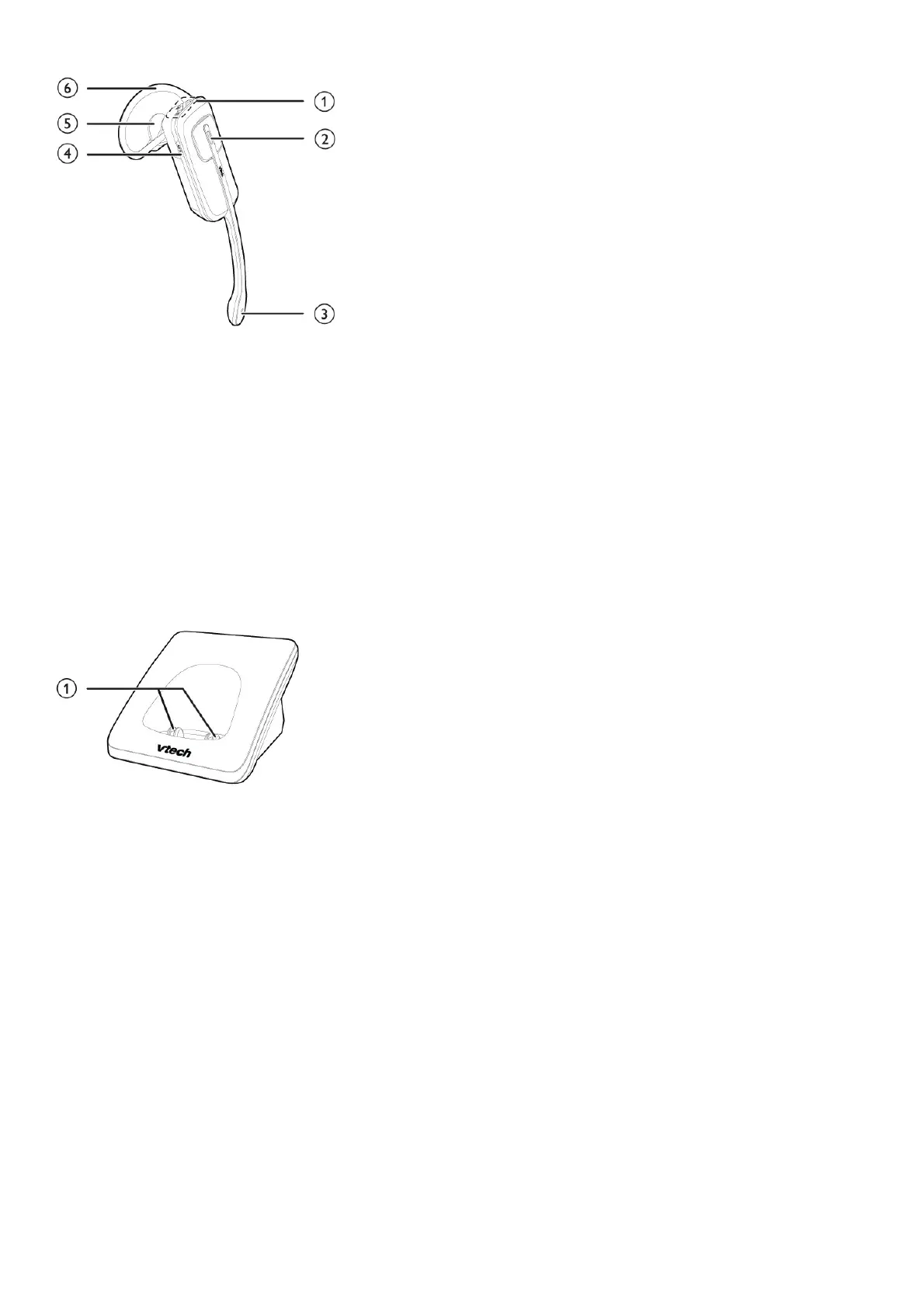Headset overview
1. VOL+
• Increase the headset volume.
VOL-
• Decrease the headset volume.
Flash
• While on a call, press and hold to answer an incoming call when you receive a call waiting alert.
2. ON / OFF light
• On when the headset is charging.
ON / OFF key
• Press to answer or end a call.
3. Microphone
4. MUTE
• Press to activate the voice-controlled application on your connected cell phone when idle.
• Mute the microphone during a call.
• When there is an incoming call, press to silence the ringer in the earpiece temporarily.
5. Earpiece
6. Earhook
Charger overview
1. Charging pole
Display icons overview