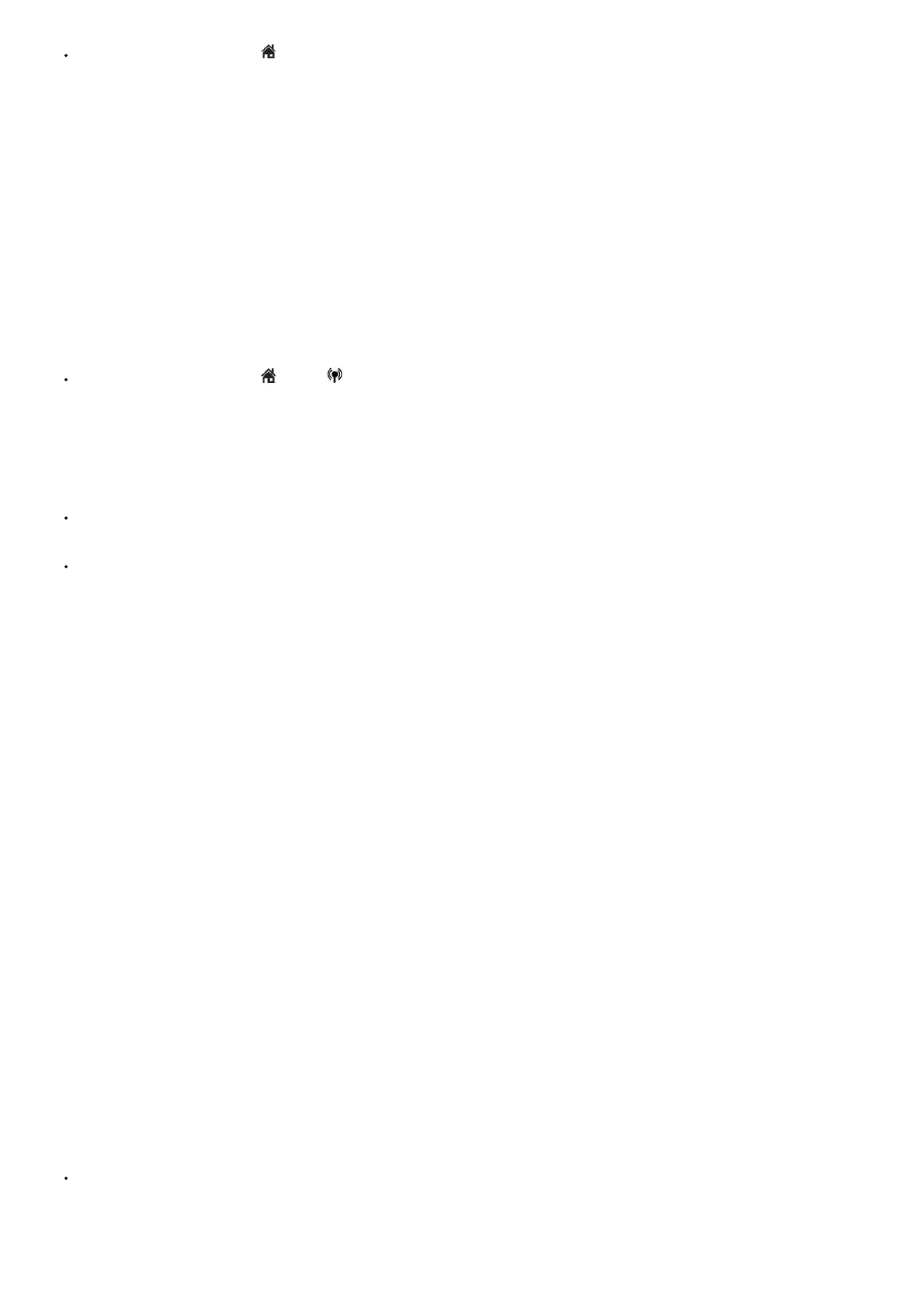When the desired entry appears, press /HOME or to dial.
Caller ID
If you subscribe to caller ID service, information about each caller appears after the first or second ring. If you answer a call before the caller information appears on the screen,
it will not be saved in the caller ID log.
The caller ID log stores up to 50 entries. Each entry has up to 24 digits for the phone number and 15 characters for the name.
If the telephone number has more than 15 digits, only the last 15 digits appear. If the name has more than 15 characters, only the first 15 characters are shown and saved in the
caller ID log.
Review a caller ID log entry
1. Press CID when the handset is not in use.
2. Scroll to browse through the caller ID log.
Missed call indicator
When there are calls that have not been reviewed in the caller ID log, the handset displays XX missed calls.
Each time you review a caller ID log entry marked NEW, the number of missed calls decreases by one.
When you have reviewed all the missed calls, the missed call indicator no longer displays.
If you do not want to review the missed calls one by one, press and hold CANCEL on the idle handset to erase the missed call indicator.
All the entries are then considered old.
Dial a caller ID log entry
When the desired entry appears, press /HOME or on the handset to dial.
Save a caller ID log entry to the phonebook
1. When the desired caller ID log entry displays, press SELECT.
2. Scroll to To Phonebook then press SELECT.
3. Use the dialing keys to modify the number if necessary, and then press SELECT.
4. Use the dialing keys to enter the name, and then press SELECT to save.
Delete a caller ID log entry
When the desired caller ID log entry displays, press DELETE.
Delete all caller ID log entries
Press MENU when the handset is not in use. Scroll to Caller ID log and then press SELECT. Scroll to Delete all and then press SELECT twice.
Call block
If you subscribe to caller ID service, you can set the telephone to block unknown calls and certain undesired calls.
The call block list stores up to 20 entries.
Block unknown calls
1. Press MENU when the handset is not in use.
2. Scroll to Call block, and then press SELECT.
3. Scroll to Calls w/o num, and then press SELECT.
4. Scroll to choose Unblock or Block, and then press SELECT.
Add a call block list entry
1. Press MENU when the handset is not in use.
2. Scroll to Call block, and then press SELECT.
3. Scroll to Block list, and then press SELECT.
4. Scroll to Add new entry, and then press SELECT.
5. Use the dialing keys to enter the number (up to 30 digits).
6. Press SELECT to move to enter the name.
7. Use the dialing keys to enter the name (up to 15 characters). Additional key presses show other characters of that particular key.
8. Press SELECT to save.
Review call block list
1. Press MENU when the handset is not in use.
2. Scroll to Call block, and then press SELECT.
3. Scroll to Block list, and then press SELECT.
4. Press SELECT to choose Review.
Edit a call block list entry
1. When the desired entry displays, press SELECT.
2. Use the dialing keys to edit the number, and then press SELECT.
3. Use the dialing keys to edit the name, and then press SELECT to save.
Save a caller ID log entry to call block list
1. When the desired entry displays, press SELECT.
2. Scroll to To Call block then press SELECT.
3. Use the dialing keys to modify the number if necessary, and then press SELECT.
4. Use the dialing keys to enter the name, and then press SELECT to save.
Delete a call block list entry
When the desired call block list entry displays, press DELETE on the handset.
Mute first ring
Your telephone rings once for blocked calls. You can choose to mute the first ring for all incoming calls, so that there will be no ring for blocked calls. By default, the first ring is
set to On.
1. Press MENU when the handset is not in use.
