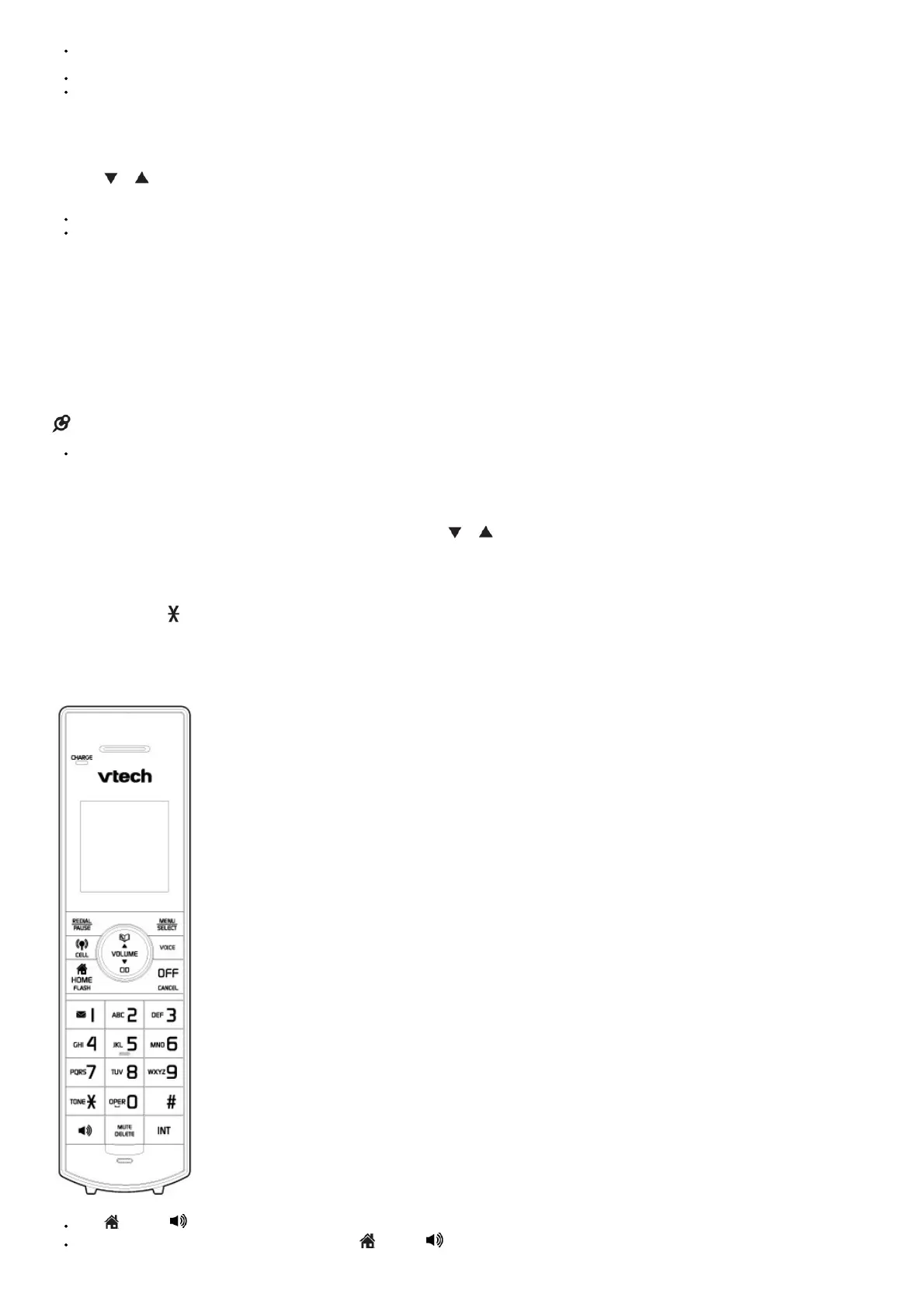If you receive a landline or cell line incoming call when you have activated remote voice control on a connected cell phone, the remote voice control operation will be
ended.
The feature may be ended automatically by your cell phone. For example, a cell call has been established via the remote voice control feature and the call has just ended.
If you need to press dialing keys (0-9, , ) during a cell call, please make the call using the cell lines of your telephone system instead of using the voice app via the remote
voice control feature.
Using the handset menu
1. Press MENU when the handset is not in use.
2. Press or until the screen displays the desired feature menu.
3. Press SELECT to enter that menu.
To return to the previous menu, press CANCEL.
To return to idle mode, press and hold CANCEL.
Configure your telephone
Set language
The LCD language is preset to English. You can select English, French or Spanish to be used in all screen displays.
1. Press MENU when the handset is not in use.
2. Scroll to Settings, and then press SELECT twice.
3. Scroll to choose English, Français or Español.
4. Press SELECT to save.
Set date and time
NOTE
Make sure you set the date and time including the year correctly; otherwise the answering system does not announce the correct day of the week for your recorded
messages time stamp.
1. Press MENU when the handset is not in use.
2. Scroll to Set date/time, and then press SELECT.
3. Use the dialing keys (0-9) to enter the month (MM), date (DD) and year (YY). Then press SELECT.
4. Use the dialing keys (0-9) to enter the hour (HH) and minute (MM). Then press or to choose AM or PM.
5. Press SELECT to save.
Temporary tone dialing
If you have pulse (rotary) service only, you can switch from pulse to tone dialing temporarily during a call.
1. During a call, press tone.
2. Use the dialing keys to enter the relevant number. The telephone sends touch-tone signals. It automatically returns to pulse dialing mode after you end the call.
Telephone operation
Handset control key panel:
Make a home call
Press /HOME or , and then dial the telephone number. -OR-
Enter the telephone number on the handset, and then press /HOME or to dial.
