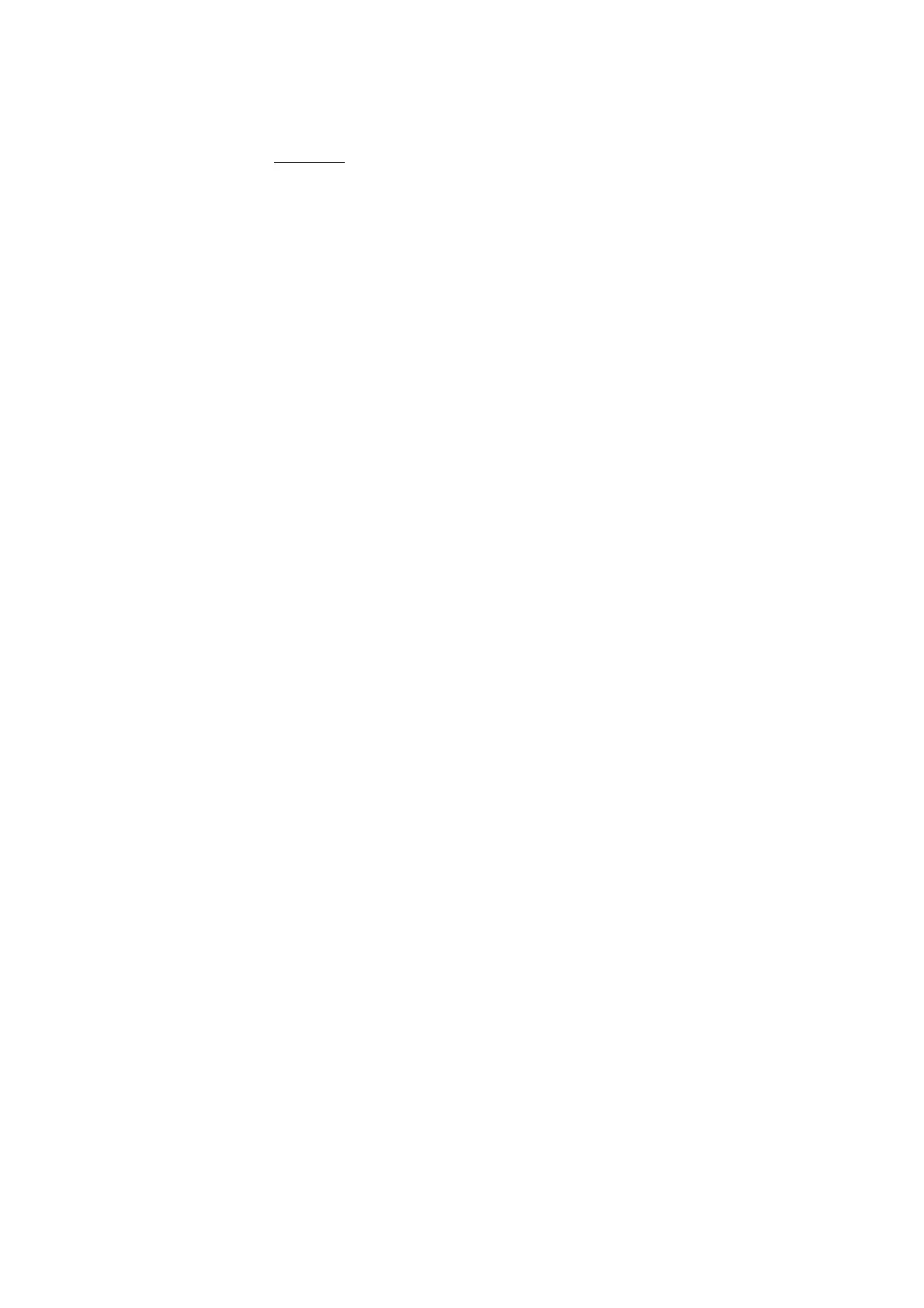The display shows To register HS… and …
see manual alternately. The handset does
not work at all.
The handset is deregistered from the telephone base. Place the handset in the telephone base to register it back. The
handset shows Registered and you hear a beep when the registration process completes. This process takes about 90
seconds to complete.
The headset cannot pick up any call. It
announces “Not
registered”.
The headset is deregistered from the telephone base.
Follow the steps below to register it back.
1. Press and hold FIND HANDSET for four seconds.
The IN USE light turns on.
2. Place the headset on the telephone base to register it back. During the registration process, the LED light flashes
alternatively in red and blue, and turn red after the registration completes. This process takes about 60 seconds. Lift the
headset, then press ON / OFF key on the headset.
If you hear a dial tone, the registration is successful.
I cannot add and connect my cell phone or
headset to the telephone base.
Make sure you have cellular coverage and the Bluetooth function of your cell phone or headset is turned on. See the
user’s manual of your cell phone or headset for more information. Make sure that the telephone base is in discoverable
mode. Carefully follow the pairing instructions in this manual. Make sure that your Bluetooth cell phone or headset is not
connected to any other Bluetooth device, and is connected to the telephone base and active on the device list. Turn off
your cell phone or headset, and then turn it on again.
The cell phone reception in my house is
poor and I cannot connect it to my DS6771.
If there is a location in your house with better reception, you can leave your cell phone at that location while you use the
DS6771 cell line. In order for this to work, the telephone base must be within 15 feet of the cell phone.
The answering system does not record
messages.
Make sure the answering system is on. When the answering system is on, ANS ON should display on the handset.
When the answering machine memory is full, it does not record new messages until some old messages are deleted.
If you subscribe to voicemail service, change the number of rings so that your answering system answers before your
voicemail service answers. To determine how many rings activate your voicemail service, contact your telephone service
provider.
The answering system does not announce
the correct day of the week for recorded
messages time stamp.
Make sure you have set the date and time. See Configure your telephone section.
The messages on the answering system are
incomplete.
The maximum length for a message is four minutes. If a caller leaves a very long message, i.e., more than four minutes,
part of it may be lost when the answering system disconnects the call.
If the memory on the answering system becomes full during a message, the answering system stops recording and
disconnects the call.
I accidentally set my LCD language to
Spanish or French, and I don’t know how to
change it back to English.
While the handset is not in use, press MENU and then enter 364 to change the handset LCD language back to English.
The remote voice control feature does not
work.
Make sure the operating system of your cell phone is iOS 8 or later, or Android 4 or later.
Make sure your cell phone is paired and connected to your telephone system via Bluetooth.
Make sure no Bluetooth applications are running in the background of your cell phone.
Place your cell phone next to the telephone base.
Do not lock up your cell phone’s screen or set passcode for activating the voice-controlled application (voice app).
Make sure you have turned on or logged in to the applications on your cell phone that you will be sending your voice
commands, such as GPS, email and social networking accounts.
Make sure your cell phone’s data or Wi-Fi signal is in full strength and your cell phone can connect to the Internet.
Try to activate the voice app on your cell phone to ensure it is in place.
Once you have activated the remote voice control feature, you are using your cell phone’s voice app to operate your cell
phone. If the voice commands do not work, please check the cell phone user’s manual and the voice app’s help topics to
find out what commands you can use and any limitations of the voice app.
