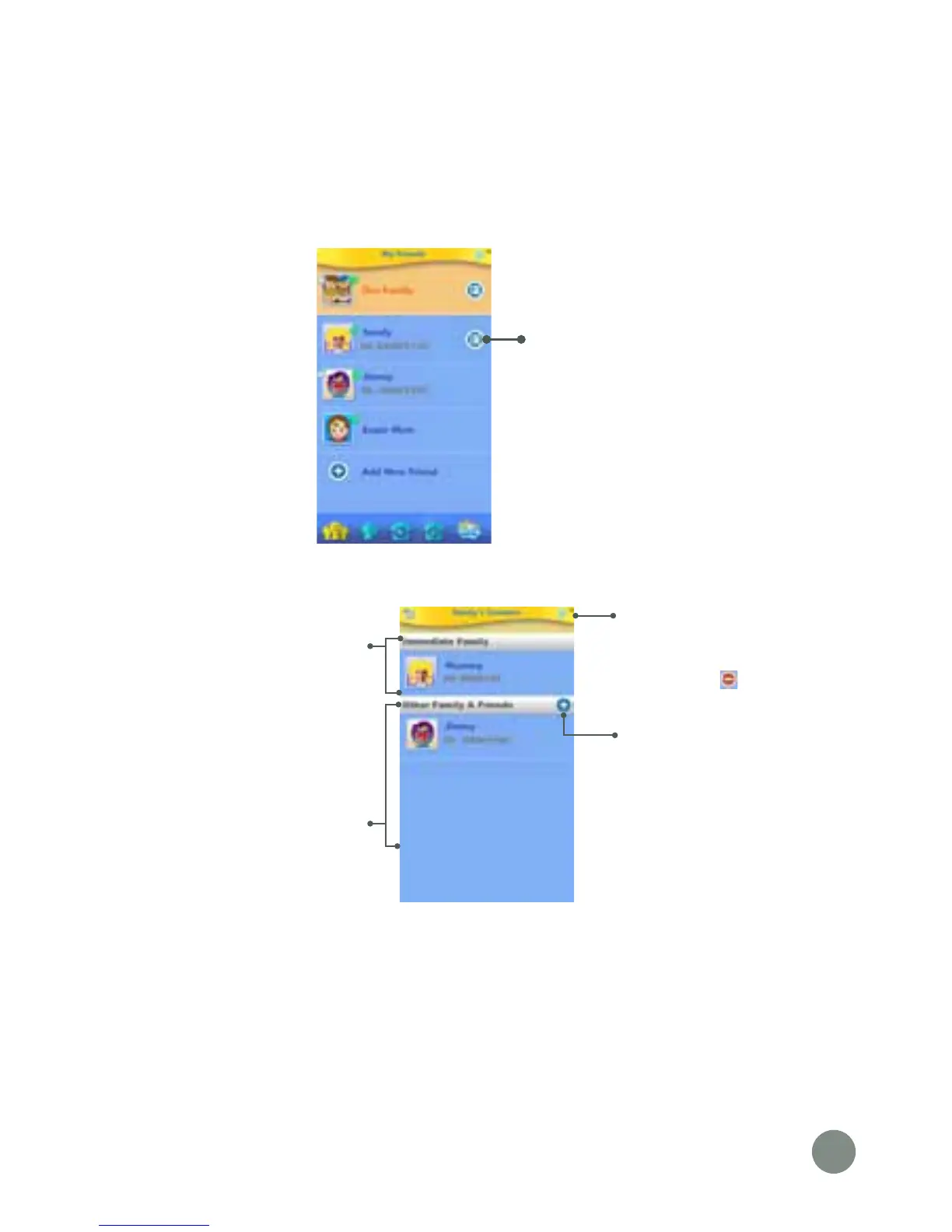9
Managing Your Child’s Contacts
You can manage your child’s contact list with the mobile version of Kid
Connect.
Viewing Your Child’s Contacts
Go to your contact list and touch the icon to the far right of your
child’s name to see all of your child’s contacts.
Adding or Removing Contacts from Your Child’s List.
Click to view your
child’s contact list.
Your name and any other
children registered under
your account will appear in
this section. These are added
automatically and cannot be
removed.
Touch the spanner to enter
edit mode, then touch the
delete icon
next to any
contacts you wish to remove.
Touch the plus sign to add a
new contact.
Any other contacts on your
child’s list will appear here.
Immediate Family
Remove contacts
Add Contacts
Other Family & Friends