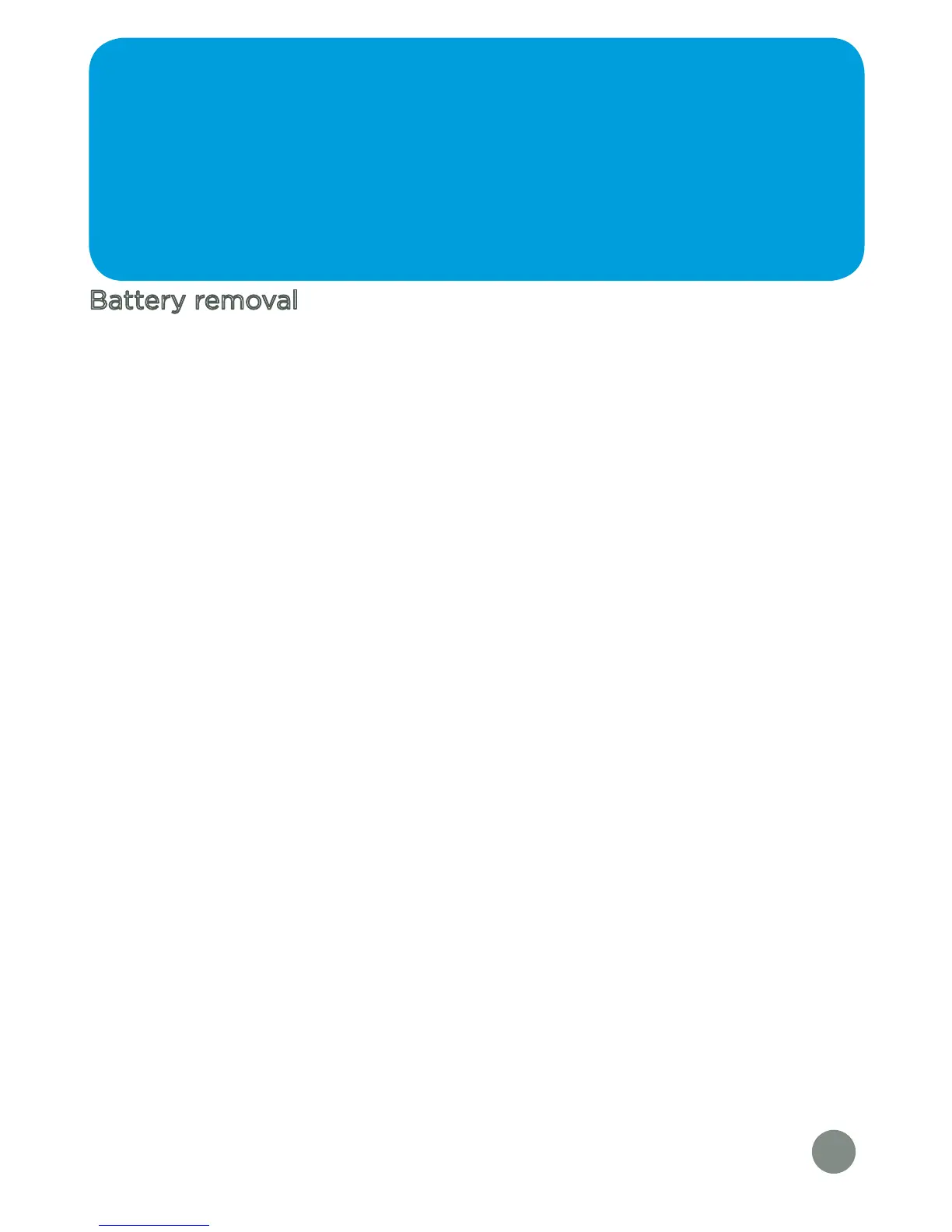19
Caution
When not charging the battery or connected to a computer, close the USB port cover
on the DigiGo™ for safety. Only use the DigiGo™ Power Adapter and micro-USB cable
supplied with this product to charge your device.
Using a different charger may damage your DigiGo™.
Please note: VTech is the only service provider that is authorised to replace the battery
on your DigiGo™. Any attempt to remove or replace the battery by a third party or by
yourself may damage your DigiGo™ and will void your warranty. If you feel your battery
needs service, please contact VTech’s Consumer Services Department.
Battery removal
Please take your DigiGo™ to a qualified electrical engineer to remove
the battery. If you need to remove it yourself for recycling, please follow
the instructions below:
1. Use a thin flathead screwdriver to open the screw caps.
2. Use a screwdriver to unscrew the screws.
3. Carefully remove the battery.
Technical Support
If you have a problem that cannot be solved by using this manual, we
encourage you to visit us online or contact our Consumer Services
Department with any problems and/or suggestions that you might have.
A support representative will be happy to assist you. Before requesting
support, please be ready to provide or include the information below:
• The name of your product or model number (the model number is
located on the back of the display panel).
• The actual problem you are experiencing.
• The actions you took right before the problem started.
Internet : www.vtech.co.uk
Phone : 01235 546810 (from UK), or +44 1235 546810 (outside UK)
Copyright Notices
© 2015 VTech
®
. All Rights Reserved. DigiGo™ and Learning Lodge™
are trademarks of VTech, VTech
®
and the VTech
®
logo are registered
trademarks of VTech. All other trademarks are property of their respective
owners.
