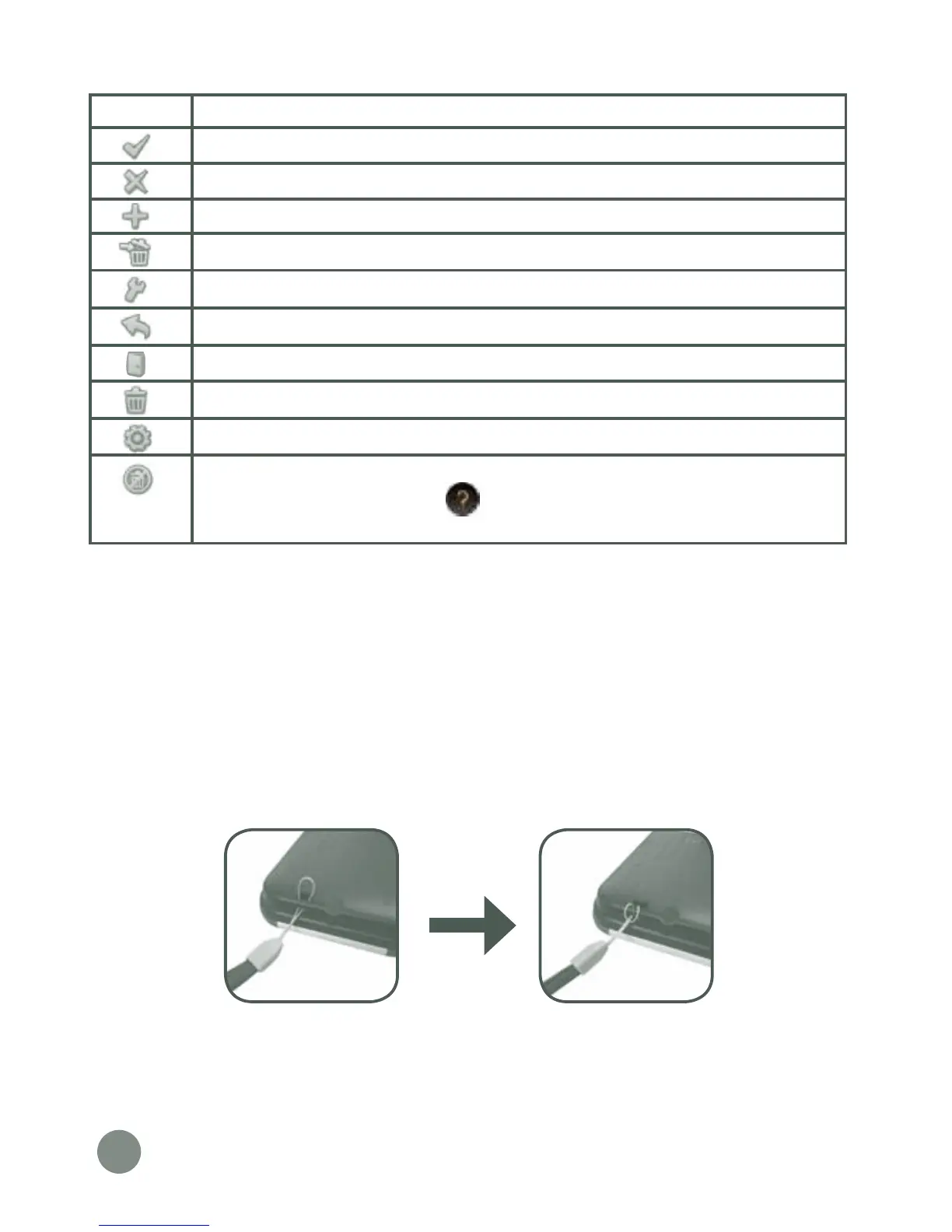6
Common Function Icons
Icon
Function
Touch this when you have finished with the current task.
Touch this to cancel.
Touch this to add a new item.
Touch this to delete an item.
Touch this to edit/modify.
Touch this to go back/return to previous screen.
Touch this to exit.
Touch this to enter the delete mode.
Touch this to enter the edit/settings mode.
This indicates that the content has been locked in the
Parent Settings. Hold
to unlock the content before it
can be deleted.
To use the Wi-Fi enabled features on DigiGo™, you will need to register
your product on Learning Lodge™ first. Learning Lodge™ is the download
manager that can be used to purchase and download games, e-books,
music, videos and more, or manage photos, videos and art created on
DigiGo™.
How to Attach the Wrist Strap
Attach the wrist strap to the DigiGo™ by looping it through the wrist
strap fastener, as shown below:
