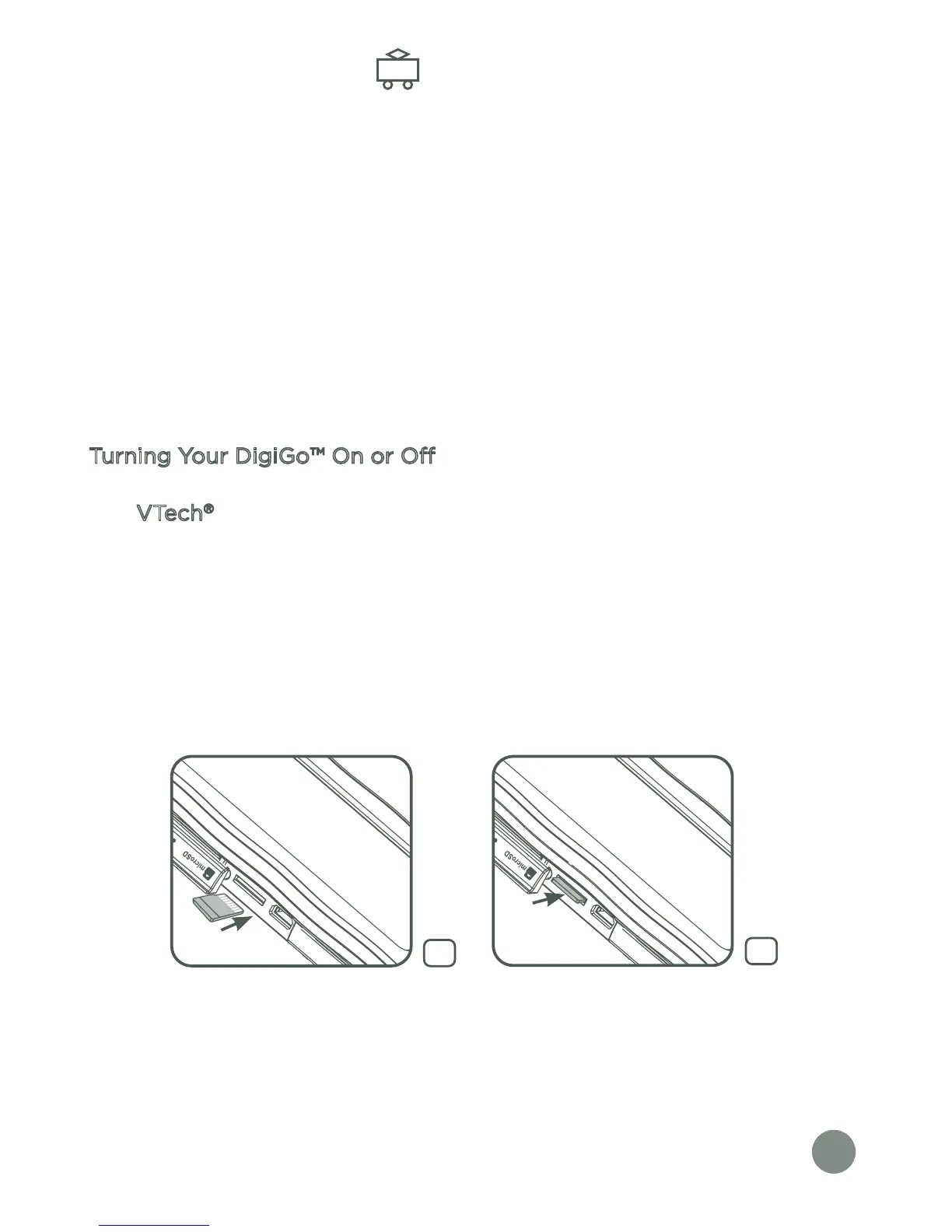7
Charging the Device
The battery will be partially charged when the device is first unpacked
from the box. It should be fully charged before first use. To charge and
recharge the battery, please follow the instructions below.
Note: Do not try to disassemble the product to replace the battery.
1. Insert the larger end of the USB cable (included) into the USB socket
of the Power Adapter and insert the other end into the USB port on
your DigiGo™. Then, plug the Power Adapter into a wall socket.
Note: The Power Adaptor is not a toy and should only be handled by an adult.
2. The green light on the device will turn on to indicate charging is in
progress. When the battery is fully charged, the light will turn off. A
full charge takes about 4.5 hours with the USB Power Adapter while
the unit is turned off. It will take a little longer if the unit is turned on.
Turning Your DigiGo™ On or Off
To turn on your device, press and hold the Power button for 3 seconds.
The
VTech
®
logo will appear on screen.
You may turn off the device if it is not going to be used for an extended
period of time. To turn off your device, press the Power button.
Inserting a microSD Card
You can insert a microSD memory card (not included) into your DigiGo™
to expand available memory for downloaded content, photos, videos
or music. The DigiGo™ is compatible with microSD memory cards up
to 32GB.
• Make sure the device is turned off.
• Locate the microSD memory card slot on the back of your DigiGo™,
and insert the microSD card as shown above.
4
3
Insert the microSD card
with the text facing down.
