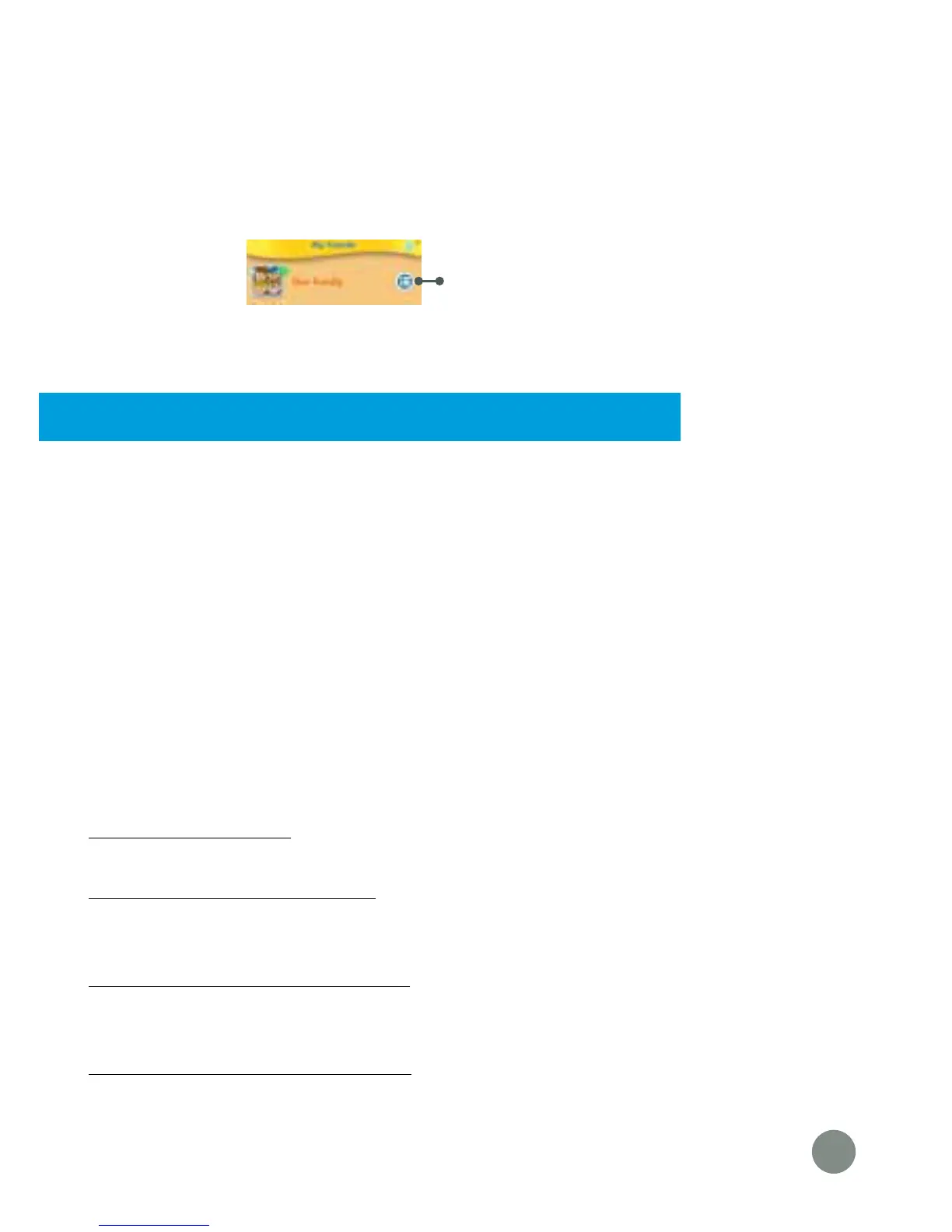11
Touch to see the members of
your family group.
Family Group Chat
You and any children who are registered under your account are
automatically entered into your family group. Anyone in your group can
communicate in the group chatroom, where all members can see and
post messages. To see who’s in your family group touch the icon to the
far right of your family icon in your contact list.
To add or remove members from your family group, follow the same
steps outlined in the sections above.
Transferring Photos, Videos and Songs
You can connect your DigiGo™ to Learning Lodge™ and select File
Manager to transfer photos/videos/songs. DigiGo™ supports JPEG
formatted photos and MJPEG/H.264 baseline profile formatted video
playback. Other video formats can be converted to work with DigiGo™
using third party software (not included). There may be legal restrictions
associated with the use of commercial video files, movies, programs and
other content for which VTech
®
accepts no responsibility or liability. Users
should take responsibility for observing relevant copyright law in their
country for this type of media.
Note: The use of a microSD card (not included) is necessary for the
transfer of personal music and video files.
When converting your video for DigiGo™, please follow the following
guidelines:
Supported format:
H.264 baseline profile video and MP3 audio in an AVI file.
Recommended resolution:
480 x 272 if source is 16:9 and 320 x 240 if source is 4:3. Other
resolutions are supported but are not optimal for the device.
Recommended Video bitrate:
600 Kbps. Other bitrates are supported but are not optimal for the
device.
Recommended Audio bitrate:
96 Kbps. Other bitrates are supported but are not optimal for the
device.