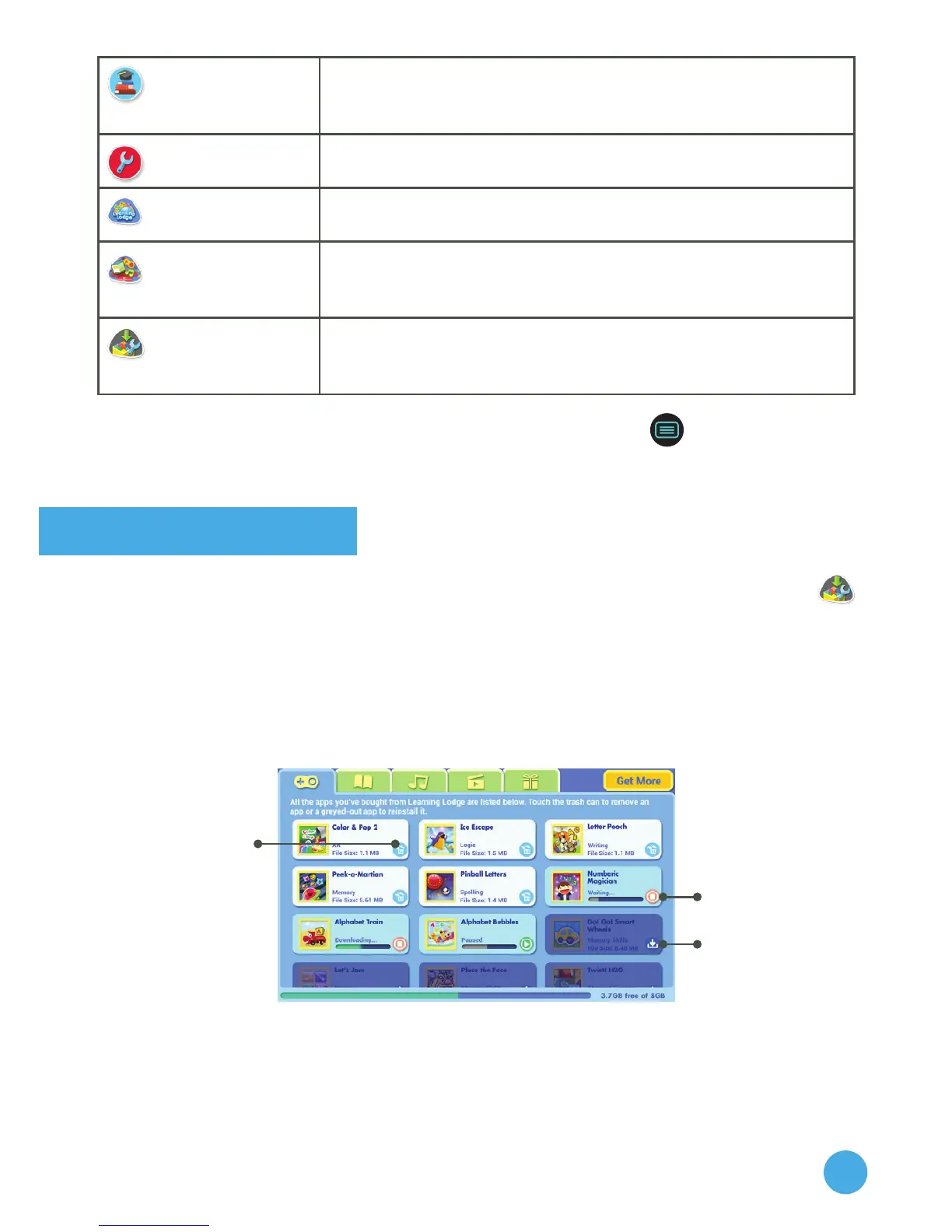12
Progress Log
Touch this icon to view your child’s learning progress.
Note: The Progress Log can only track progress on
InnoTab® cartridge games.
Tablet Settings
Touch this icon to configure the tablet’s system
settings.
Learning Lodge
®
Touch this icon to browse Learning Lodge
®
and
purchase games, e-books, music, videos and apps.
Gift Gallery
Touch this icon to reward your child with extra Kid
Connect stickers, desktop themes and My Magic
Beanstalk gifts.
Download
Manager
Use this to install or uninstall apps that you bought
from Learning Lodge
®
. See the Managing Apps
section for more details.
To exit from Parental Controls, press the Menu key and then touch
Log Out to exit to the lock screen.
Managing Apps
From the Parental Controls screen touch the Download Manager icon
to manage the apps you have purchased from Learning Lodge
®
for
your InnoTab® MAX.
• DownloadingorRemovingApps
From the Download Manager menu, touch any of the category tabs
to view the apps in the selected category.
Touch to remove
an installed app.
Touch to stop
downloading an app.
Touch to download
and install an app.
Trash Can
Stop
Download
