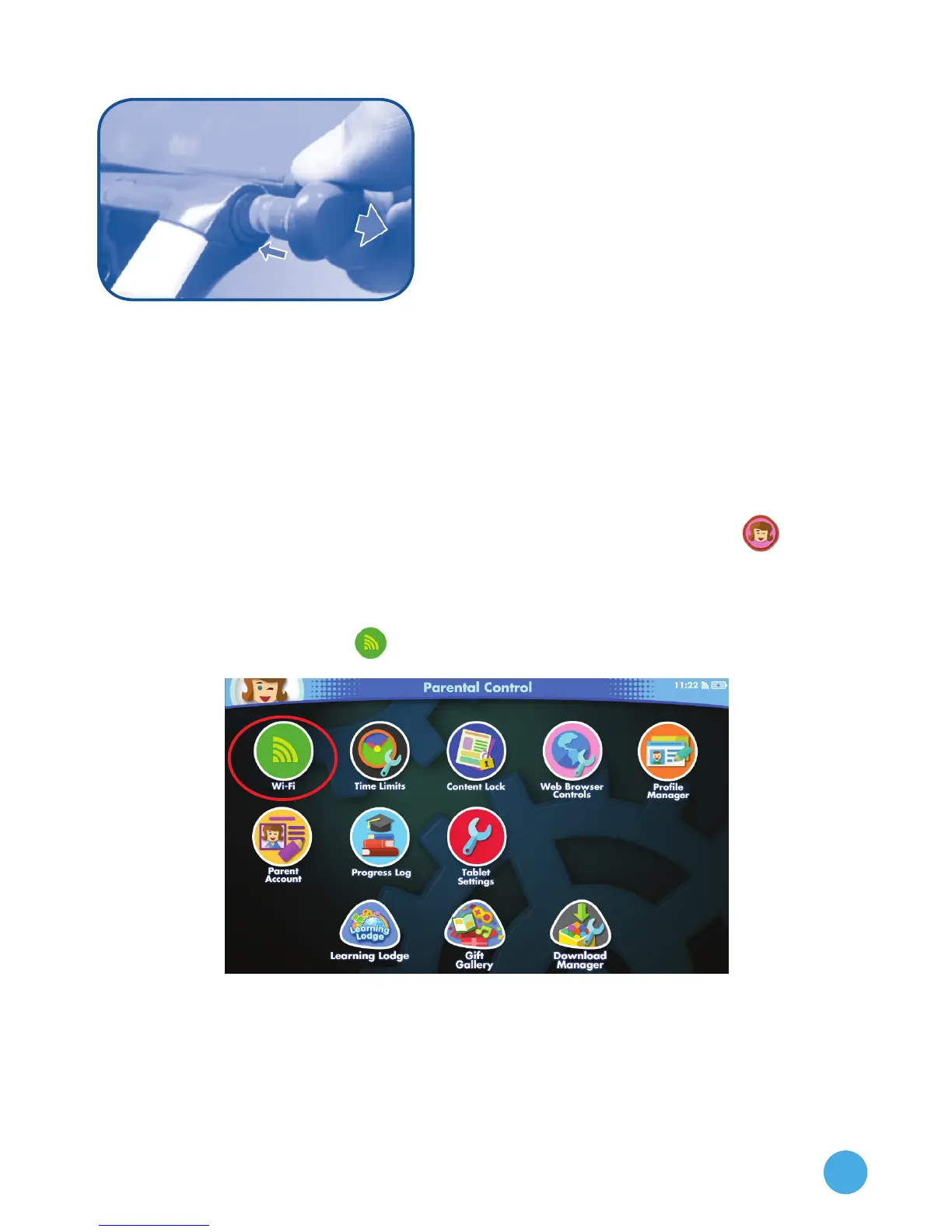5
Attaching the Cover
1) Pull out on one of the hinges of the
cover.
2) Insert the valve into one of the
sockets and push in until you hear and
feel a "click."
Repeat the steps on the other side.
Wi-Fi Setup
If you want to set up a new Wi-Fi network after registration, follow
the steps below:
1. From the Lock screen, drag the Parental Controls icon
to the
circle at the center of the screen. Then, enter your Parental Controls
passcode.
2. Touch the Wi-Fi icon
.