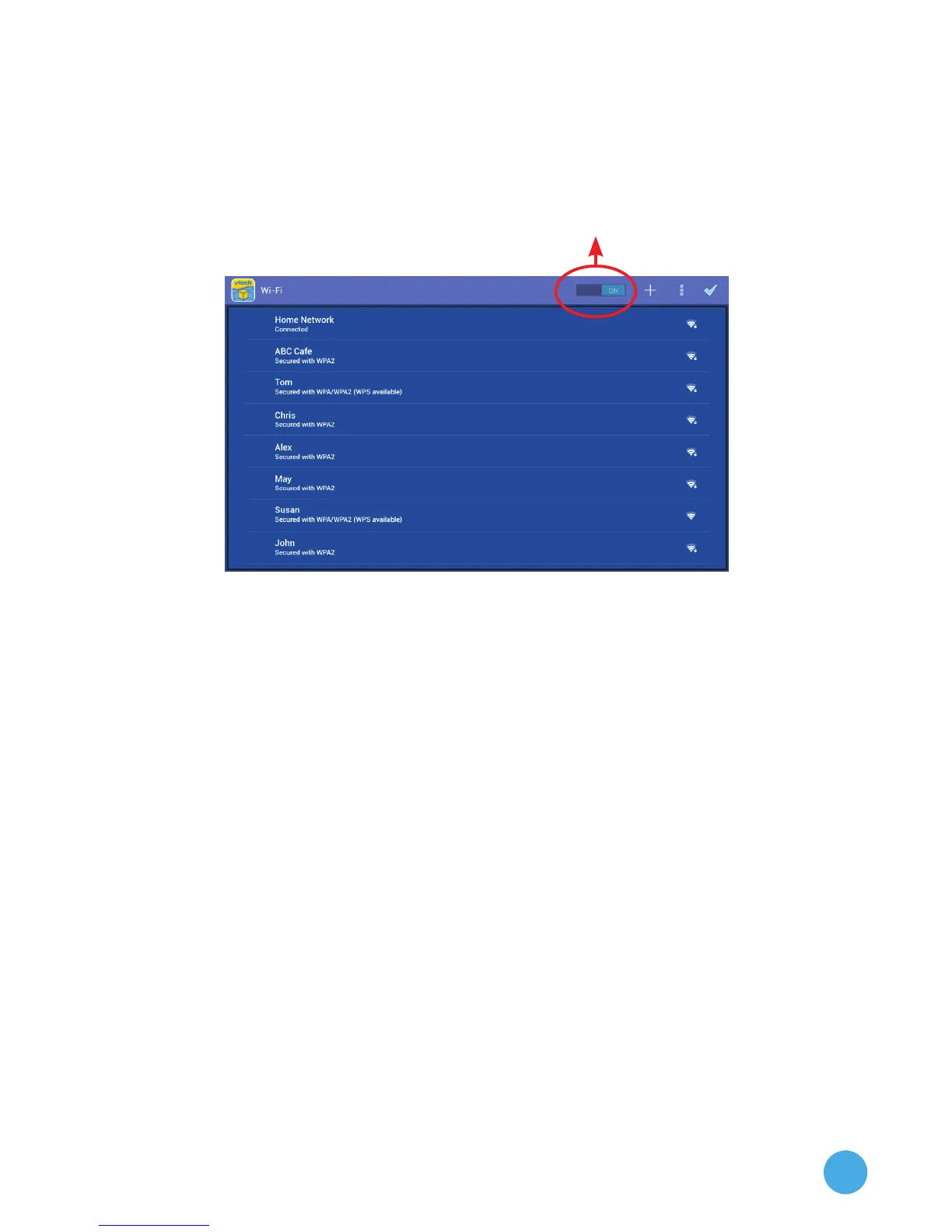6
3. Make sure Wi-Fi is on. The tablet will list the available networks. Touch
the network that you would like to connect to, and enter a password if
needed. When the connection is set up, touch the checkmark to return
to the Parental Controls menu.
Note: The InnoTab® MAX supports 802.11 b/g/n wireless standards.
Touch here first to turn on Wi-Fi.