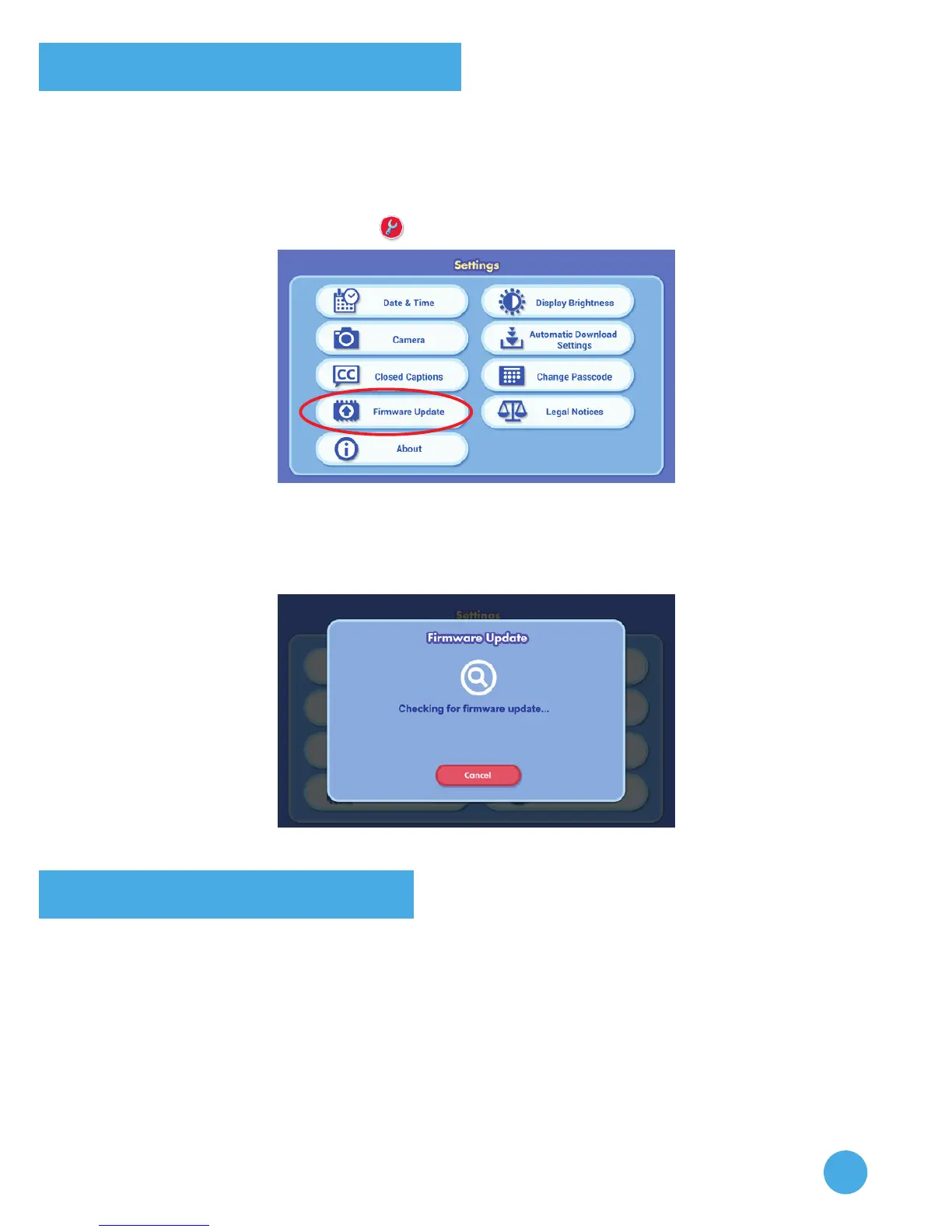18
Updating the Firmware
To manually download and install the latest firmware:
1. Go to Parental Controls.
2. Make sure your InnoTab® MAX is connected to the Internet.
3. Select Tablet Settings
. Then select Firmware Update.
4. The InnoTab® MAX will check for the latest firmware. If there is a
newer version of the firmware, follow the on-screen instructions to
complete the download and installation.
Care & Maintenance
1. Keep your InnoTab® MAX out of direct sunlight and away from direct
sources of heat.
2. Turn off your InnoTab® MAX when not using it for an extended period
of time.
3. Avoid dropping your InnoTab® MAX and NEVER try to dismantle it.
4. Always keep your InnoTab® MAX away from water.