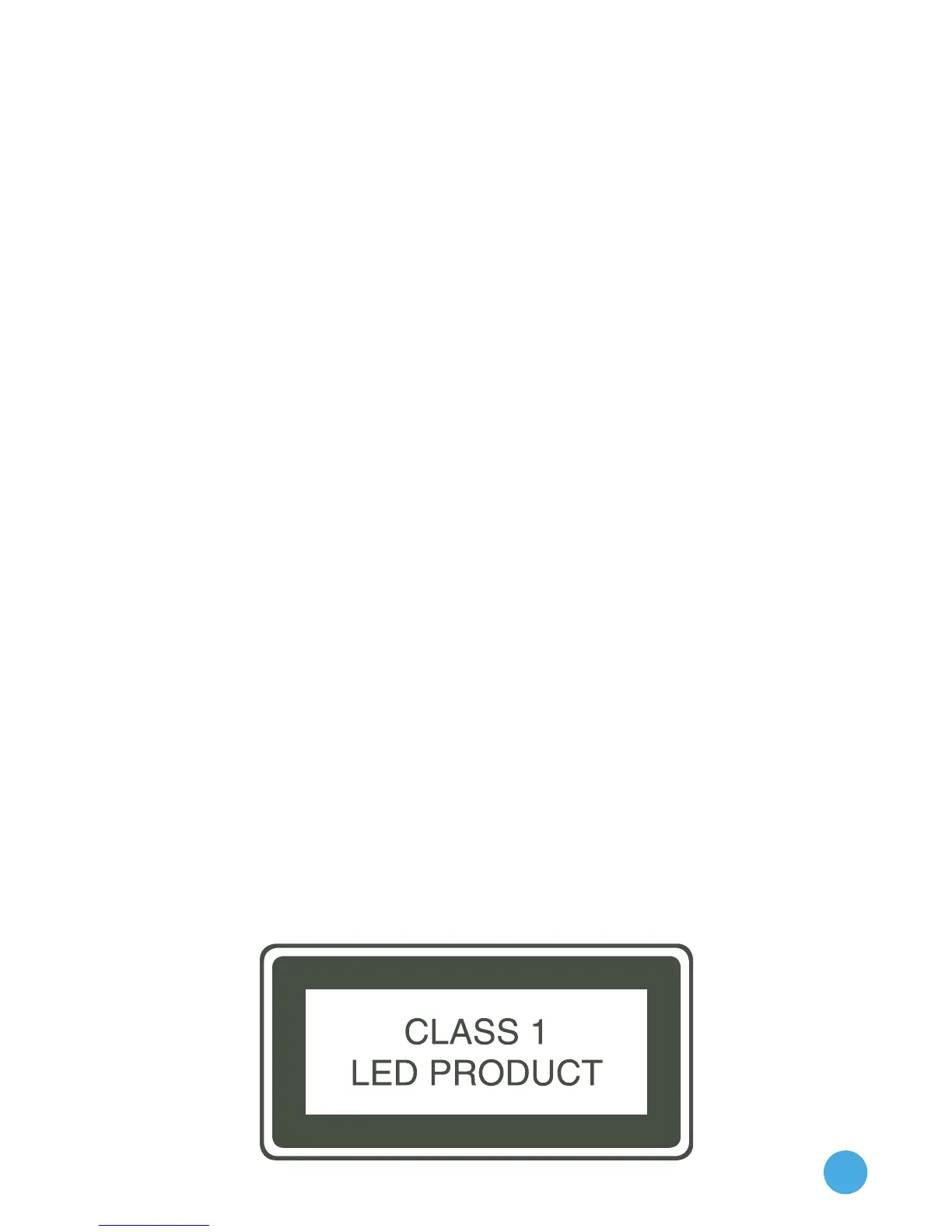22
Internet : www.vtechkids.com
Phone : 1-800-521-2010 in the U.S. or 1-877-352-8697 in Canada
Copyright Notices
© 2014 VTech®. All Rights Reserved. InnoTab®, Learning Lodge®, VTech®
and the VTech® logo are registered trademarks of VTech. All other
trademarks are property of their respective owners. The terms HDMI
and HDMI High-Definition Multimedia Interface, and the HDMI Logo
are trademarks or registered trademarks of HDMI Licensing LLC in the
United States and other countries.
IMPORTANT NOTE:
Creating and developing the InnoTab® MAX is accompanied by a
responsibility that we at VTech® take very seriously. We make every
effort to ensure the accuracy of the information that forms the value of
our products. However, errors sometimes can occur. It is important for
you to know that we stand behind our products and encourage you to
call our Consumer Services Department at 1-800-521-2010 in the U.S.
or 1-877-352-8697 in Canada, with any problems and/or suggestions
that you might have. A service representative will be happy to help
you. This product is licensed under the AVC patent portfolio license
for the personal use of a consumer or other uses in which it does not
receive remuneration to
(i) encode video in compliance with the AVC standard (“AVC video”)
and/or
(ii) decode AVC video that was encoded by a consumer engaged in a
personal activity and/or was obtained from a video provider licensed
to provide AVC video.
No license is granted or shall be implied for any other use. Additional
information may be obtained from MPEG LA, L.L.C. See
http://www.mpegla.com