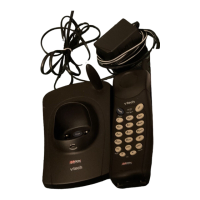Wall mounting (optional)
The wall mount brackets are designed for use on standard wall mount plates only.
1. Follow the instruction on page 7 to connect the power to telephone base and phone line.
2. Line up the tabs on the wall mount adapters with the holes at the bottom of the telephone base.
Snap the wall mount bracket rmly in place.
3. Mount the telephone base on the wall. Position the telephone base so that the mounting studs
will t into the holes on the wall mount bracket. Slide telephone base down on the mounting studs
until it locks into place.
