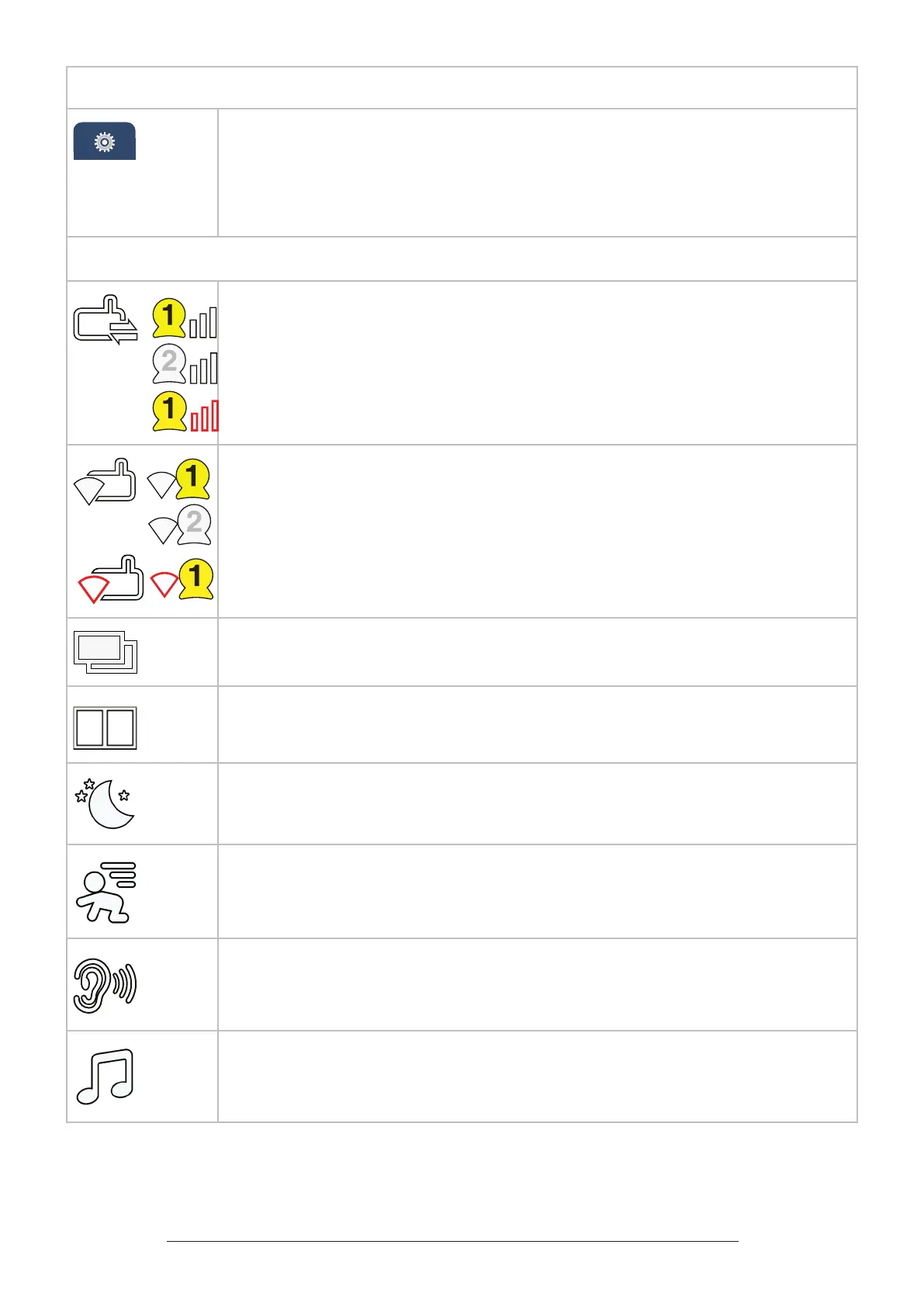11
General Settings
• Congure Wi-Fi.
• Connect mobile phone.
• Reset Settings to factory default.
• Software Update.
Status Icons
Direct Mode
Parent unit, baby unit 1 and baby unit 2 (*For RM7766HD-2 only) are
connected to each others directly.
Red bars indicate no connection.
Wi-Fi Router Mode
Parent unit, baby unit 1 and baby unit 2 (*For RM7766HD-2 only) are
connected to home Wi-Fi network.
The red icon on the baby unit or parent unit, indicates no connection
between the respective unit(s) and the router.
Baby unit 1 and 2 are being viewed in Patrol mode (*For RM7766HD-2
only).
Baby unit 1 and 2 are being viewed in Split mode (*For RM7766HD-2 only).
Night vision is turned on.
Motion detection alert is turned on.
Sound detection alert is turned on.
Melodies and soothing sounds are playing.
