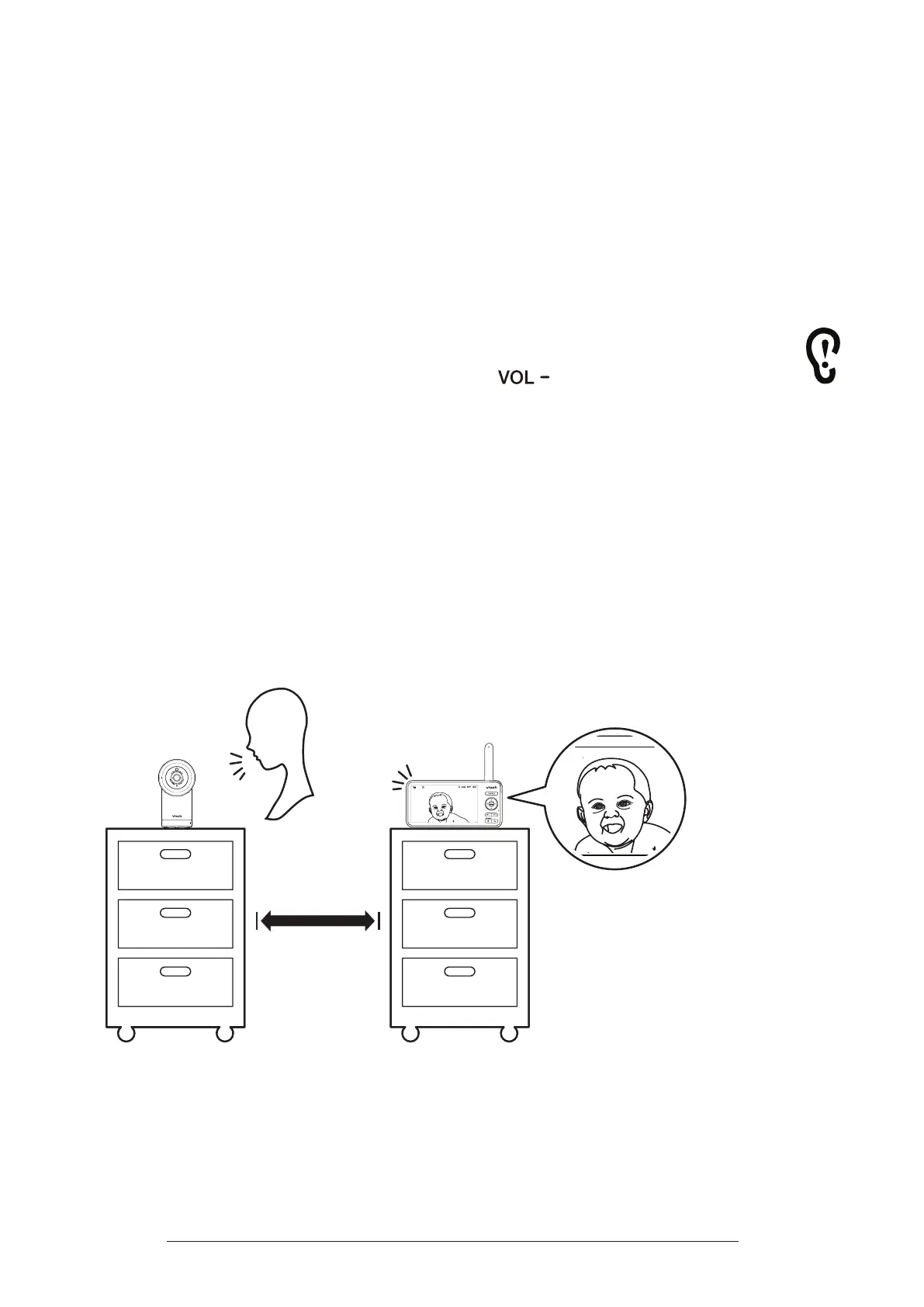21
Test the Sound Level and Position the
Baby Monitor
Testing the Sound Level of the Baby Monitor
You may test your baby monitor before initial use, and at regular times thereafter.
Note:
This baby monitor is intended as an aid. It is not a substitute for proper adult supervision,
and should not be used as such.
Caution:
For hearing protection, make sure the parent unit is more than 3 feet (1m) away
from the baby unit. If you hear any feedback noise from the parent unit, move the parent
unit further until the noise stops. You can also press on the parent unit to lower or
mute the noise.
1�
Make sure your baby unit and parent unit are on.
2�
Speak towards the microphone of the baby unit, you will hear your voice
transmitting from the parent unit.
Tips:
• Increase the parent unit speaker volume if you cannot hear the sounds transmitted from the
baby unit.
• If the parent unit is out of range of the baby unit, or the baby unit is out of power, the parent
unit beeps, move the parent unit closer to the baby unit.
> 3ft (1m)
