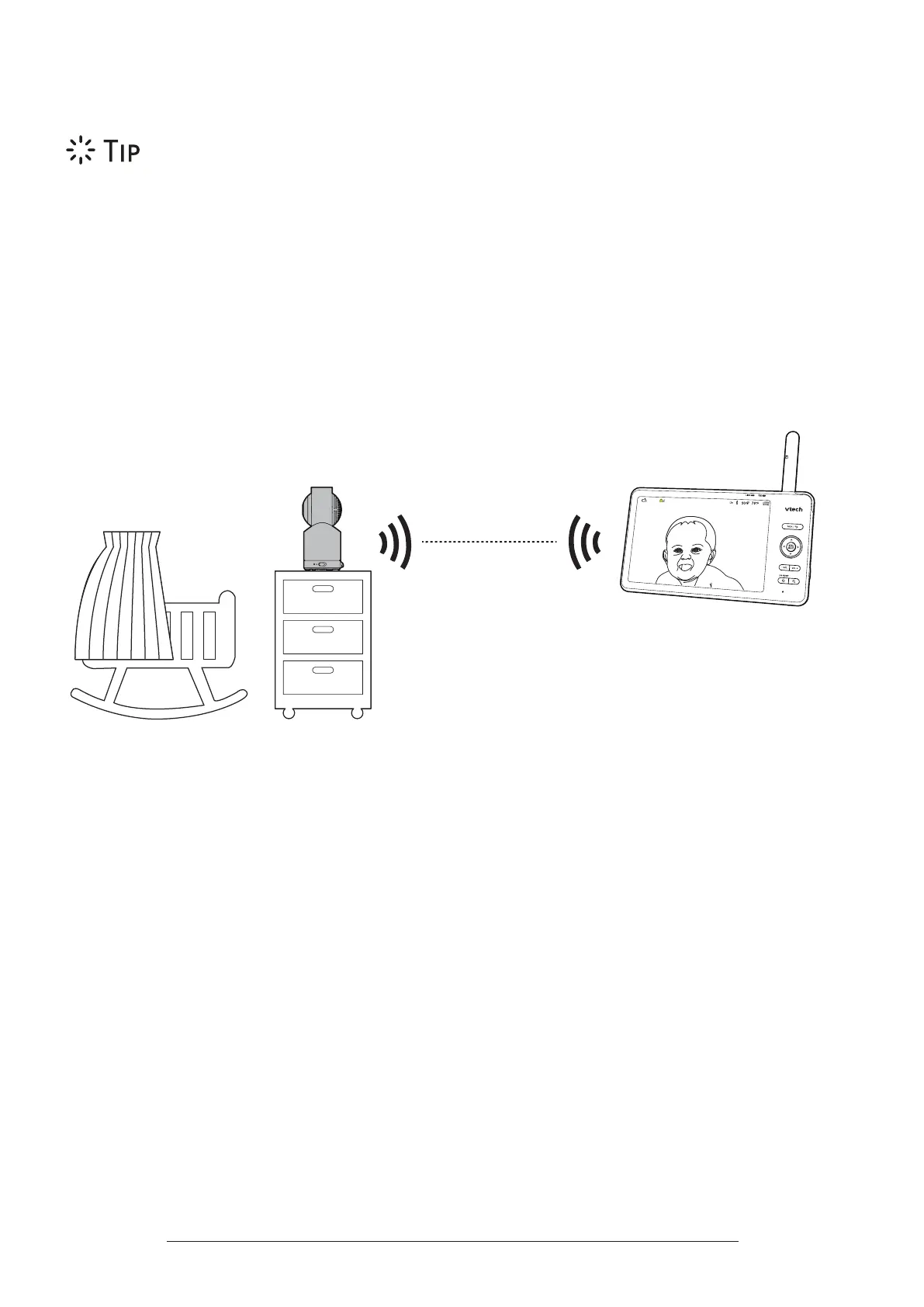13
How the System Works?
For better security and more stable connectivity, this baby monitor requires
connecting to a Wi-Fi network and operating in Router mode connection.
Direct Mode
Your baby monitor parent unit and baby unit connect to each other in Direct mode
by default, which allows you to immediately stream video out of the box.
It is NOT recommended to continue using Direct Mode connection after
initial installation�
Local access
Tip:
You may experience reduced signal strength if your parent unit and baby unit are far
apart, or there are obstructing factors, such as internal walls, between them. You have to set
up
Router mode
to connect the units via your home Wi-Fi network to improve the connection
between your parent unit and baby unit.
Local access, for
start up quick view
and setup stage�