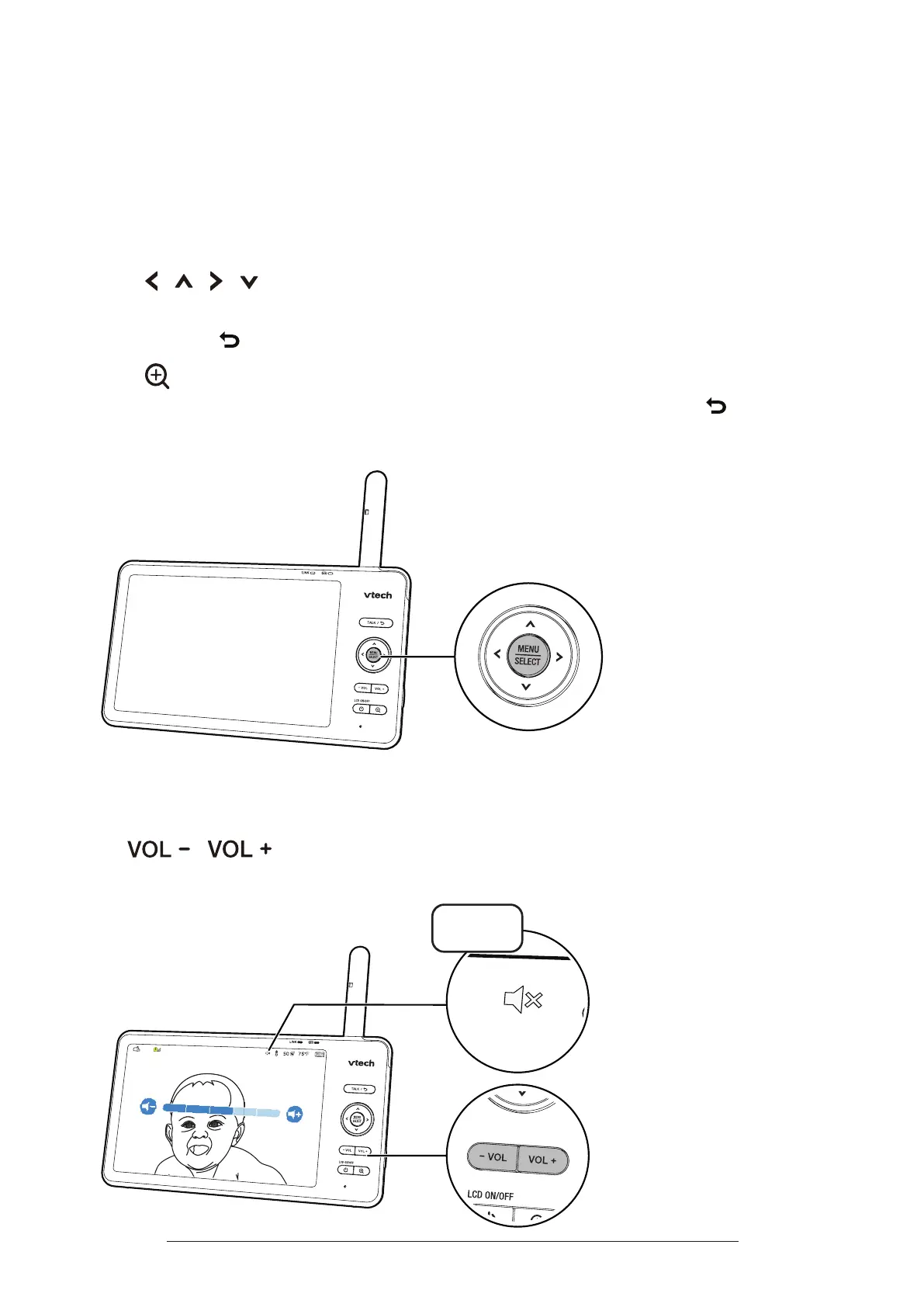20
Use the Menu
Press
MENU
on the parent unit to enter the main menu, choose a menu item,
or save a setting. You can use the parent unit menu for advanced settings or
operations, such as to play or stop the baby unit lullaby, or adjust the baby unit
sound sensitivity.
While in the menu:
• Press
|
|
|
to scroll among the menu options.
• Press
MENU
to select an item.
• Press
TALK /
to return to the live video.
• Press to go to the
Help & info
page.
Note:
When you use
MENU
to nish an operation or setting, press
TALK /
to exit. Or if no
other operations, it will return to live video mode automatically after 5 seconds.
Adjust Speaker Volume
Press
|
to adjust the parent unit speaker volume level received from
the baby unit.
Muted
