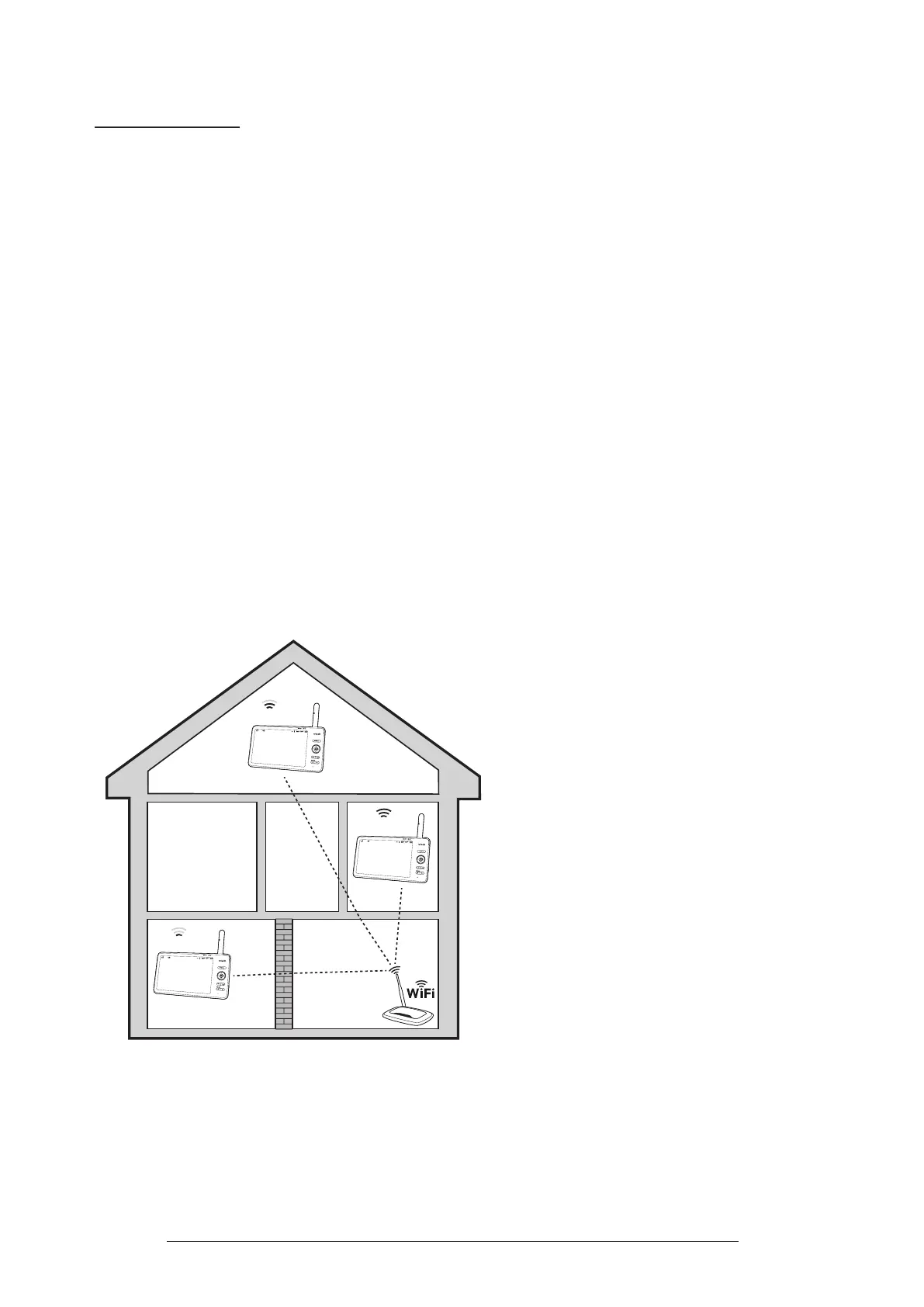37
On Baby Unit
1�
Press and hold
PAIR
key until you hear a beep sound.
2�
Release the
PAIR
key, and then press the
PAIR
key again ve times until you
hear a beep sound again.
3�
The baby unit will sound another beep when the reset completes. Then, the
baby unit will reboot.
Test the Best Location for the Baby Unit
If you plan to install your baby unit in a designated location, and use your home
Wi-Fi network to connect your video monitor, you need to test which of your
selected monitoring areas within the house have good Wi-Fi signal strength.
After you have powered on your parent unit, you can use your parent unit’s Wi-
Fi signal strength indicator to assist in checking. Once you have identified the
suitable location, you can install your baby unit. Adjust the distance between your
baby unit and the Wi-Fi router if needed.
Note:
Depending on surroundings and obstructing factors, such as the effect distance and
internal walls have on signal strength, you may experience reduced Wi-Fi signal. To improve the
Wi-Fi signal strength, adjust the distance or direction of your parent unit. Check with your parent
unit again.