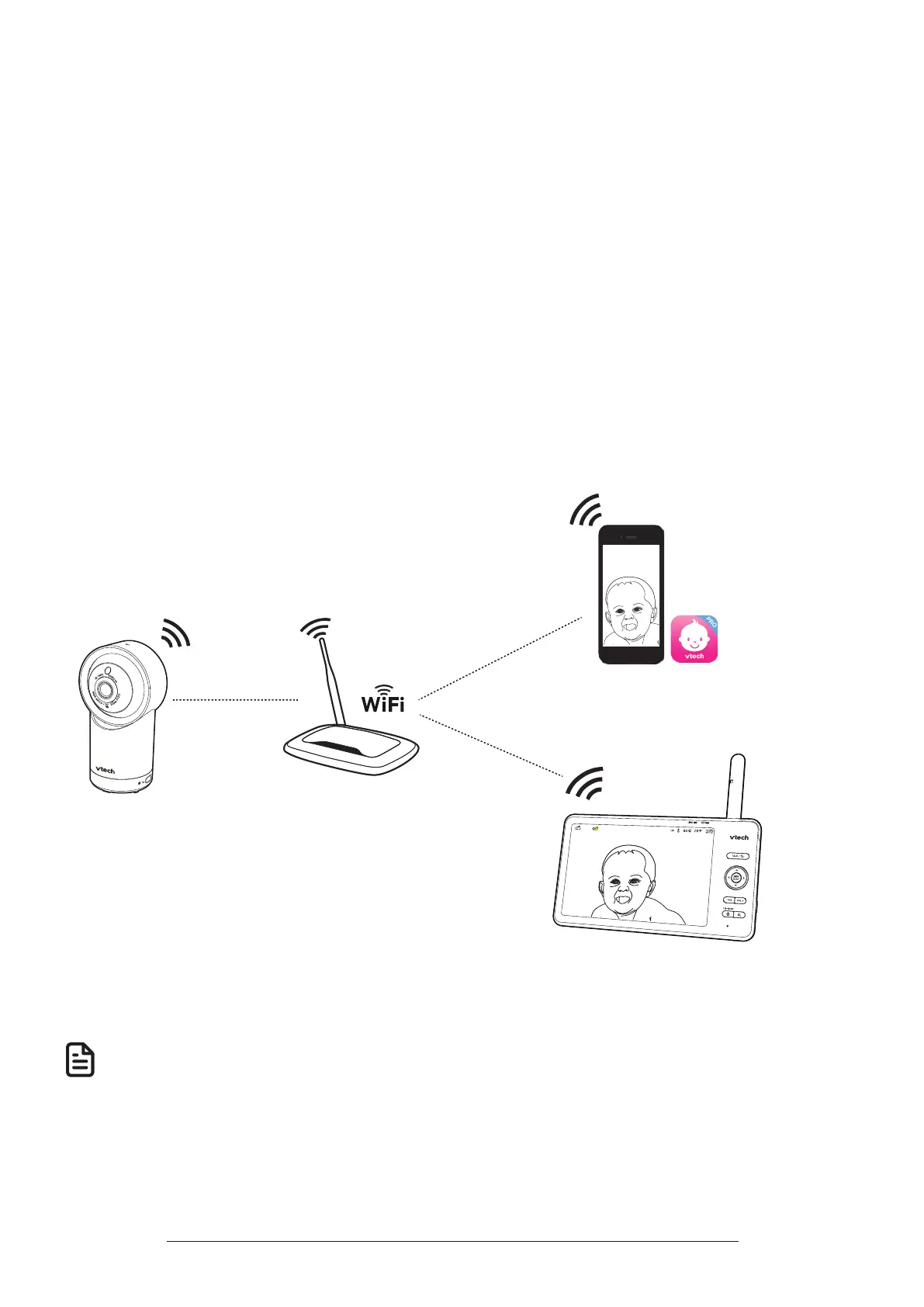14
Router Mode
You are required to set up your monitor in Router mode to enjoy live video
streaming via your parent unit with an enhanced connection. Router mode is the
recommended mode for stable connectivity.
Router mode uses your home Wi-Fi network to connect your video monitor. It
supports live video streaming through the parent unit and smartphone app.
If you want to stream live video remotely with your mobile device, download and
install the
MyVTech Baby Pro
mobile app. With the mobile app, your Wi-Fi router
(not included) provides Internet connectivity to your HD video monitor system. It
serves as a communicating channel between your baby unit and mobile device,
allowing you to monitor and/or control your baby unit wherever you are. For
details, see
Download App for Mobile Access
section on page
26
.
Mobile access
Connecting Wi-Fi to
NOTE
When both parent unit and app are viewing the camera simultaneously, the video quality will be
optimised to deliver the best possible viewing result.