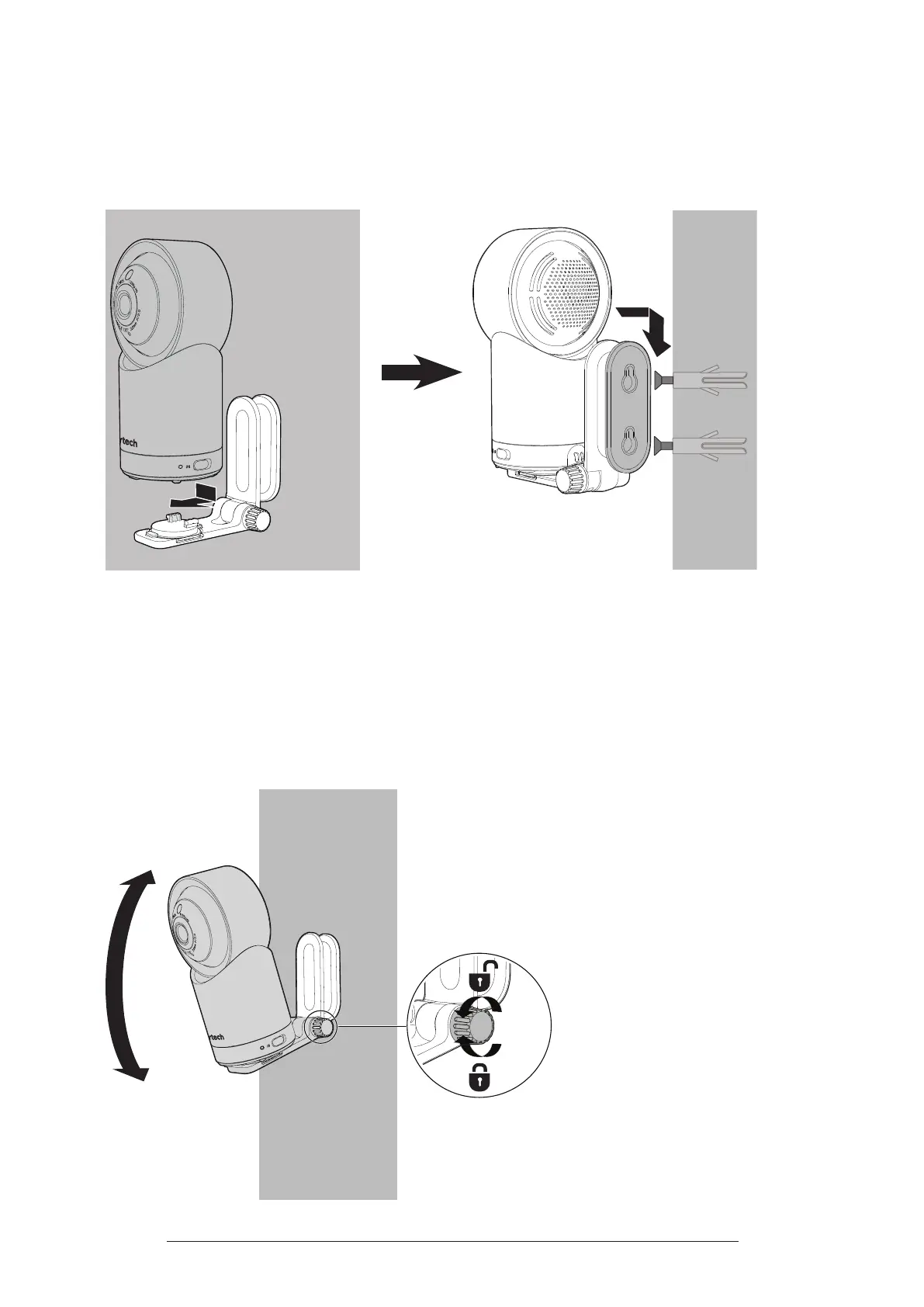40
OR
Place the baby unit on the wall mount bracket, and then slide it forward until it
locks into place. Align the holes on the wall mount bracket with the screws on
the wall, and slide the wall mount bracket down until it locks into place.
5. You can maximize your baby unit’s viewing angles by tilting the wall mount
bracket. Hold the baby unit, and then rotate the knob in an anticlockwise
direction. This will loosen the joint of the wall mount bracket.
Tilt your baby unit up or down to adjust to your preferred angle. Then, rotate the
knob in a clockwise direction to tighten the joint and secure the angle.