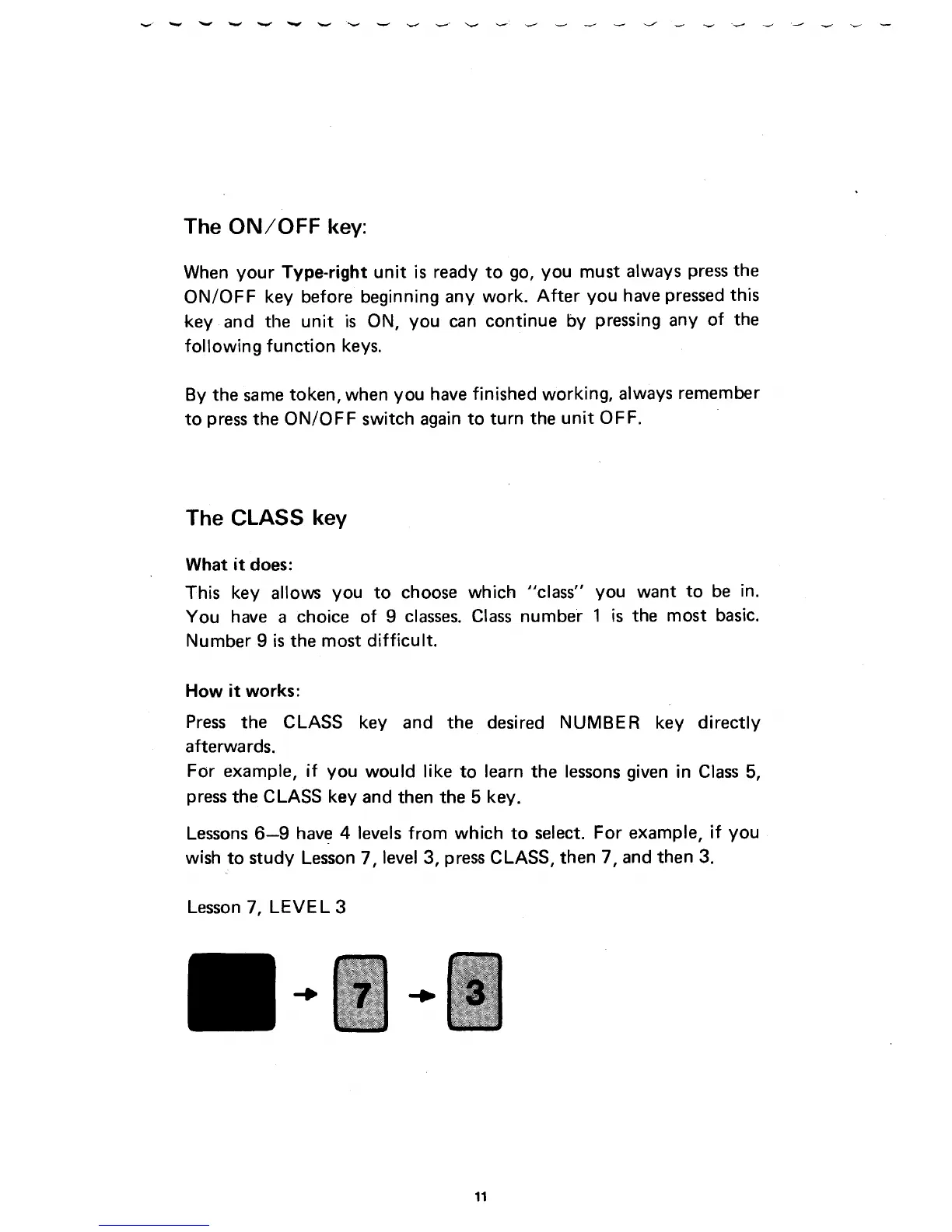The ON/OFF key:
When your
Type-right
unit is ready to go, you must always press the
ON/OFF key before beginning any work. After you have pressed this
key and the unit is ON, you can continue by pressing any of the
following function keys.
By the same token, when you have finished working, always remember
to press the ON/OFF switch again to turn the unit OFF.
The CLASS key
What it does:
This key allows you to choose which "class" you want to be in.
You have a choice of 9 classes. Class number 1 is the most basic.
Number 9 is the most difficult.
How it works:
Press the CLASS key and the desired NUMBER
key directly
afterwards.
For example, if
you would like to learn the lessons given in Class 5,
press the CLASS key and then the 5 key.
Lessons 6-9 have 4 levels from which to select. For example, if you
wish to study Lesson 7, level 3, press CLASS, then 7, and then 3.
Lesson 7, LEVEL 3
11