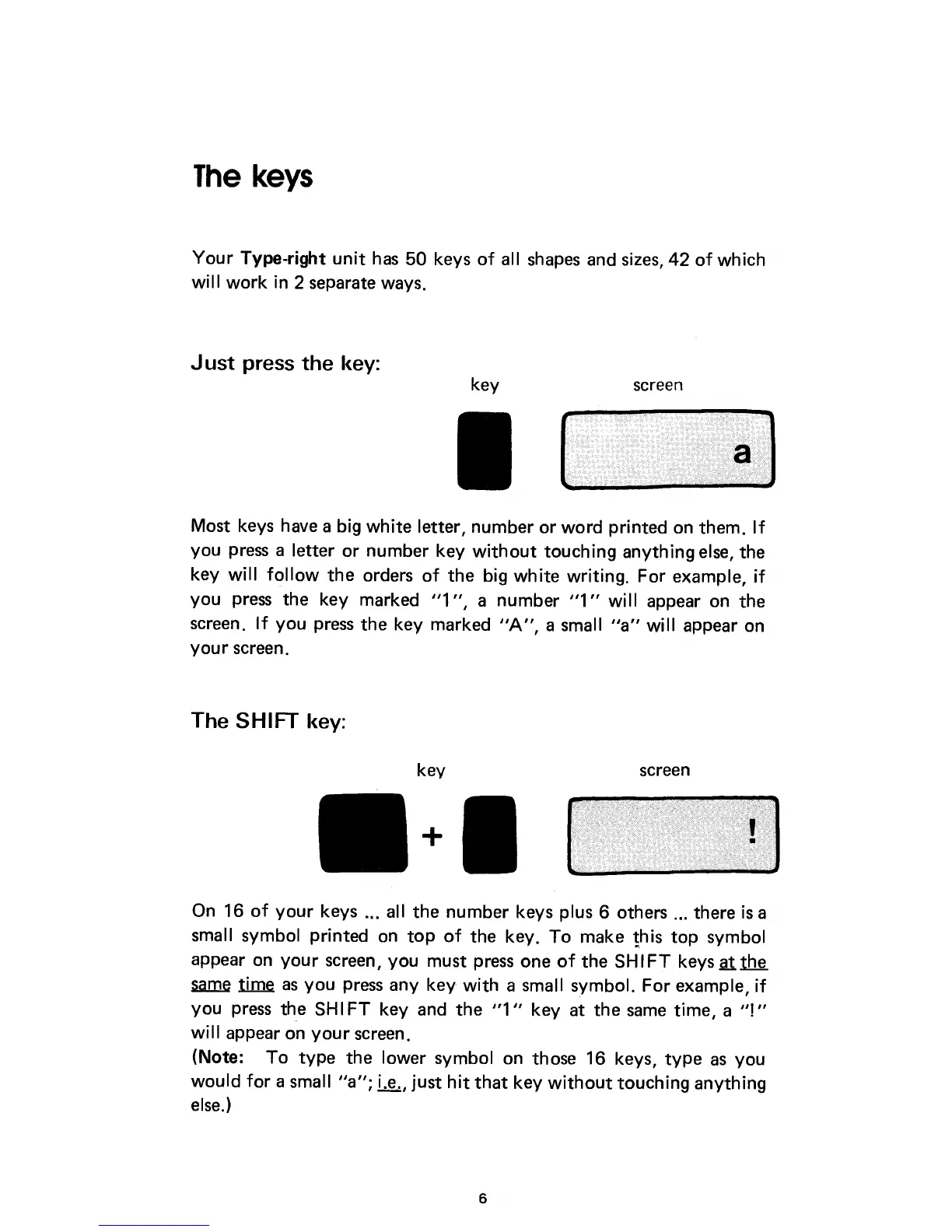The keys
Your
Type-right
unit has 50 keys of all shapes and sizes, 42 of which
will work in 2 separate ways.
Just press the key:
key
screen
Most keys have a big white letter, number or word printed on them. If
you press a letter or number key without touching anything else, the
key will follow the orders of the big white writing. For example, if
you press the key marked "1", a number "1" will appear on the
screen. If you press the key marked "A", a small "a" will appear on
your screen.
The SHIFT key:
key
screen
On 16 of your keys ... all the number keys plus 6 others ... there is a
small symbol printed on top of the key. To make this top symbol
appear on your screen, you must press one of the SHIFT keys at the
same time, as you press any key with a small symbol. For example, if
you press the SHIFT key and the
"1"
key at the same time, a "!"
will appear on your screen.
(Note:
To type the lower symbol on those 16 keys, type as you
would for a small "a"; i.e., just hit that key without touching anything
else.)
6