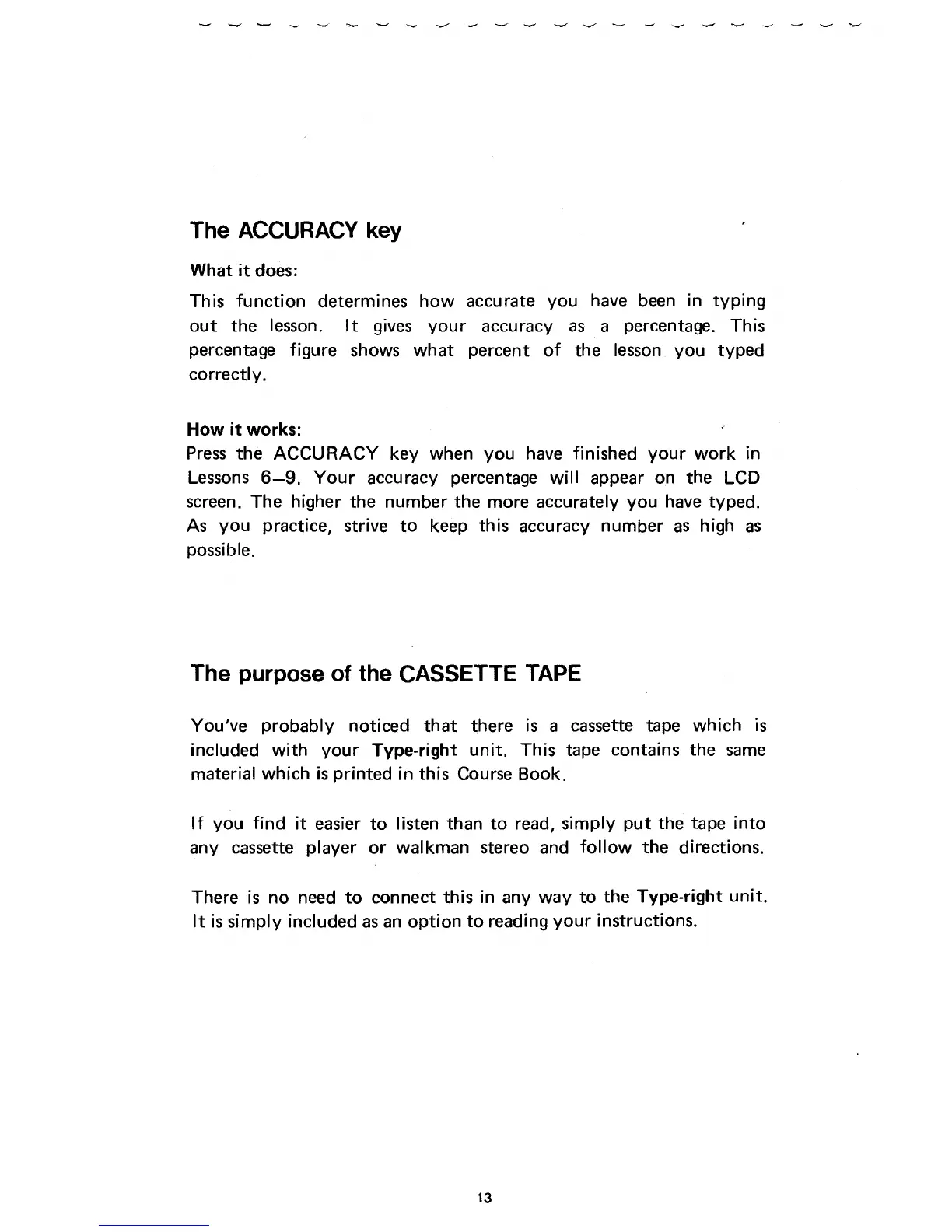The ACCURACY key
What it
does:
This function determines how accurate you have been in typing
out the lesson. It gives your accuracy as a percentage. This
percentage figure shows what percent of the lesson you typed
correctly.
How it works:
Press the ACCURACY key when you have finished your work in
Lessons 6-9. Your accuracy percentage will appear on the LCD
screen. The higher the number the more accurately you have typed.
As you practice, strive to keep this accuracy number as high as
possible.
The purpose of the CASSETTE TAPE
You've probably noticed that there is a cassette tape which is
included with your Type-right unit. This tape contains the same
material which is printed in this Course Book.
If you find it easier to listen than to read, simply put the tape into
any cassette player or
walkman
stereo and follow the directions.
There is no need to connect this in any way to the
Type-right
unit.
It is simply included as an option to reading your instructions.
13