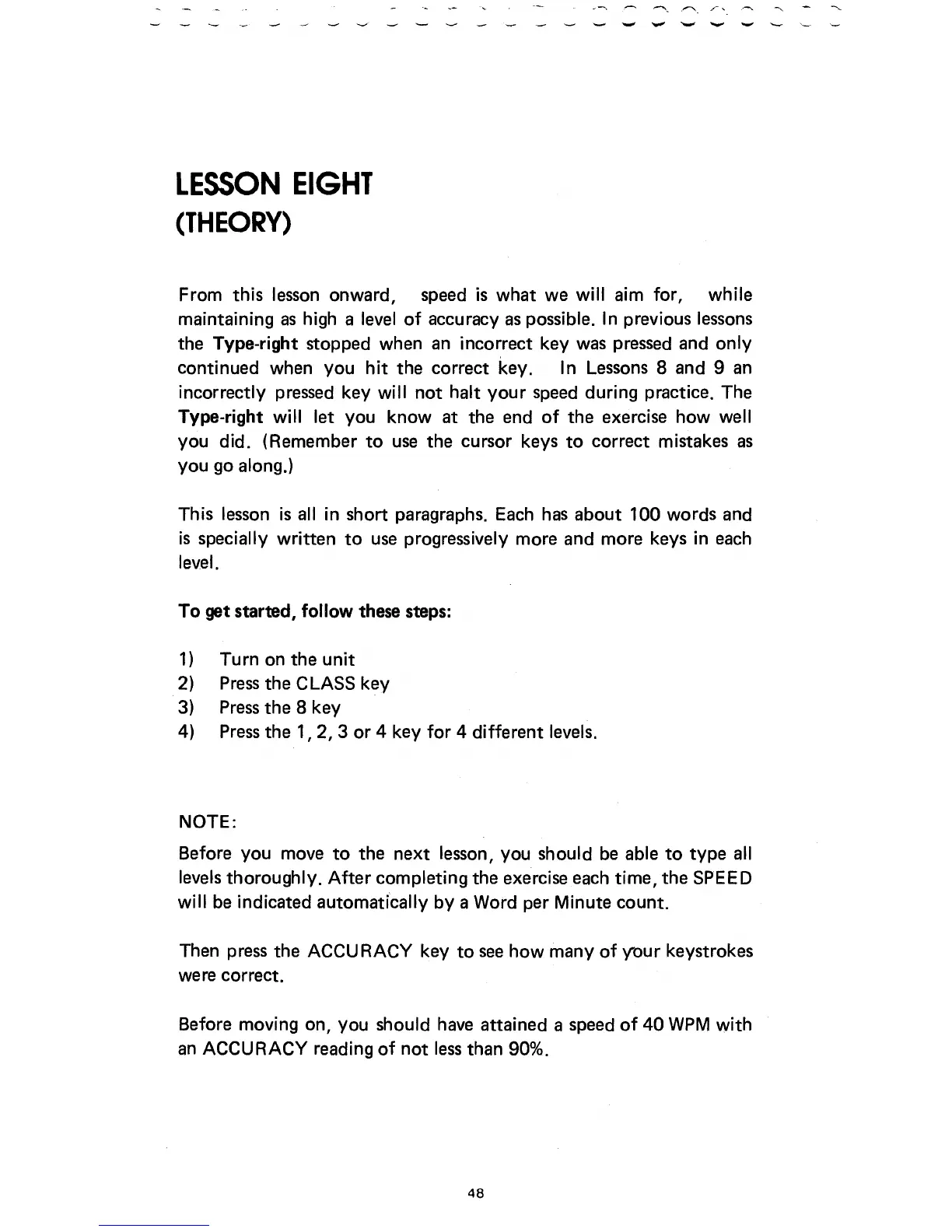LESSON EIGHT
(THEORY)
From this lesson onward, speed is what we will aim for, while
maintaining as high a level of accuracy as possible. In previous lessons
the
Type-right
stopped when an incorrect key was pressed and only
continued when you hit the correct key. In Lessons 8 and 9 an
incorrectly pressed key will not halt your speed during practice. The
Type-right
will let you know at the end of the exercise how well
you did. (Remember to use the cursor keys to correct mistakes as
you go along.)
This lesson is all in short paragraphs. Each has about 100 words and
is specially written to use progressively more and more keys in each
level.
To get started, follow these steps:
1)
Turn on the unit
2)
Press the CLASS key
3)
Press the 8 key
4)
Press the 1, 2, 3 or 4 key for 4 different levels.
NOTE:
Before you move to the next lesson, you should be able to type all
levels thoroughly. After completing the exercise each time, the SPEED
will be indicated automatically by a Word per Minute count.
Then press the ACCURACY key to see how many of your keystrokes
were correct.
Before moving on, you should have attained a speed of 40 WPM with
an ACCURACY reading of not less than 90%.
48