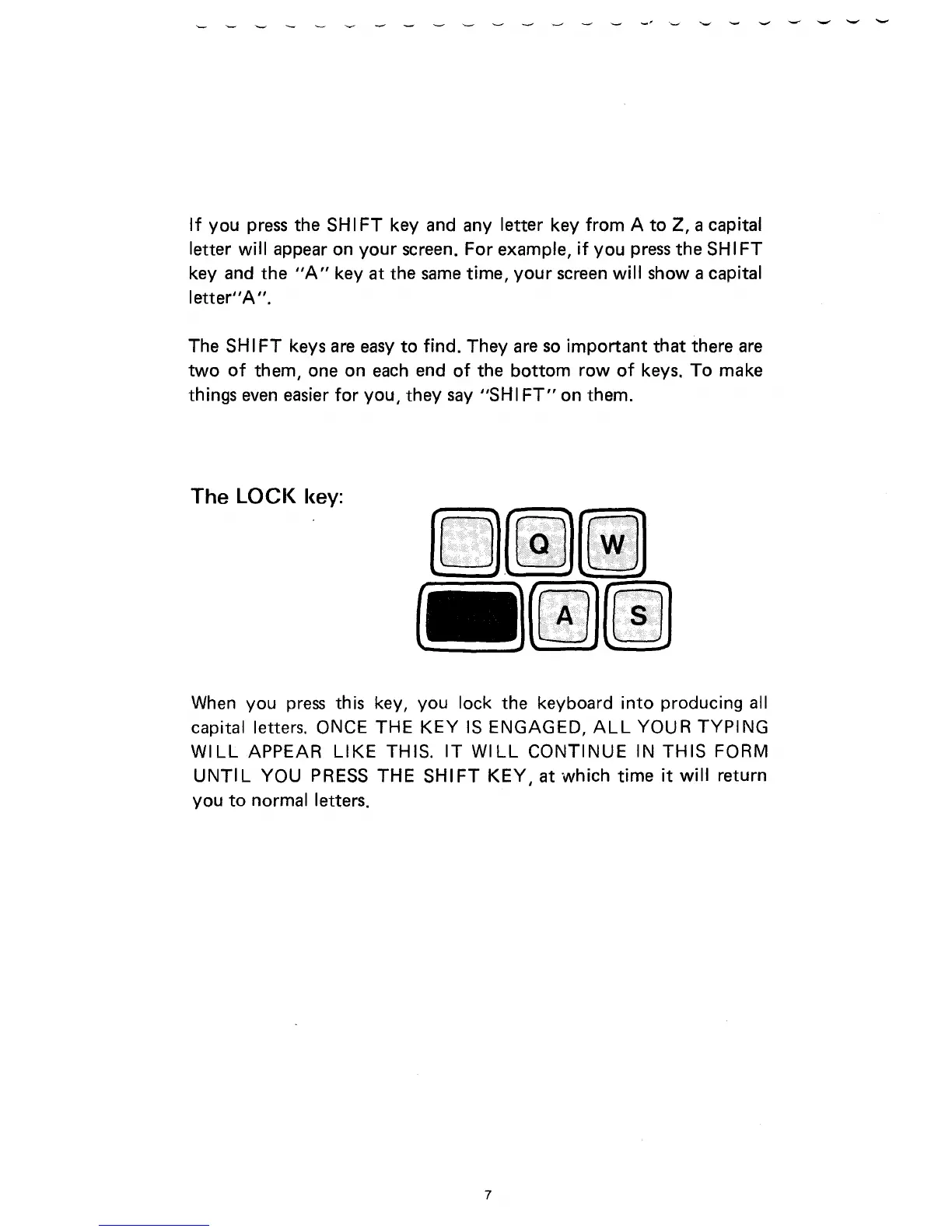If you press the SHIFT key and any letter key from A to Z, a capital
letter will appear on your screen. For example, if you press the SHIFT
key and the "A" key at the same time, your screen will show a capital
letter"A".
The SHIFT keys are easy to find. They are so important that there are
two of them, one on each end of the bottom row of keys. To make
things even easier for you, they say "SHIFT" on them.
The LOCK key:
When you press this key, you lock the keyboard into producing all
capital letters.
ONCE THE KEY IS ENGAGED, ALL YOUR TYPING
WILL APPEAR LIKE THIS. IT WILL CONTINUE IN THIS FORM
UNTIL YOU PRESS THE SHIFT KEY, at which time it will return
you to normal letters.
7