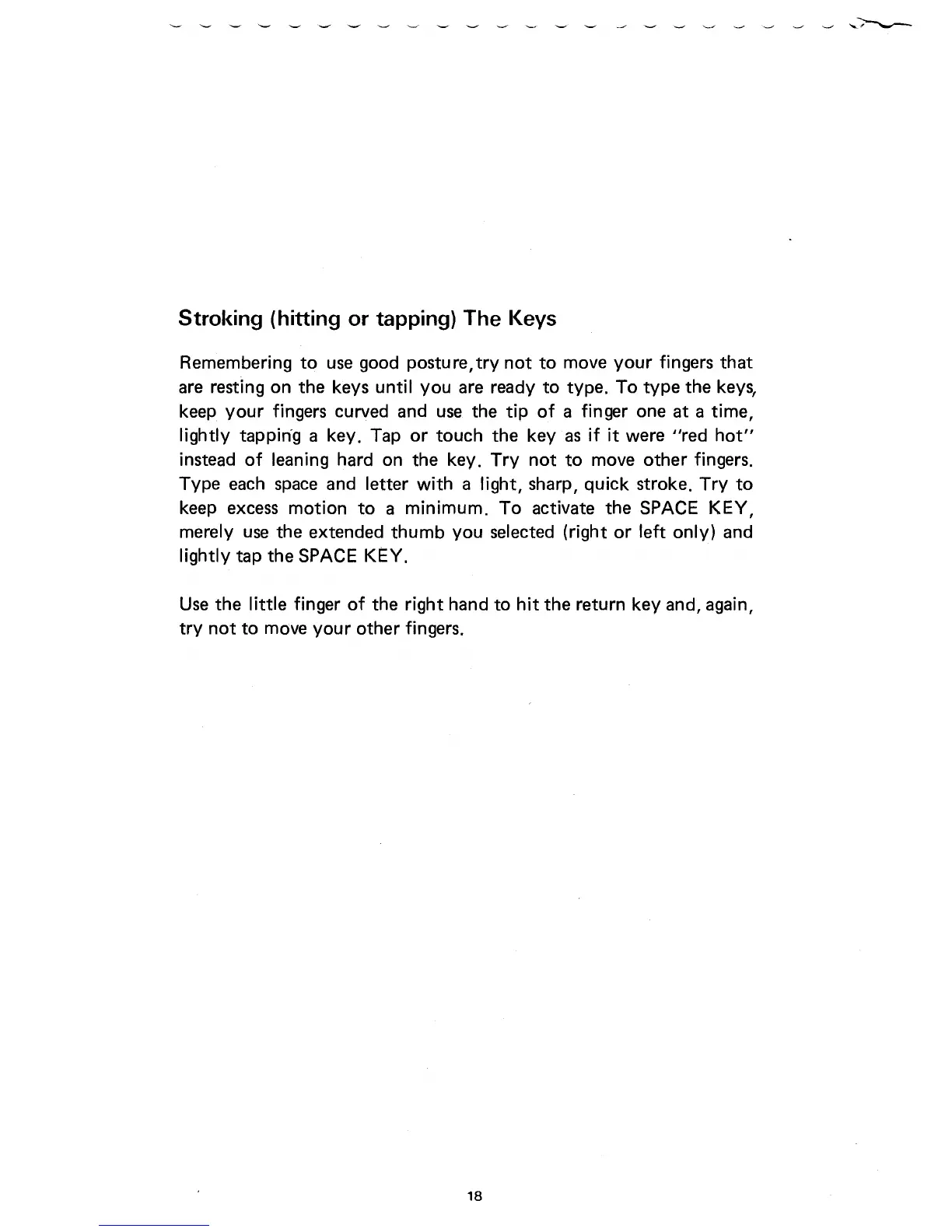Stroking (hitting or tapping) The Keys
Remembering to use good posture,try not to move your fingers that
are resting on the keys until you are ready to type. To type the keys,
keep your fingers curved and use the tip of a finger one at a time,
lightly tapping a key. Tap or touch the key as if it were "red hot"
instead of leaning hard on the key. Try not to move other fingers.
Type each space and letter with a light, sharp, quick stroke. Try to
keep excess motion to a minimum. To activate the SPACE KEY,
merely use the extended thumb you selected (right or left only) and
lightly tap the SPACE KEY.
Use the little finger of the right hand to hit the return key and, again,
try not to move your other fingers.
18