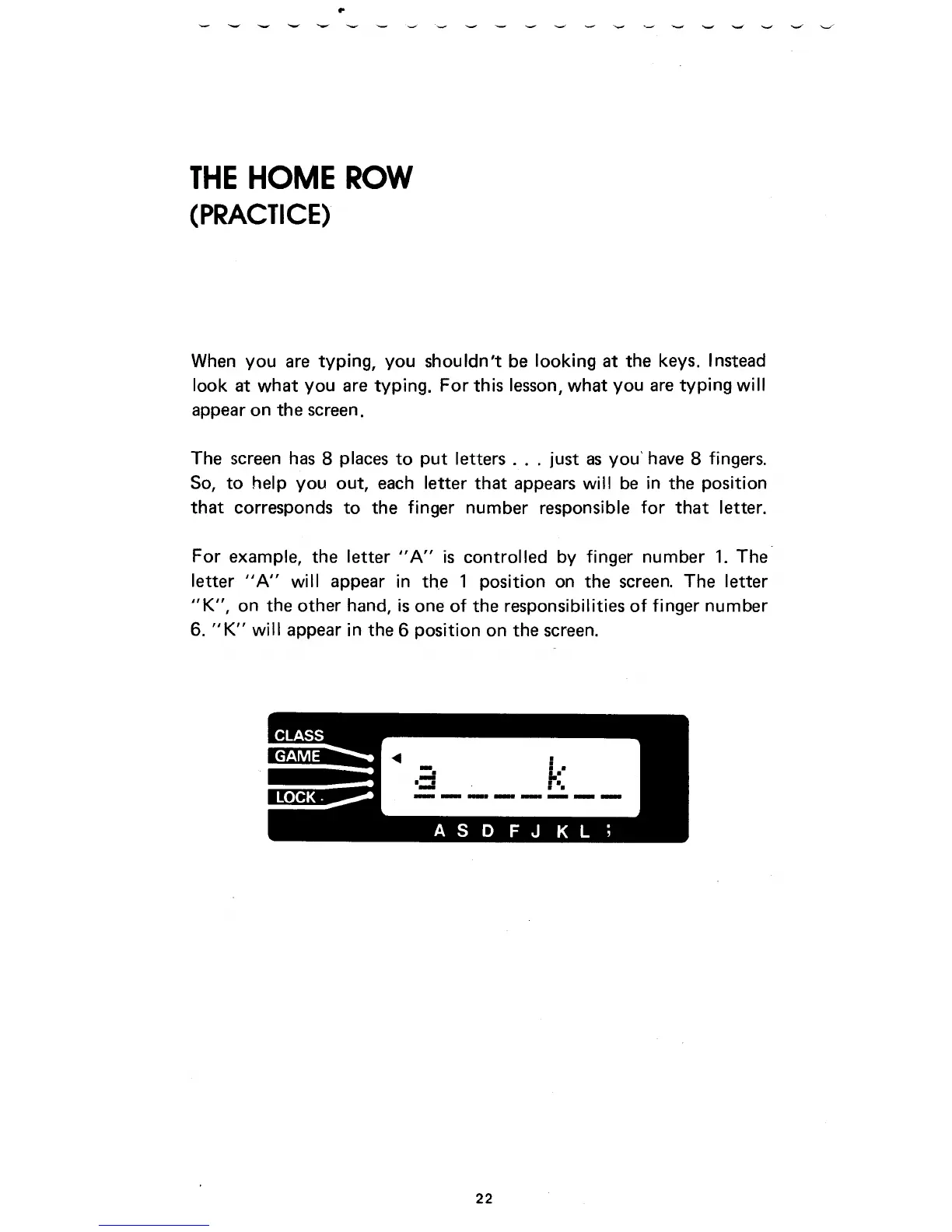THE HOME ROW
(PRACTICE)
When you are typing, you shouldn't be looking at the keys. Instead
look at what you are typing. For this lesson, what you are typing will
appear on the screen.
The screen has 8 places to put letters ... just as you' have 8 fingers.
So, to help you out, each letter that appears will be in the position
that corresponds to the finger number responsible for that letter.
For example, the letter "A" is controlled by finger number 1. The
letter "A" will appear in the 1 position on the screen. The letter
"K", on the other hand, is one of the responsibilities of finger number
6. "K" will appear in the 6 position on the screen.
22