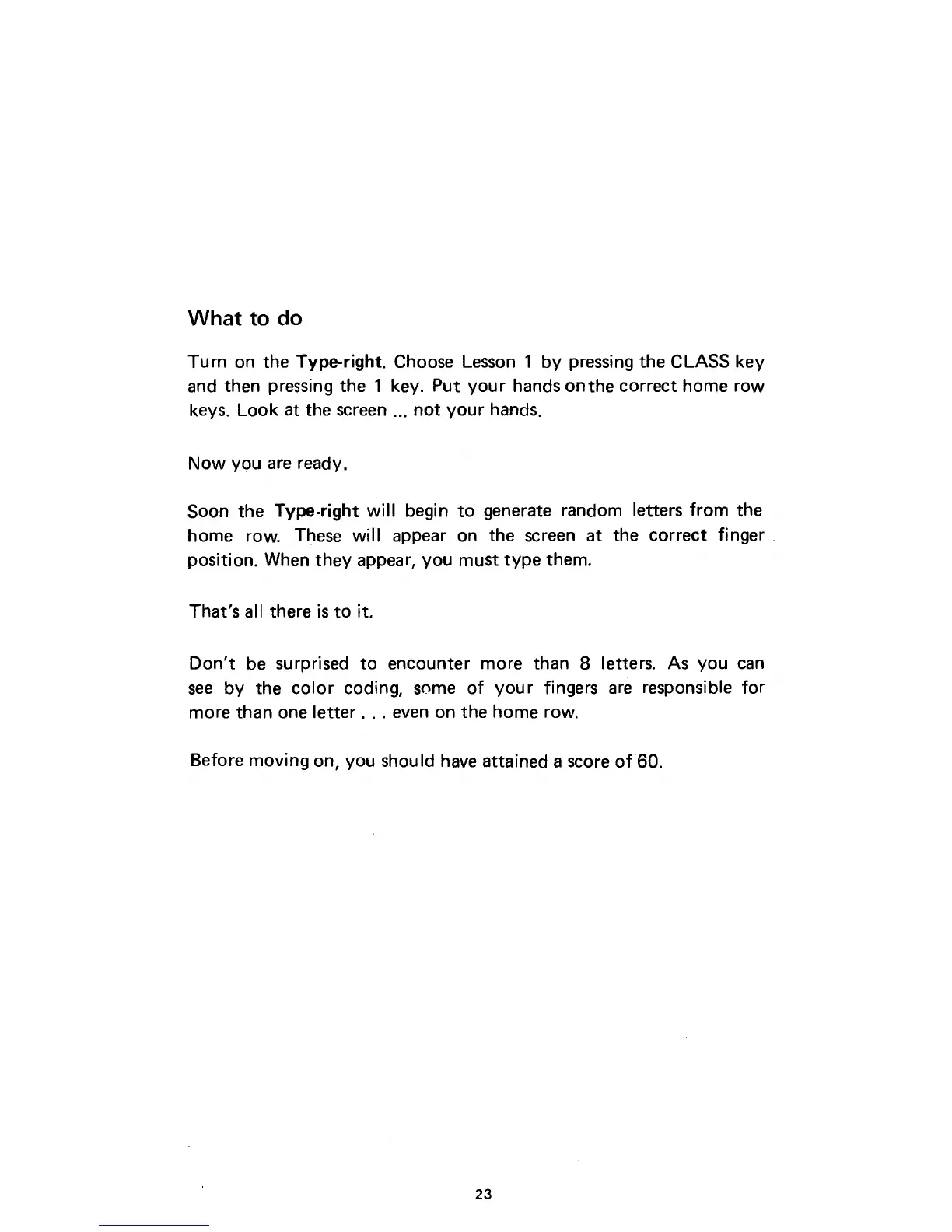What to do
Turn on the Type-right. Choose Lesson 1 by pressing the CLASS key
and then pressing the 1 key. Put your hands on the correct home row
keys. Look at the screen ... not your hands.
Now you
are ready.
Soon the Type-right will begin to generate random letters from the
home row. These will appear on the screen at the correct finger
position. When they appear, you must type them.
That's all there is to it.
Don't be surprised to encounter more than 8 letters. As you can
see by the color coding, some of your fingers are responsible for
more than one letter ... even on the home row.
Before moving on, you should have attained a score of 60.
23