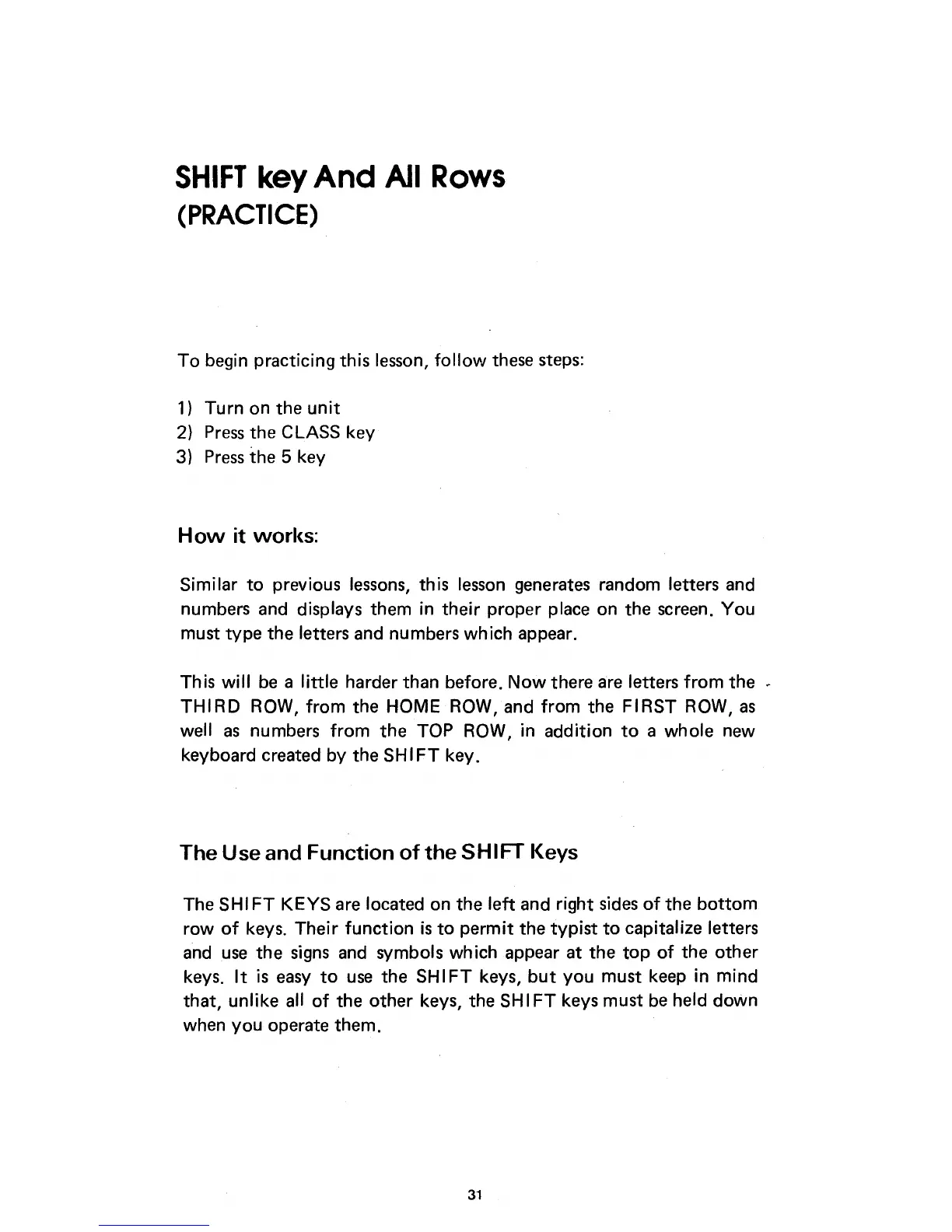SHIFT key And All Rows
(PRACTICE)
To begin practicing this lesson, follow these steps:
1)
Turn on the unit
2)
Press the CLASS key
3)
Press the 5 key
How it works:
Similar to previous lessons, this lesson generates random letters and
numbers and displays them in their proper place on the screen. You
must type the letters and numbers which appear.
This will be a little harder than before. Now there are letters from the
THIRD ROW, from the HOME ROW, and from the FIRST ROW, as
well as numbers from the TOP ROW, in addition to a whole new
keyboard created by the SHIFT key.
The Use and Function of the SHIFT Keys
The SHIFT KEYS are located on the left and right sides of the bottom
row of keys. Their function is to permit the typist to capitalize letters
and use the signs and symbols which appear at the top of the other
keys. It is easy to use the SHIFT keys, but you must keep in mind
that, unlike all of the other keys, the SHIFT keys must be held down
when you operate them.
31