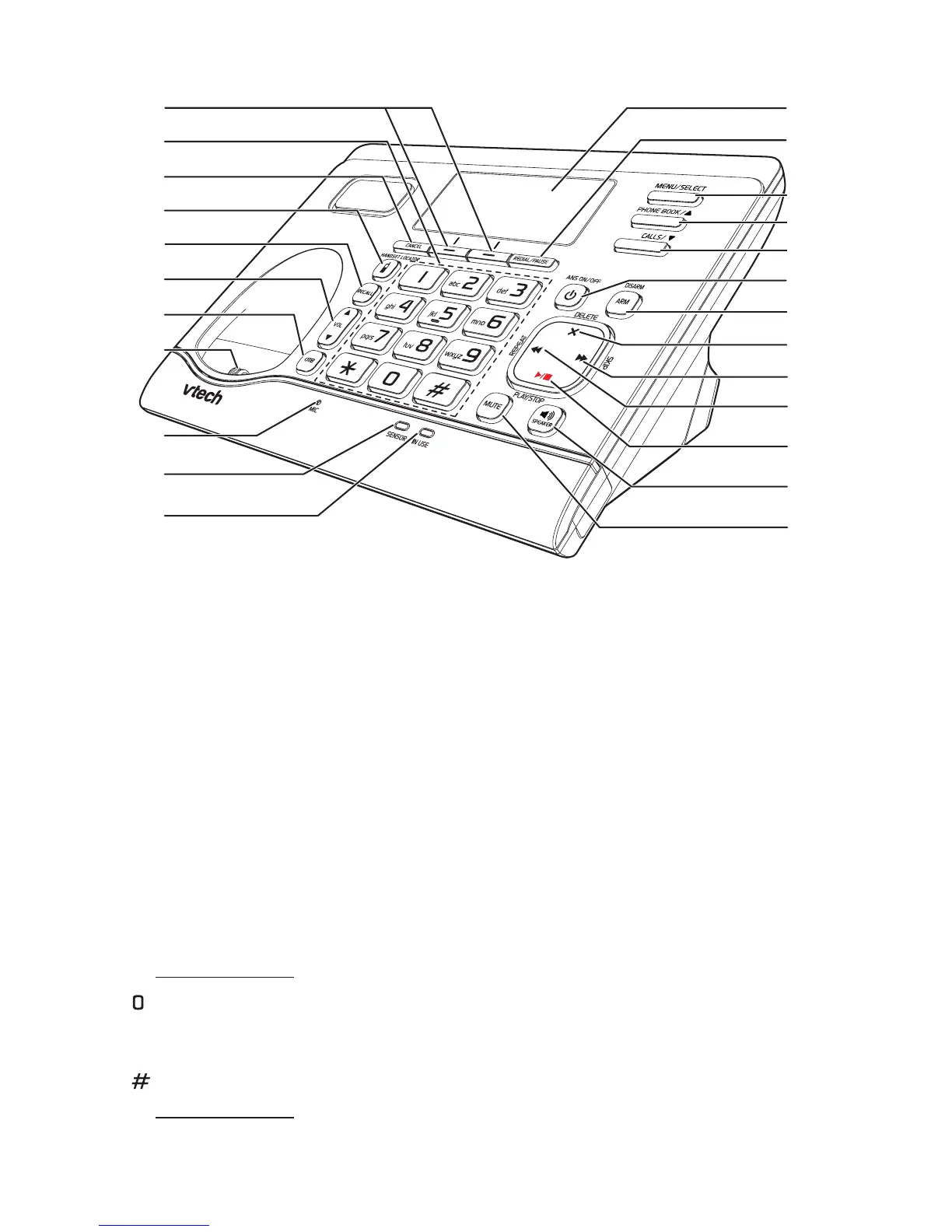Telephone Base Overview
1 – Right Soft key
• Press to review the sensor status when the phone is not in use.
• While in a menu, press to select a menu item; or save an entry or setting.
Left Soft key
• Press to enter the sensor mode menu when the phone is not in use.
• Press to return to the previous menu.
2 – Dialing keys
• Press to enter numbers or characters.
1
• Press repeatedly to add or remove 1 in front of the caller ID log entry before
dialing or saving it to the phonebook.
• Press and hold to set or dial your voicemail number.
• Press to add a space when entering names.
• Press and hold to enter quiet mode setting menu.