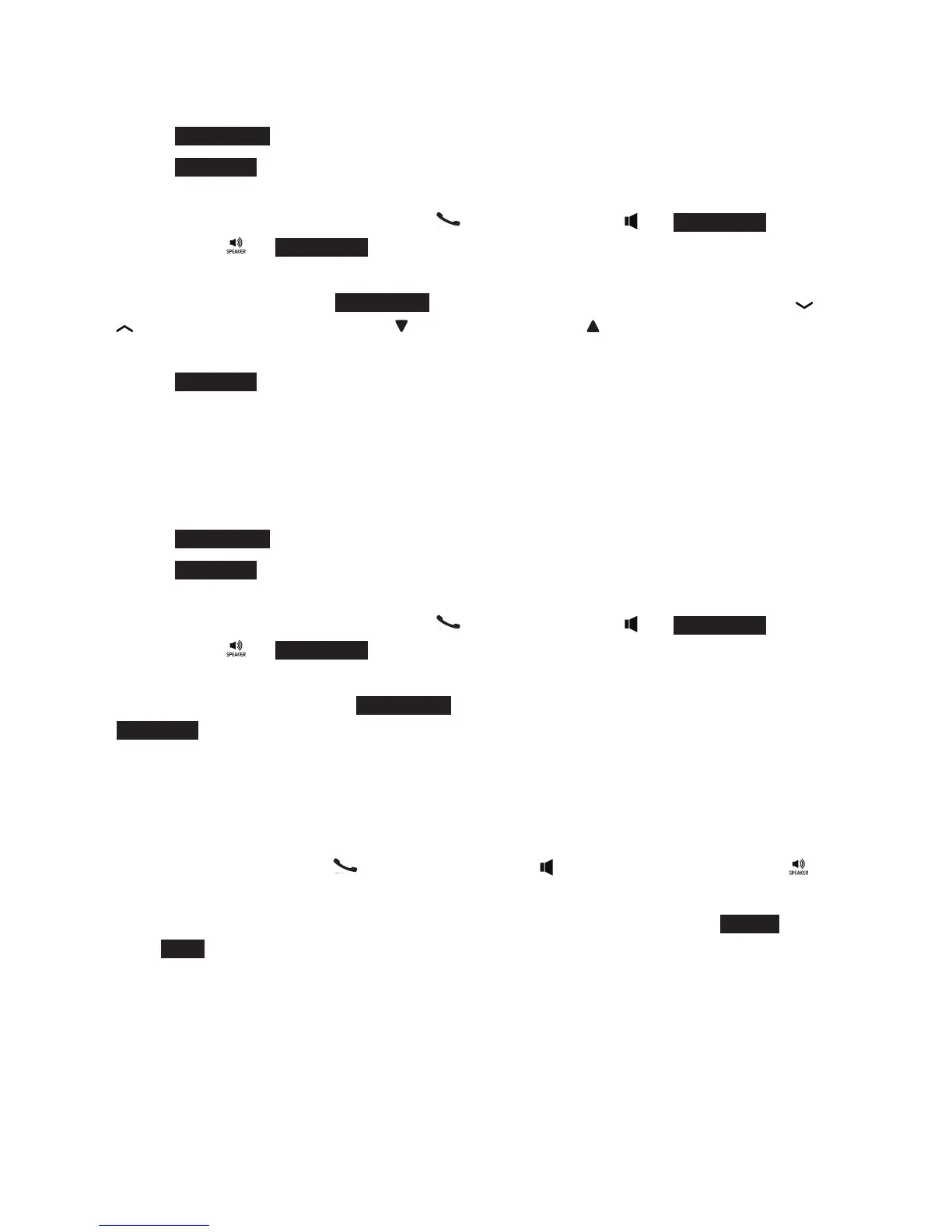49
Share Call
You can share an outside call with other device to make a 3-way conversation.
1. Press OPTIONS on the handset or telephone base during a call.
2. Press SELECT to choose Intercom. Use the dialing keys to enter a destination
device number. The current call is put on hold.
3. To answer the intercom call, press
/TALK/RECALL
, , or ANSWER on the
handset; or or ANSWER on the base; or any dialing key on the destination
device. You can now have a private conservation before transferring the call.
4. To share the call, press OPTIONS on the initiating device, and then press or
on the handset, or CALLS / or PHONEBOOK / on the telephone base to
scroll to Share call.
5. Press SELECT to establish a 3-way conversation.
Transfer a Call
While on an outside call, you can use the intercom feature to transfer the call from
one handset to another.
1. Press OPTIONS on the handset or telephone base during a call.
2. Press SELECT to choose Intercom. Use the dialing keys to enter a destination
device number. The current call is put on hold.
3. To answer the intercom call, press
/TALK/RECALL
, , or ANSWER on the
handset; or or ANSWER on the base; or any dialing key on the destination
device. You can now have a private conservation before transferring the call.
4. To transfer the call, press OPTIONS on the initiating device, and then press
SELECT to select Transfer.
Answer an Incoming Call during an Intercom Call
If you receive an incoming call during an intercom call, there is an alert tone.
To answer a call, press
/TALK/RECALL
or on the handset, or press on
the base. The intercom call ends automatically.
To end the intercom call without answering the outside call, press BACK and
then END. The intercom call ends and the telephone continues to ring.
•
•
