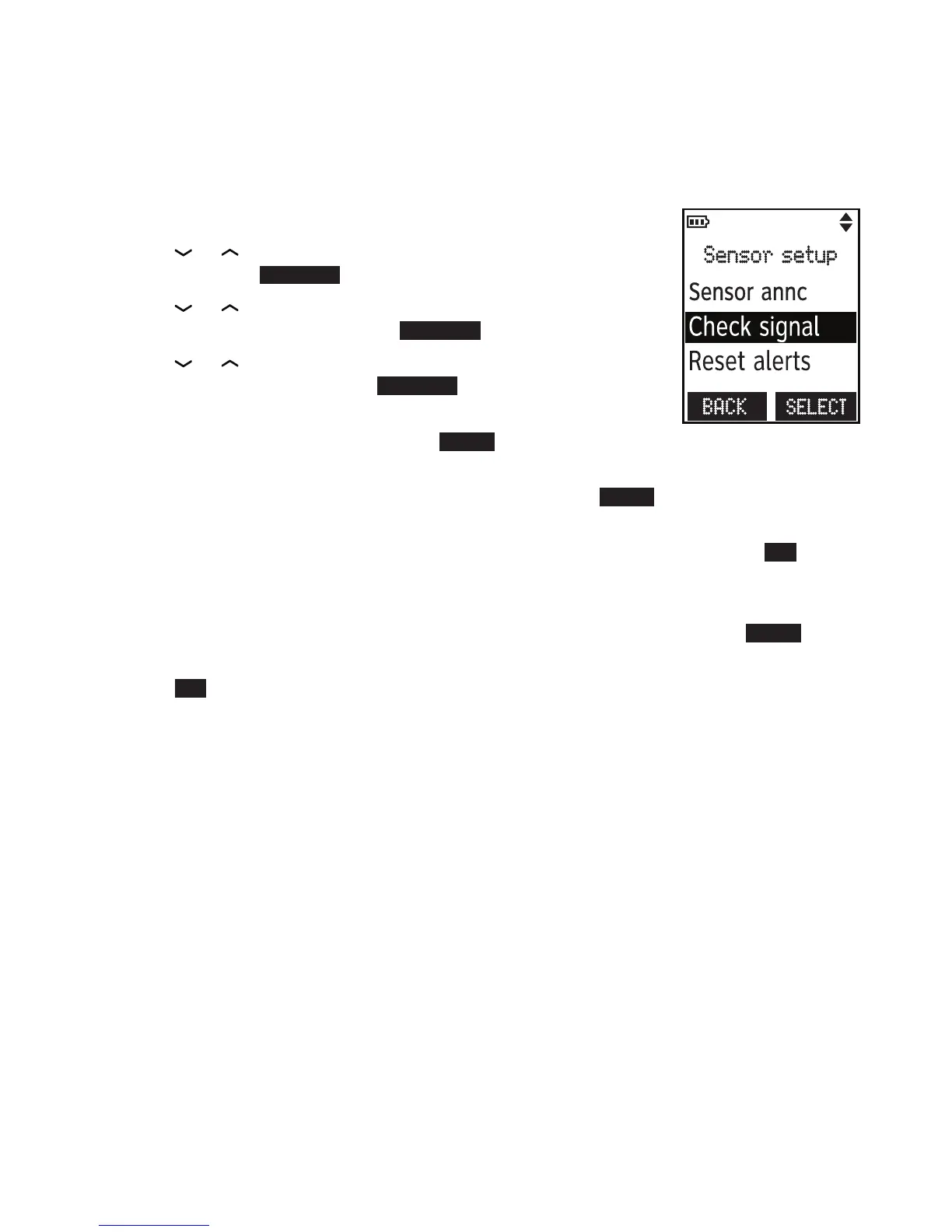39
Test Sensor Signal Strength
Before you mount the sensor, follow the instructions below to check the signal
strength between the sensor and the telephone base. Make sure you mount the
sensor in a location where the signal strength is good.
Using a handset:
Press MENU on the handset when idle.
Press or on the handset, to scroll to Sensor setup,
and then press SELECT.
Press or on the handset to scroll to
Check signal, and then press SELECT.
Press or on the handset to scroll to the sensor you
want to test, and then press SELECT.
The handset screen displays Test signal strength
between base and sensor. Press NEXT.
The handset screen displays Please trigger your sensor now.. Trigger your
sensor (refer to Installation Guide), and then press NEXT. The screen displays
Awaiting signal... Please wait.
If the handset screen displays No signal. Please try again.. Press OK, and
then return to step 3 to test again.
If the handset screen displays Weak signal Move sensor closer to base.,
adjust the sensor’s location to improve the signal, and then press NEXT.
7. When the handset screen displays Good signal. Good location for sensor..
Press OK. The testing is complete.
1.
2.
3.
4.
5.
6.
•
•