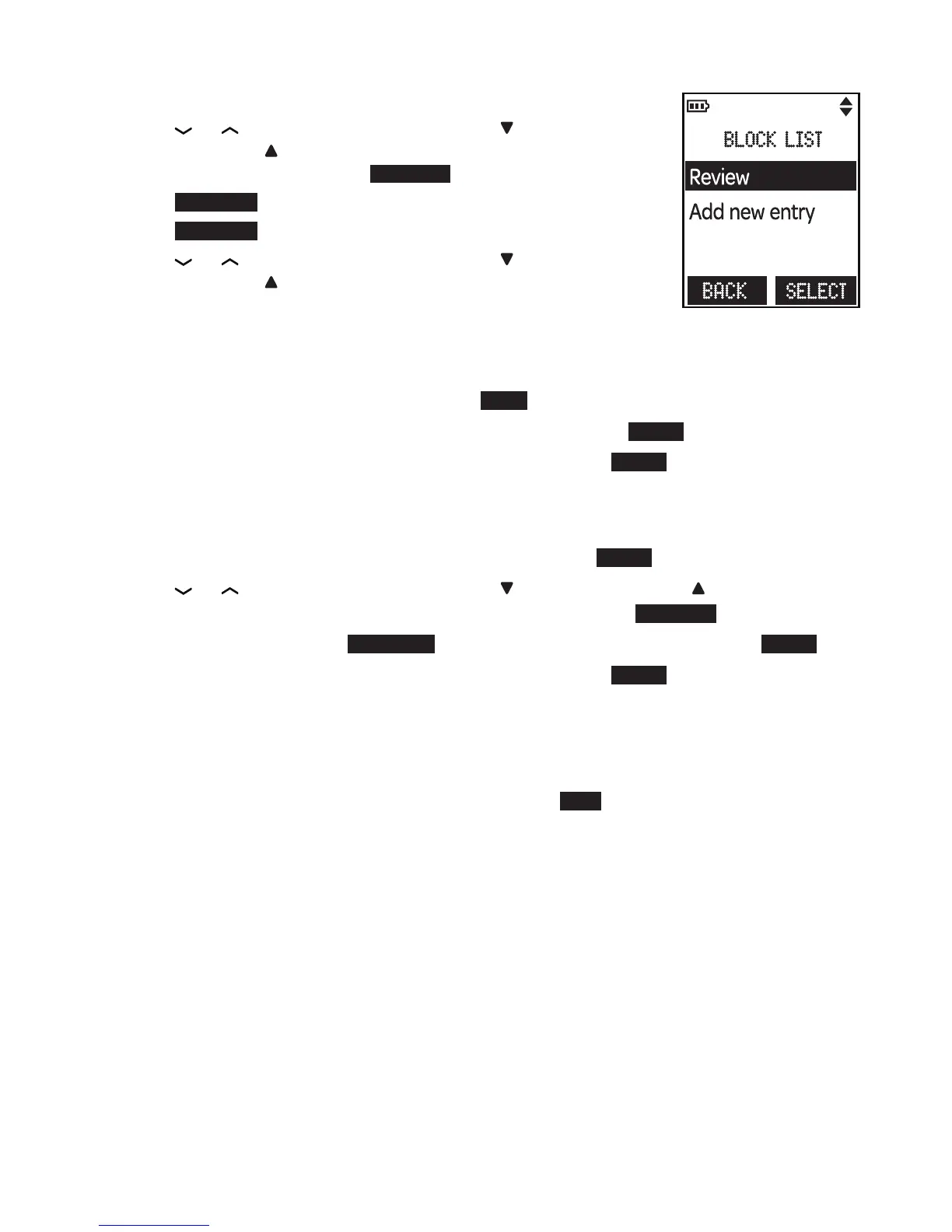55
Review the Call Block List
Press MENU when the phone is not in use.
Press or on the handset, or CALLS / or
PHONEBOOK / on the telephone base to scroll to
Call block, and then press SELECT.
Press SELECT to select Block list.
Press SELECT to choose Review.
Press or on the handset, or CALLS / or
PHONEBOOK / on the telephone base to browse
through the call block list.
Edit a Call Block list Entry
When the desired entry displays, press EDIT.
Use the dialing keys to edit the number, and then press NEXT.
Use the dialing keys to edit the name, and then press SAVE to save.
Save a Caller ID Log Entry to Call Block List
When the desired caller ID log entry displays, press SAVE.
Press or on the handset, or CALLS / or PHONEBOOK /
on the telephone base to scroll to Call block then press SELECT.
Use the dialing keys and BACKSP to edit the number, and then press NEXT.
Use the dialing keys to edit the name, and then press SAVE to save.
Delete a Call Block List Entry
When the desired call block list entry displays, press DELETE.
When the screen displays Delete entry?, press YES to confirm delete.
1.
2.
3.
4.
5.
1.
2.
3.
1.
2.
3.
4.
1.
2.
