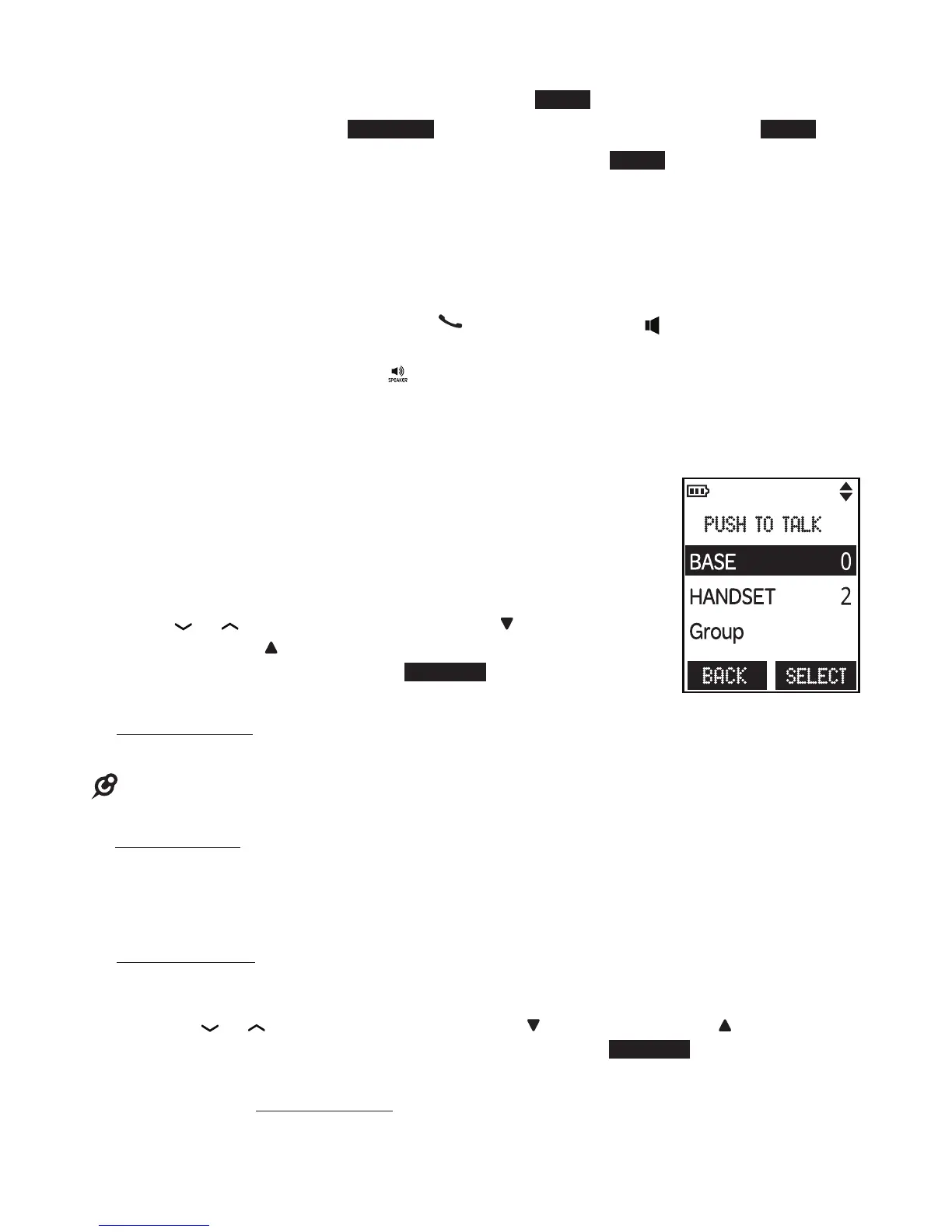47
Save a Redial Entry to the Phonebook
1. When the desired redial entry displays, press SAVE.
2. Use the dialing keys and BACKSP to edit the number, and then press NEXT.
3. Use the dialing keys to edit the name, and then press SAVE to save.
Join a Call in Progress
You can use up to two handsets plus the base at a time on a call. You can buy
additional expansion handsets for this telephone base. You can register up to 5
handsets to the telephone base.
When a handset is on a call, press
/TALK/RECALL
or on another handset
to join the call.
Press OFF on the handset or on the base to exit the call. The call continues
until all handsets hang up.
One-touch Broadcast (OTB)
You can directly broadcast messages from one handset to
the speakerphone of one or multiple handsets. Up to four
handsets can join in a OTB call.
To start an OTB communication:
1. Press OTB on the handset or the base when idle.
2. PressPress or on the handset, or CALLS / or
PHONEBOOK / on the telephone base to scroll to a
desired device, and then press SELECT.
3. When the screen displays Press and hold [PTT] to talk,
press and hold OTB on the handset or base to start a communication.
4. Release OTB to let the other party respond.
Only one device can talk at a time.
Press and hold OTB while you are talking.
When there are four devices on the OTB at the same time, you will not receive any voice
announcement alert from sensors.
To start a one-to-group OTB call:
1. Press and hold OTB on the handset or the base when idle.
-OR-
i. Press OTB on the handset or the base when idle.
ii. Press or on the handset, or CALLS / or PHONEBOOK / on the
telephone base to scroll to Group, and then press SELECT.
2. When the screen displays Connecting to group and then Press and hold
[PTT] to talk., press and hold OTB again to begin a one-to-group OTB call.
3. Release OTB to let the other party respond.
•
•
•
•
•
