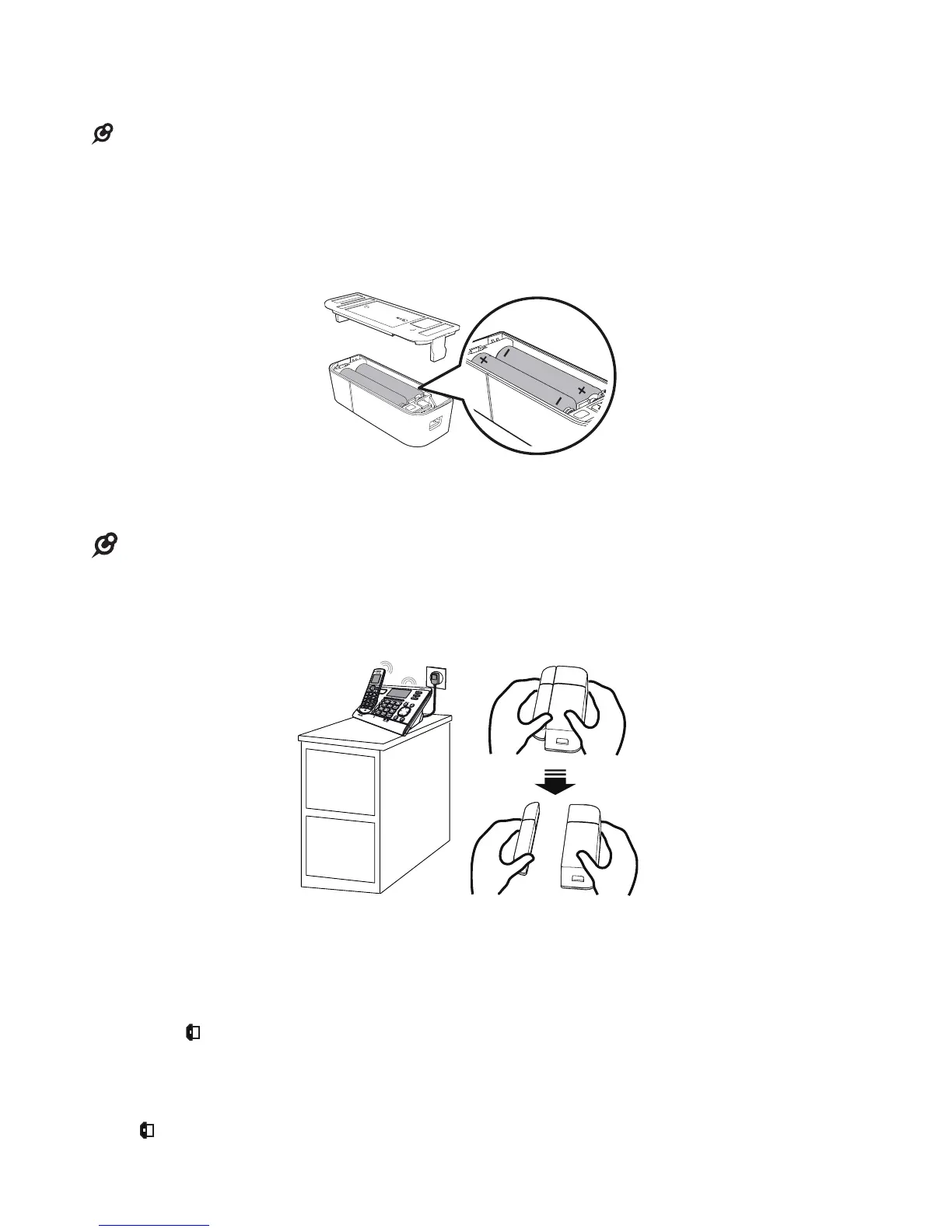21
Contact Sensor Installation
Install batteries to the Contact Sensor
Use 2 x AAA batteries. Alkaline batteries are recommended. If you use other kind of
batteries, the performance of the sensor varies.
Do not mix old and new batteries. Do not mix alkaline, standard (Carbon-Zinc) or
rechargeable (Ni-Cad, Ni-Mh, etc) batteries.
While you insert the batteries, make sure the polarities are correct.
The batteries operate properly under the temperature between 0°F (-18°C) and 130°F (55°C).
Press the latch button on the sensor to open the battery compartment case.
Insert two AAA alkaline batteries into the battery compartment.
The Contact Sensor is already pre-registered to the telephone base.
Check the Contact Sensor before use
1. Separate the sensor unit from the magnet unit.
You will hear an announcement alert - “Contact X* is open”, from the handset
and the telephone base.
The handset and the telephone base will display “Contact X is open”, and
then .
The SENSOR indicator on the telephone base will turn red.
2. Combine the sensor unit with the magnet unit.
will disappear from the handset and the telephone base.
The SENSOR indicator on the telephone base will turn off.
•
•
•
•
1.
2.
•
•
•
•
•
•