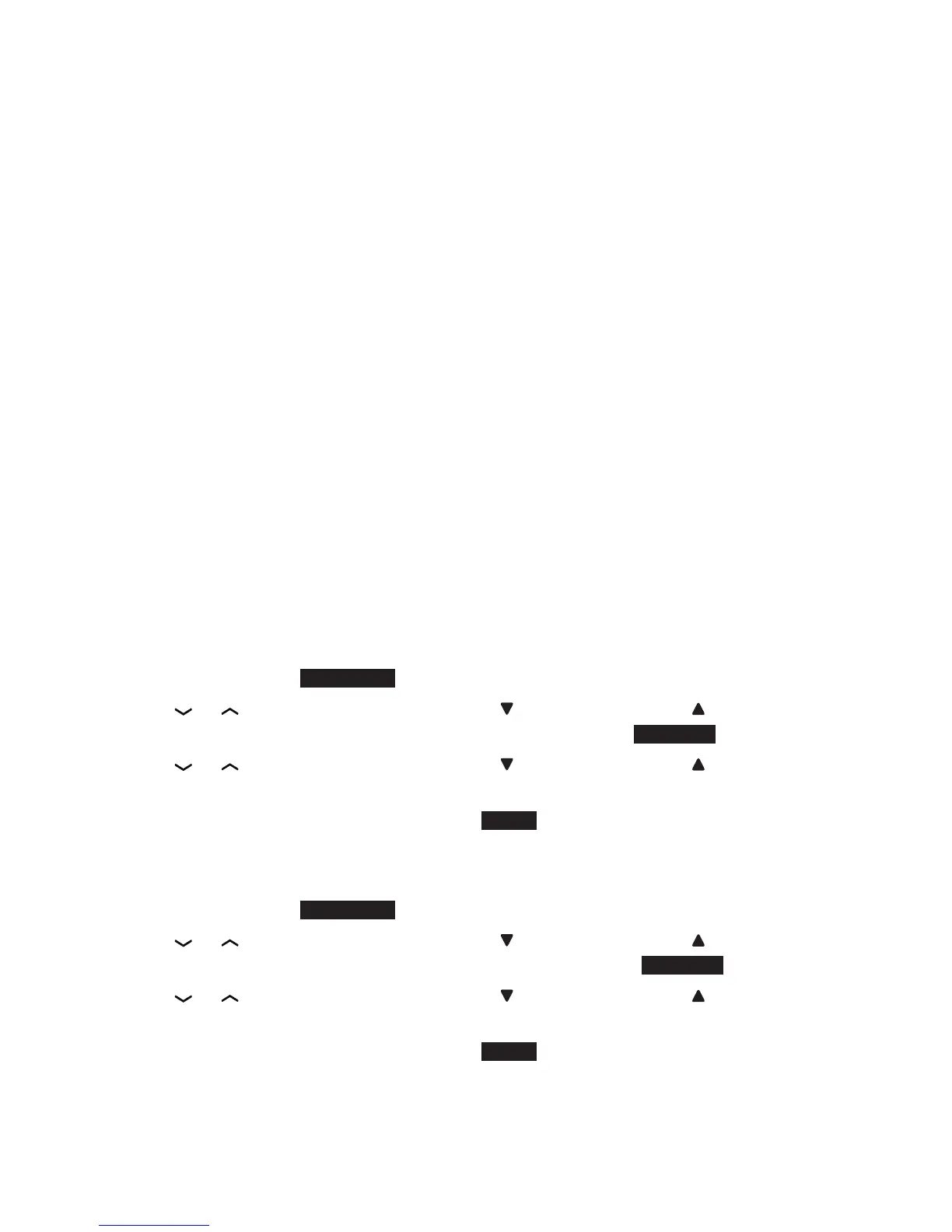45
Mute
The mute function allows you to hear the other party but the other party cannot
hear you.
1. During a call, press MUTE on the handset or telephone base. The screen
displays Muted until the mute function is turned off.
2. Press MUTE again to resume the conversation. The screen briefly displays
Microphone ON.
Call Waiting
When you subscribe to call waiting service from your telephone service provider,
you hear an alert tone if there is an incoming call while you are on another call.
Press RECALL to put the current call on hold and take the new call.
Press RECALL to switch back and forth between calls.
Chain Dialing
Use this feature to initiate a dialling sequence from numbers stored in the
phonebook or caller ID log while you are on a call.
Chain dialling can be useful if you wish to access other numbers (such as bank
account numbers or access codes) from the phonebook or caller ID log.
Access a Number in the Phonebook while on a Call
1. During a call, press OPTIONS on the handset or telephone base.
2. PressPress or on the handset, or CALLS / or PHONEBOOK / on the
telephone base to scroll to Phonebook, and then press SELECT.
3. PressPress or on the handset, or CALLS / or PHONEBOOK / on the
telephone base to scroll to browse through the phonebook.
4. When the desired entry appears, press CALL to call the displayed number.
Access a Number in the Caller ID log while on a Call
1. During a call, press OPTIONS on the handset or telephone base.
2. PressPress or on the handset, or CALLS / or PHONEBOOK / on the
telephone base to scroll to Caller ID log, and then press SELECT.
3. PressPress or on the handset, or CALLS / or PHONEBOOK / on the
telephone base to scroll to browse through the caller ID log.
4. When the desired entry appears, press CALL to call the displayed number.
•
•
